TYPO3 is your favorite CMS platform for creating and managing websites, whether it's a personal blog or a large corporate site. Many TYPO3 Agency rely on it as the all-in-one CMS to cover every need.
Sounds confusing? Let me explain it simply!
What is TYPO3?
Developed in 1997 by Kasper Skårhøj,TYPO3 is an open source content management system (CMS) that allows companies to create, manage and expand their online presence. It is based on PHP and uses TypoScript, a powerful configuration language that allows for extensive customization and flexibility. Output is done in the browser with HTML and JavaScript, without the need for specialized software. TYPO3 is used by thousands of websites worldwide, especially in Europe, from small and medium-sized businesses to large corporations.
Here are a few brief facts about TYPO3:
- 3 million users worldwide
- 500,000+ active websites
- 9000+ available TYPO3 extensions
- 100% free & open source
- 900+ TYPO3 Association members
- Among the top 10 most secure CMS
- Supports 175+ languages
- 10,000+ exciting features
- 30,327 commits from 902 contributors
- Dedicated TYPO3 training system
- 595,857 lines of code
- TYPO3: CMS with the maximum number of extensive features.
TYPO3's Creation
TYPO3's journey began in 1997, when the Danish developer Kasper Skårhøj launched it as a personal TYPO3 project. His vision was to create a professionally flexible content management system that could handle complex website structures while remaining user-friendly.
Later, this platform reached a significant milestone when Kasper Skårhøj released TYPO3 as open source software under the GNU General Public License in 2001. This decision triggered rapid growth and innovation within the platform.
The Beginning of TYPO3
As you know, TYPO3 was developed in 1997. By 1999, the technical foundation was completed, and in 2000, the first public beta version was released. In 2001, TYPO3 became open source, and one year later, in 2002, the official websites typo3.com and typo3.org were relaunched.
Why the Name TYPO3?
The name "TYPO3" was chosen to emphasize the focus on typography. Originally, there were versions 1, 2 and 2.5 of Typo. But with the success of version 3, which established the brand essence, the "3" was added to the name. Since version 4, TYPO3 has been the official product name - and will remain so in the future.
Source: https://typo3.org/history
Important Milestones in The Development of TYPO3
Year | Versions | Key features |
2004 | TYPO3 version 3.5 | Introduction of a template system |
2006 | TYPO3 v4.x series | Focus on usability and backend improvements |
2012 | TYPO3 v6.x series | An important step towards modern coding standards |
2016 | TYPO3 v8.x series | Mobile optimization and improved performance |
2020 | Introduction of an API-first approach | |
2021 | TYPO3 v11 LTS | Improved usability and editor tools |
2023 | Improved security, performance and flexibility for businesses | |
2024 | State-of-the-art functions and future-proof extensions |
What Makes TYPO3 Unique?

TYPO3 stands out from other the professional flexible content management systems for several reasons:
- Robust security: TYPO3 security is a priority with features such as role-based access control, regular updates and a secure code base, making it a trusted solution for organizations concerned about data security
- Scalability: From small sites to large, complex projects, TYPO3 handles it all with ease.
- Flexibility: TYPO3 is highly customizable, allowing developers to extend functionality with plugins, themes and custom code.
- Multilingual support: With built-in features for multilingualism, TYPO3 is ideal for global organizations.
- Enterprise features: With a focus on protection, performance and integration, TYPO3 is the perfect choice for organizations that require advanced functionality.
These features make it a powerful, customizable and highly secure CMS for a wide range of projects.
Websites Created with TYPO3
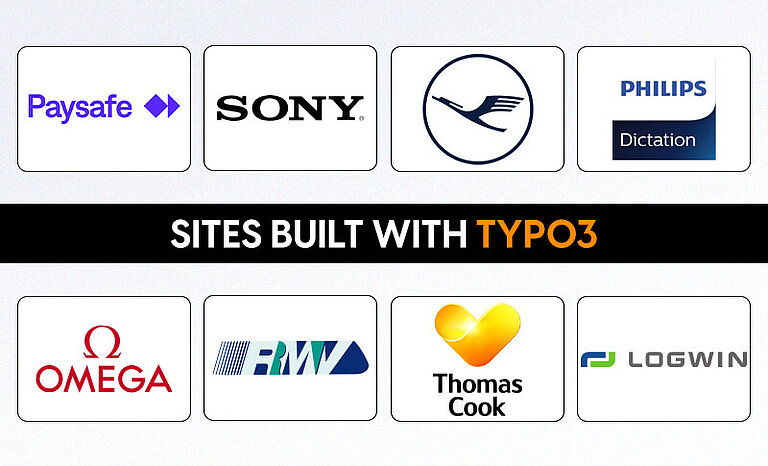
Sony, Mercedes-Benz, RMV, Omega, Paysafe and many more well-known brands - the list is long and shows that TYPO3 is a world-class OpenSource content management system, from small sites to multinational corporations and offers numerous TYPO3 case studies. and offers numerous TYPO3 case studies.
Take a look at exciting TYPO3 case studies.
Install TYPO3
TYPO3 must first be installed on your server in order to use it. Here is a quick overview:
System requirements
First, check that your server meets the requirements for TYPO3. You will need PHP, a web server such as Apache or Nginx and a database such as MariaDB or MySQL.
Get TYPO3 now
Download the latest TYPO3 version from the download page. You can use Composer or download a ZIP file.
Upload files
Upload the TYPO3 files to your server. If you are using FTP, make sure you upload to the correct directory. Alternatively, you can use TYPO3 Composer by using the command composer create-project typo3/cms-base-distribution
Set up database
Create a database for TYPO3. Follow the steps in the TYPO3 documentation to configure your database connection.
Install TYPO3
Open your web browser and go to your TYPO3 installation to start the setup process. Follow the TYPO3 installation guide for step by step instructions.
First configuration
After the installation of TYPO3, some basic settings have to be made:
Backend access
Login to the TYPO3 backend with the credentials you created. You can usually do this at yourdomain.com/typo3.
Configure basic settings
Go to the "Admin Tools" module to set up the site configuration, language settings, and e-mail settings. Further details can be found in the TYPO3 site configuration documentation.
Install extensions
TYPO3 can be extended with additional features through extensions. To add or customize extensions, go to the "Extension Manager" in the backend. You can find popular extensions in the TYPO3 Extension Repository.
Create first page
Create and manage the pages of your website with the "Page Module". This allows you to create the structure and content of your website.
Check security settings
Following the TYPO3 Security Guide will help you to ensure the security of your TYPO3 website.
Further information and help can be found in the TYPO3 manual.
TYPO3 Login
The TYPO3 Login is the access to your TYPO3 Content Management System. It allows administrators, editors and developers to log in securely and manage website content, settings and features. Logging in to TYPO3 is quick and easy. Here's how it works:
- Go to the TYPO3 login page:
Open your browser and go to yourwebsite.com/typo3. Here you will find the TYPO3 login page. - Enter your details:
Enter your username and password. These are the details that your administrator has given you. Once entered, click on the "Login" button to continue. - Access the dashboard:
Once you have successfully logged in, you will see the TYPO3 dashboard. This is your control center where you can edit pages, upload images and manage content. - Secure your TYPO3 login:
Always use a strong password to protect your account. If your website supports it, enable two-factor authentication (2FA) for added protection.
The TYPO3 login process is simple and secure, making it easy for you to manage your website while protecting your data. If you have problems logging in, check your login details or contact your administrator for help.
TYPO3 Certification
Since 2014, the TYPO3 Association's education and certification team has been committed to expanding the ecosystem in the context of digitalization.
The TYPO3 certification exam helps you master important skills and ensures that your expertise aligns with current technologies and business goals. Certification not only validates your knowledge and skills, but also guarantees high-quality work that benefits the entire ecosystem and reduces project risks.
Here are the available certifications:
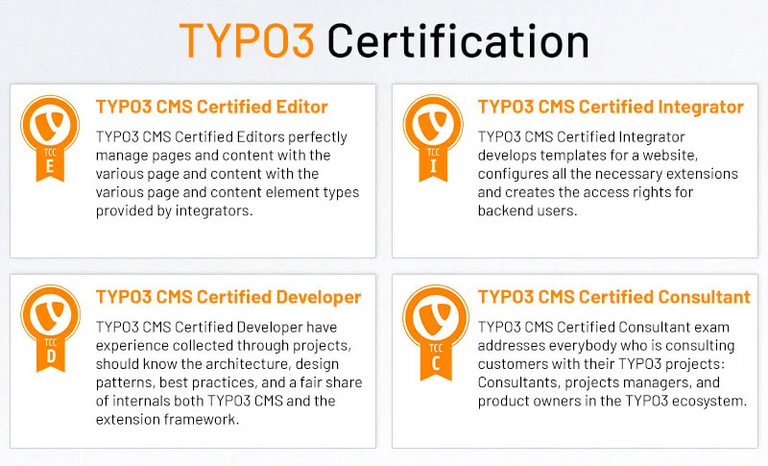
TYPO3 Templates and Extensions
Templates define the visual layout and design of a TYPO3 website for the topics they cover and ensure consistent and professional styling across all pages. Extensions add additional features to the website, such as forms, SEO tools or e-commerce capabilities, and allow customization beyond the basic TYPO3 features.
NITSAN is also involved in providing most extensions and templates for TYPO3 and offers a variety of TYPO3 templates and TYPO3 extension to enhance your website. Some of the top templates are T3 Bootstrap, T3 Karma and T3 Shiva, while popular extensions include Simple Cookies Bar, Zoho CRM Integration and Facebook Comment Plugin. These solutions help in creating visually appealing sites and add important features to fulfill your requirements.
TYPO3 for Developers
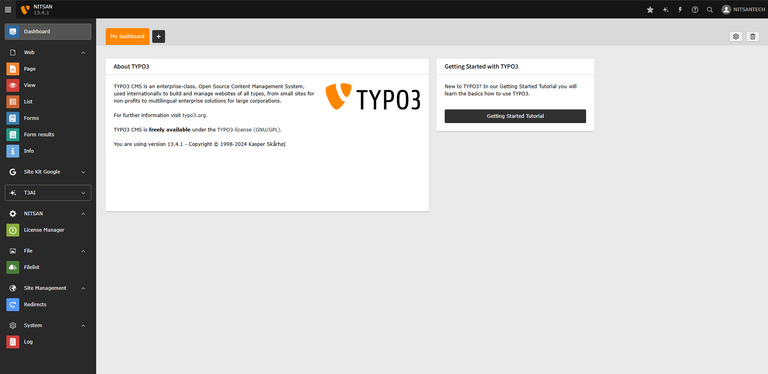
For developers, open source content management system TYPO3 is an all-in-one toolbox that provides everything they need to create a customized solution. It is built in PHP with object-oriented programming principles, making it the perfect choice for creating even the most complex applications with ease. TYPO3 also works well with other technologies such as MySQL, Apache and Nginx, making it flexible to integrate with third-party tools and systems.
TYPO3 is not just for developers, but is designed to help teams work together. TYPO3 developers can create custom content types, workflows and admin interfaces, while content editors enjoy a user-friendly interface for managing content. So everyone benefits!
TYPO3 also offers:
- An extension repository (TER) with thousands of ready-to-use modules.
- Seamless integration possibilities with external tools and services.
- A flexible framework to create unique features.
- Team-friendly collaboration tools for managing large projects.
TYPO3 gives developers the freedom to innovate while keeping things smooth for everyone involved.
The TYPO3 Community and the Ecosystem

Image credits: typo3.org
TYPO3 is more than just a CMS; it's a vibrant, global community of developers, designers and users actively working together to make it better. This global community organizes events like the TYPO3 Developer Days 2025, and the TYPO3 Conference (T3CON)where people exchange ideas, learn from each other and work on exciting innovations. There is a strong presence of agencies, freelancers and consultants, especially those who specialize in development and support. With detailed documentation, exciting learning resources, community events and awards, it has everything you need.
Difference Between TYPO3.com & TYPO3.org
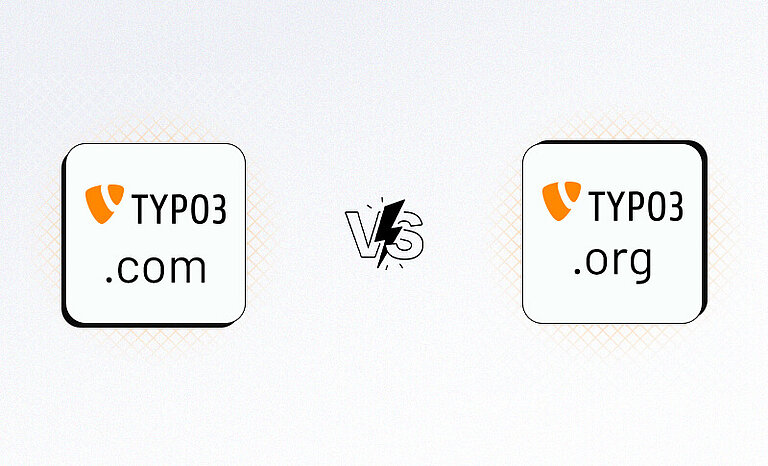
TYPO3.org is the official contact point for everything to do with TYPO3, the open source CMS. Here you will find resources such as documentation, tutorials, community events and access to the TYPO3 core and extensions.
TYPO3.com on the other hand, is a commercial website aimed at presenting TYPO3 as a product and offering services, support and solutions from certified TYPO3 agencies and experts.
In short, TYPO3.org is your first stop for learning and community, while TYPO3.com helps businesses find professional support and solutions.
TYPO3 vs WordPress: Simple comparison
User friendliness
- WordPress: Very beginner-friendly. You can set up a simple website quickly - without any programming knowledge. The user interface is intuitive and the Gutenberg editor lets you drag and drop content.
- TYPO3: Made for experts. Quite complicated for non-developers. The setup requires technical knowledge and the interface seems overwhelming at first.
Security
- TYPO3: More secure by default, especially for large organizations. It is less likely to be targeted by hackers and offers built-in features such as strict user permissions.
- WordPress: Relies on plugins (e.g. Wordfence) for security. Due to its popularity, it is a frequent target, but regular updates and good plugins ensure protection.
Scalability
- TYPO3: Ideal for large, complex websites (e.g. multinational companies or governments). It supports multiple languages, large teams and high traffic smoothly.
- WordPress: Best for small to medium-sized sites (blogs, online stores). It can scale with plugins and optimizations, but requires additional effort for enterprise-level projects.
Cost
Both are free (open source), but the costs differ:
- TYPO3: Requires developers for setup and maintenance, which can be expensive.
- WordPress: Cheaper in the initial phase. Costs increase if you buy premium themes/plugins or hire developers for customization.
SEO
- WordPress: Easier for SEO beginners. Plugins like Yoast give you tips in real time.
- TYPO3 SEO: Powerful built-in SEO tools, but requires technical know-how to use effectively.
Who should use what?
- Choose WordPress if you're looking for a quick and easy solution for a blog, portfolio or small business. Perfect for DIY users.
- Choose TYPO3 if you're a large organization looking for a secure, multilingual platform with complex workflows. Worth the investment for enterprise requirements.
Advantages of TYPO3
TYPO3 is scalable, customizable, and fully featured and reliable with true scalability - ideal for websites of any size, especially if you take the plan-do-check act approach. With support for multiple languages and a user-friendly interface, even non-technical users can easily manage content. Adapts perfectly to the needs of any business, be it e-commerce, corporate websites, or news portals.
Use cases for TYPO3 in digitalization: The roadmap for TYPO3 v14 shows the future development and application areas.
- E-commerce: Create seamless online stores with TYPO3's powerful e-commerce integrations.
- Enterprise websites: Develop professional, scalable websites that reflect your brand.
- News portals: Manage and share news quickly and efficiently with TYPO3's content sharing tools.
- Educational websites: Organize and deliver educational content effectively with TYPO3's flexible structure.
Why TYPO3 for Your Company?
TYPO3 is the most secure, scalable and flexible CMS - perfect for businesses of all sizes, and especially for TYPO3 the professional flexible solutions. Thanks to extensive customization options that can be tailored to high level objectives and strategic goals and business needs, while support for multiple languages makes it ideal for international companies. With integrated workflows, robust security and the flexibility of open source, TYPO3 enables the creation of user-friendly, professional websites that can grow with your business.
TYPO3 Today!
In 2025, TYPO3 remains a popular choice for many organizations, powering over nearly 500.000+ websites worldwide, especially in Europe. Even though TYPO3 only accounts for 0.6% of websites worldwide, it continues to evolve with regular updates and remains relevant. TYPO3 has a strong presence and is trusted by numerous companies in industries such as finance, healthcare, education and more. Its focus on sustainability, accessibility and the integration of new technologies makes it the preferred choice for organizations with demanding digital requirements.
Roadmap for TYPO3 v14
Release schedule
- TYPO3 version 14 LTS is planned for the end of April 2026 .
Overarching goals
- Improve the user experience (UX): Modernize the backend user interface to increase speed and usability.
- Lower the barrier to entry: Simplify installation and setup with best practice recommendations and improved documentation
- Simplified migration and upgrades: Ensure easy upgrades from TYPO3 v13 to v14 with clear documentation and automated processes.
- GenAI Toolbox: Integrating AI features by providing APIs that enable external AI services to assist editors with content creation and management.
- Marketing and customer acquisition: Developing the partner program to help agencies showcase their expertise and providing resources such as presentations and ROI calculators for customer acquisition.
Check your current TYPO3 version now with our free TYPO3 Version Checker.
The Future of TYPO3
The TYPO3 community and development team are constantly working to improve the CMS platform with features such as improved cloud integration, higher performance and stronger security. Another focus is the support of headless CMS to help users create omnichannel experiences. The most important new releases are the TYPO3 AI Extension and the TYPO3 Headless Architecture, which improves the user experience.
The next release is TYPO3 Web Accessibility a highly anticipated update that aims to make websites built with TYPO3 more accessible and user-friendly for everyone. The future growth of TYPO3 will be driven by the community to ensure that the platform evolves with the needs of the modern web.
Your TYPO3 solution partner
Ready to create a TYPO3 website or improve your existing one? Whether you're a developer exploring or a business owner searching for a reliable solution, TYPO3 offers everything you need in the professional, flexible content management space. And if you're planning a TYPO3 v13 Upgrade, now is the perfect time to enhance performance, security, and long-term stability.
For expert advice, you can contact NITSAN — Agency for TYPO3. We help turn your project ideas into reality with customized TYPO3 solutions that fit your needs exactly!
Frequently asked questions (FAQ) about TYPO3
1 What is TYPO3?
TYPO3 is an open source content management system (CMS) that allows companies to create, manage and expand their online presence. It is based on PHP and uses TypoScript for advanced customization.
2 Who uses TYPO3?
TYPO3 is mainly used in Europe by small and medium-sized businesses, large corporations, government institutions and non-profit organizations because it is flexible and scalable.
3. What are the main features of TYPO3?
- Flexible and scalable architecture
- Support for multiple languages and websites
- Advanced customization options with TypoScript
- User-friendly backend for content management
- High security and access control
4. Do I need programming skills to use TYPO3?
Basic content management can be done without programming knowledge. For advanced customization, however, knowledge of PHP, TypoScript and HTML/CSS is required.
5. Is TYPO3 free of charge?
Yes, TYPO3 is open source and can be used free of charge under the GNU General Public License (GPL).
6. How does TYPO3 differ from other CMS such as WordPress or Drupal?
TYPO3 is particularly suitable for businesses and large websites as it offers powerful features for multilingualism, multi-site management and high security.
7. Can I extend TYPO3 with additional features?
Yes, TYPO3 has an extensive extension repository that allows you to add features such as e-commerce, SEO tools and integrations with third-party systems.
8. How secure is TYPO3?
TYPO3 has its own security team that regularly releases updates and security patches to keep the platform secure.
9. Where can I find support for TYPO3?
You can find help in TYPO3's official documentation, in community forums, and from specialized TYPO3 agencies and professional service providers.
10. How can I get started with TYPO3?
You can download TYPO3 from TYPO3.org, install it on a web server, and set up your website using the official documentation.
11. How do I find a good TYPO3 agency?
When choosing a TYPO3 agency, you should consider the following:
- Expertise & Experience - Look for certified TYPO3 developers and a strong project reference.
- Comprehensive services - A good agency will offer development, customization, maintenance and performance optimization.
- Client reviews & case studies - Check references and past projects to assess quality.
- Long-term support - TYPO3 websites require regular updates and security patches, so long-term support is important.
For example, NITSAN is a specialized TYPO3 agency with over 35 TYPO3 experts offering comprehensive TYPO3 services from development to long-term support.
Contact for Internet agency and TYPO3 projects
Sven Thelemann
Service Partner - Germany




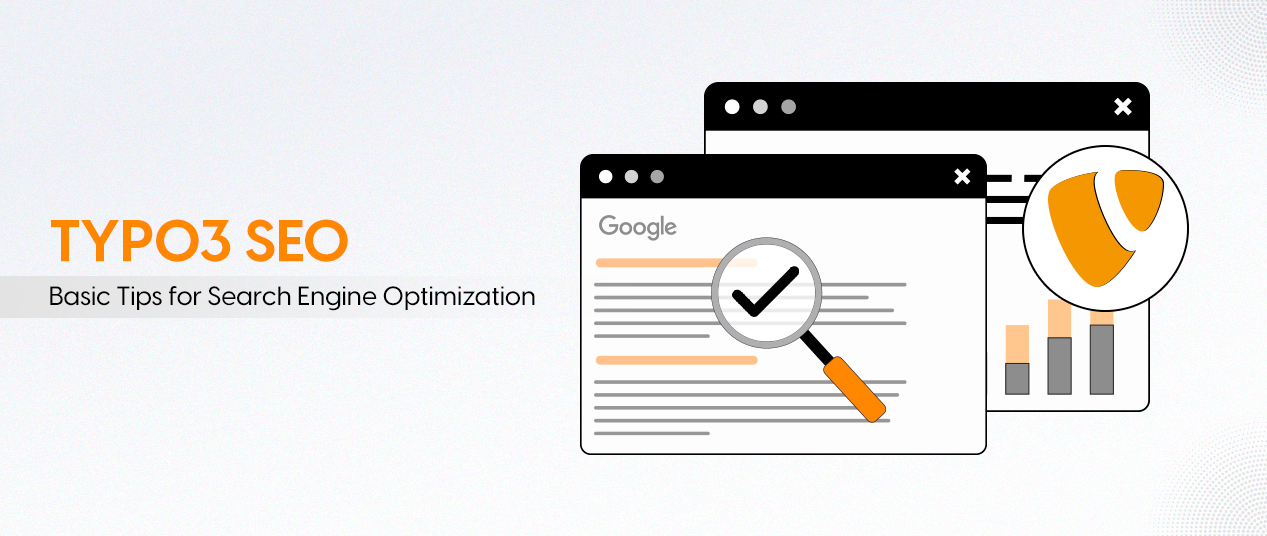

Be the First to Comment