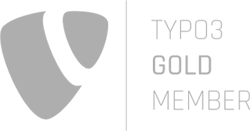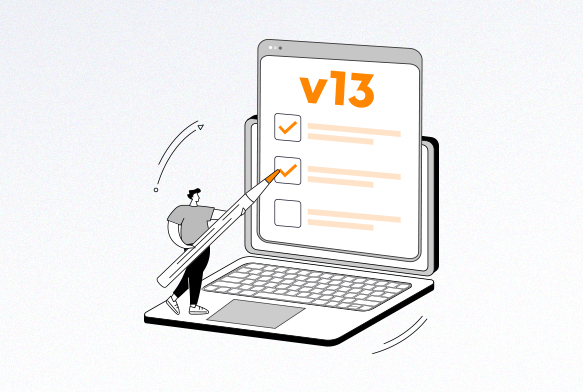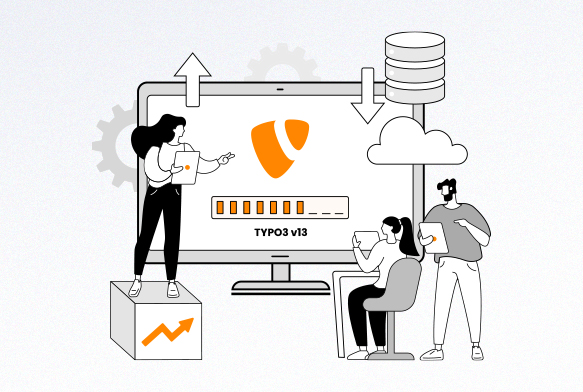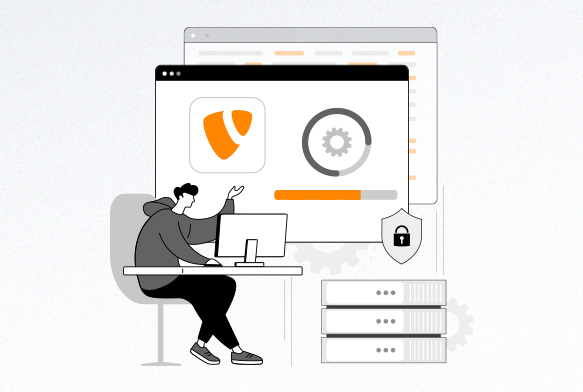How It Works?
How NITSAN - TYPO3 Agency's TYPO3 Version Checker Works
1. Enter Your Website URL: Input the URL of the TYPO3-powered website you wish to check.
2. Automated Scanning: Our tool analyses the website's frontend output, backend login (if accessible), and unique TYPO3 files to determine the version.
3. Instant Results: Receive immediate feedback on the TYPO3 version in use, along with recommendations if an upgrade is advisable.
We prioritise your privacy. No personal data is stored, ensuring a safe and compliant experience.
Why Check Your TYPO3 Version?
Knowing your TYPO3 version helps you stay safe online. Older versions can have bugs or security issues that hackers might take advantage of. If your version is outdated, it’s a good idea to plan an upgrade.
Upgrading also ensures your site works with the latest TYPO3 features and extensions. It can improve speed, design, and user experience too.
If you manage websites for clients or want to compare with competitors, this tool helps you check what others are using as well.
TYPO3 Award Winner
NITSAN won the TYPO3 Award for our Paysafe project, which was recognized as the best financial/logistics solution.
We are TYPO3-certified.
Our developers have extensive expertise in TYPO3 development and are officially certified.
Need to Upgrade?
We’re your TYPO3 Upgrade Experts.
If the checker says your TYPO3 version is old, don’t worry, we’re here to help. We specialise in TYPO3 upgrades and have helped many clients move safely to newer versions.
We’ll take care of everything, from checking your current setup to moving your site and keeping everything working just the way it should. You don’t have to be a developer to upgrade TYPO3 with us.
FAQ’s for TYPO3 Version Check
TYPO3 is a powerful open-source enterprise content management system (CMS) used by organisations worldwide to build and manage complex websites.
You can use our free online TYPO3 Version Checker by simply entering your website URL. Our tool scans and detects the TYPO3 version automatically—no access or installation required.
Knowing your TYPO3 version helps you stay updated with security patches, maintain compatibility with extensions, and plan timely upgrades to avoid risks.
Yes, our tool is 100% secure and GDPR-compliant. We do not store any sensitive data or login credentials; only the public website URL is scanned.
If your version is outdated, you may be at risk of security vulnerabilities or broken functionality. We recommend upgrading to the latest stable version, and our expert team can assist you with that.
TYPO3 releases major versions every 18 months, along with regular security and maintenance updates. Staying current is essential for performance and safety.
You can always check the official TYPO3 roadmap or use our checker tool to see if your installation is up-to-date. We also offer upgrade guidance based on the results.
Upgrading TYPO3 can be complex and may affect extensions, templates, and integrations. If you're unsure, our TYPO3 Upgrade Service can handle everything for you, from backup to deployment.
Yes. As long as the website is live and publicly accessible, our tool can detect the version, whether it’s Composer-based or traditionally installed.
Yes, the checker works for any public TYPO3 site. It’s useful for benchmarking, competitor research, or agency audits.