It is also called TYPO3 v10 LTS where LTS stands for long-term support version. The platform or the CMS in question happens to be one of the most advanced of its kind and is based on PHP.
In fact, it is the latest upgraded version of TYPO3, which has existed for quite some time now. The freshly introduced TYPO3 v10 LTS is equipped with the latest PHP libraries along with some small to medium to enterprise level features. The core of this revised version is more stable than that of the previous ones.
Let us explore some of the salient features of this latest CMS version that makes it equally endearing to developers, website owners, integrators and editors in the following sections of the blog post.
The dashboard is flexible and you can expand it too
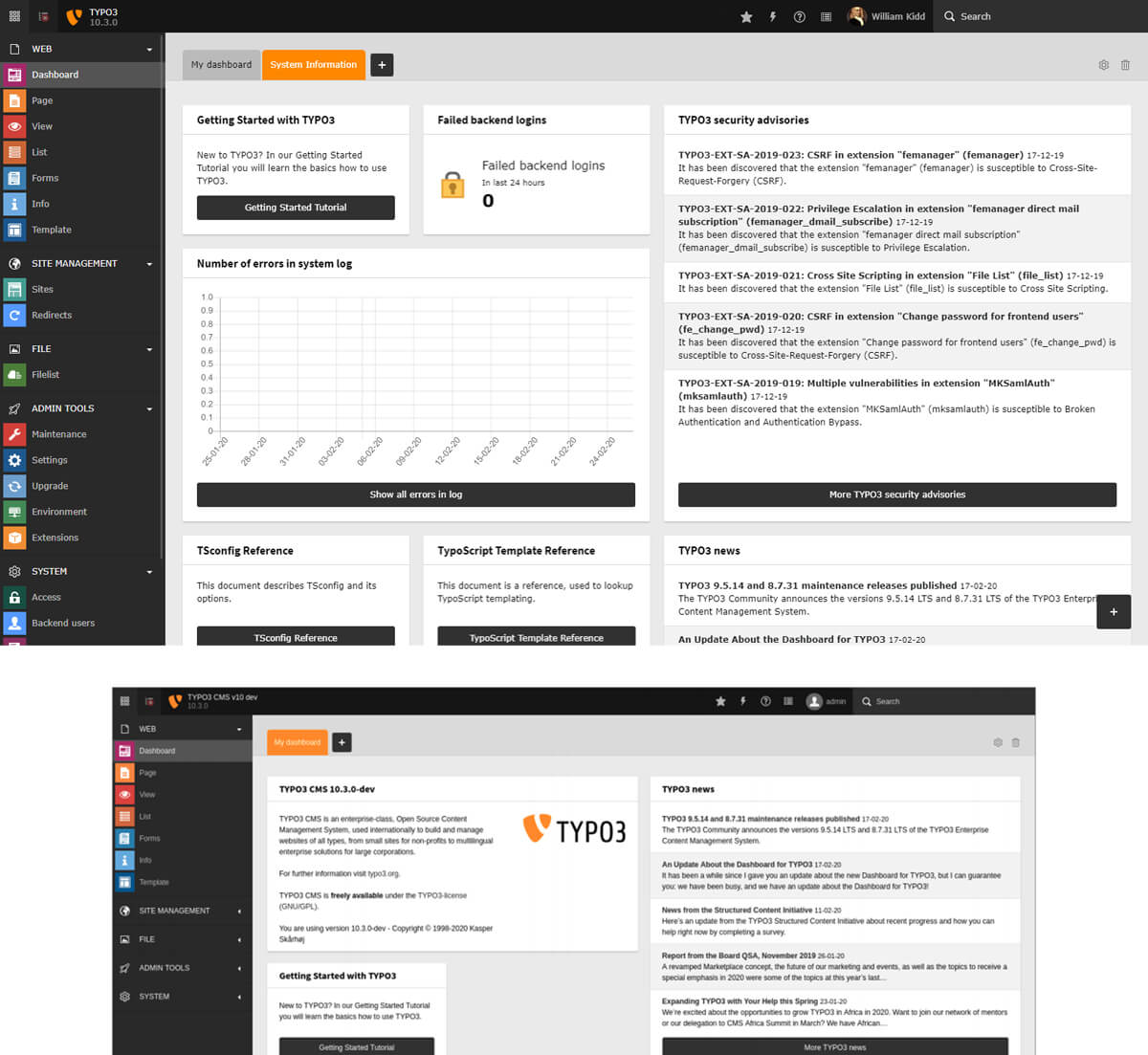
The new dashboard enables backend users a quick but meaningful overview of the current system status. Moreover, the dashboard is also capable of doing the following:
- Displaying stats
- Showing news sourced from external RSS feeds
- Keeping users engaged with innovatively designed and strategically placed CTAs or “call to action” buttons
- Displaying information in form of charts, diagrams and lists
The points mentioned immediately above just serve as a few basic examples. The LTS version dashboard offers much more than that to its backend users, for example, they can configure multiple dashboards and effortlessly switch between them.
Moreover, backend users are also allowed to add, remove and even position widgets (drag and drop) to any location of their choice in the dashboard. When developers are concerned, they now can not only create their very own widgets but also publish those widgets as TYPO3 extensions.
Form framework wizard is now more user-friendly
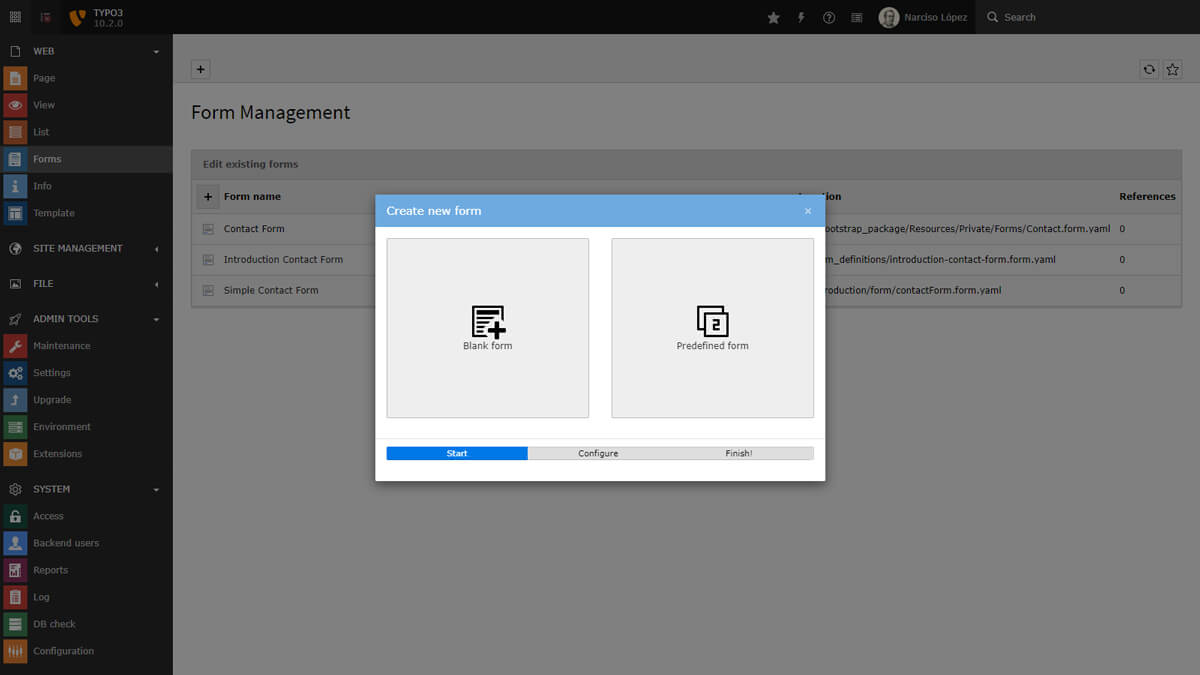
Forms happen to be a crucial part of many websites as well as web applications. Some of the relevant examples include contact forms, lead-capturing forms, support requests and others. The LTS version has an advanced multi-step wizard to create forms.
This particular wizard makes life easier to a large extent for backend users. They can now navigate through stages or steps that have more descriptive labels like Start and Finish. Compared to that of the past, the steps or processes used to be mentioned by numerical indicators in the past, which used to be confusing to some extent or the other – like “Step X of Y”.
To make things easier, only a general configuration file (“FormSetup.yaml”) is now needed.
Redirects and URL segments improved with automatic updates
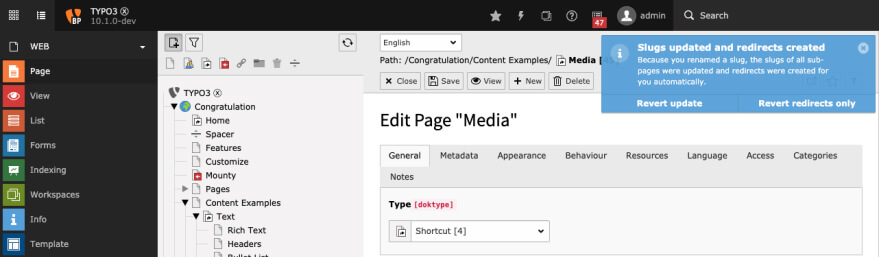
As we know, one of the core features of TYPO3 v9 was URLs in human-readable form. In the latest LTS version, this feature has become more improved. It is now easier for backend users to work with as well as update URL segments. The procedure is now more improved, you just need to change a slug and as a cascading effect, the segments of all the existing subpages get automatically updated.
Well, but does that mean the old URLs are now invalid? This is what you may be wondering in your mind and that is quite logical. Relax, there is nothing to worry about. The LTS version automatically creates redirects to the new URLs. Thus, your visitors are bound to end up on the correct page on the website.
In addition to that now TYPO3 also notifies backend users whenever it executes the automated URL updating task. If required, you can also revert the automated redirects and updates from the backend just with a mouse click.
Password reset and recovery
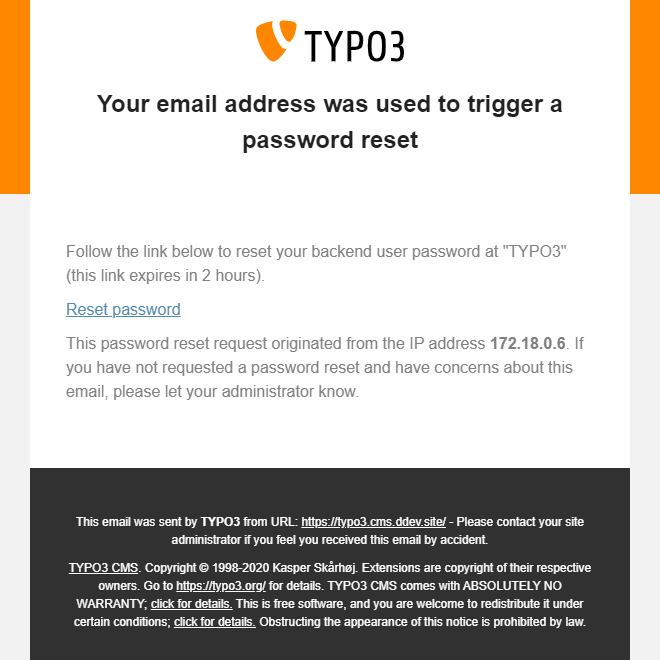
Another important feature in the TYPO3 LTS version for backend users that requires discussing is “password recovery”. Earlier, it was the task of administrators to create backend user accounts as well as assigning passwords. Then those account details were handed over to respective users. The same procedure used to be followed when a user forgot his or her password. This overall approach is not very tight and reliable from the security aspect. Ideally, there is just no need for system administrators to deal with the aspect of user passwords.
The latest TYPO3 version (v10 LTS) allows system administrators to trigger a password reset for backend users. Meanwhile, users on the TYPO3 v10 LTS only require shooting an email requesting password resetting. This approach is more secure compared to that of the past.
The function is left deactivated for administrator accounts in machines or systems that need additional security requirements. On an alternative approach, it is also possible to leave the function disabled for all users working in a system. This approach is relevant in installations with third-party integrations like LDAP and others.
Enhancements for link validator
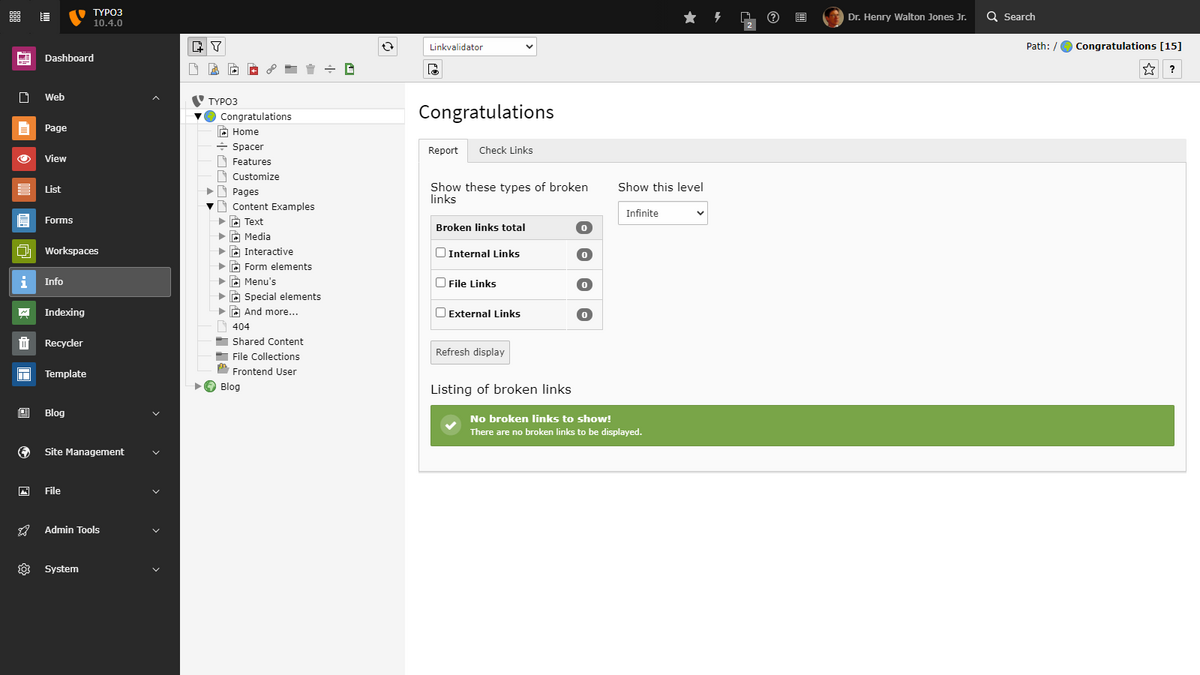
Let us discuss first things first. In TYPO3, Link Validator is configured as a scheduler task. The task of a Link Validator is to detect any broken link in a system. In the LTS version, this feature has only been made more powerful and extended further. As a result, it now supports not only inaccessible pages and files but also external links. You can also validate external links on the fly.
Developers are now able to extend the core functionality and develop custom checks to make sure about a broken link.
Improved UX for backend user management
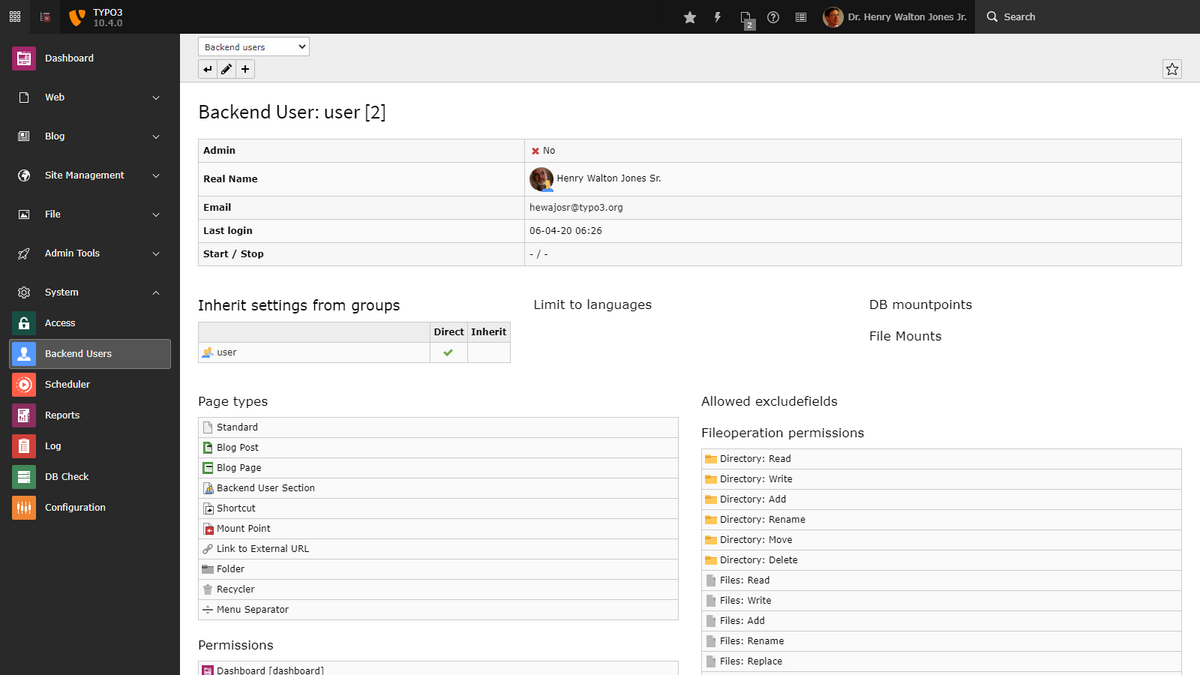
When any open-source enterprise CMS is concerned, user permissions handling mechanism in TYPO3 is the most robust and reliable having all the technical maturity that you expect. In TYPO3 systems, backend user accounts are unquestionably one of the most crucial data sets. If you lack a well-curated overview of data, the task of managing user groups, user accounts and their permissions become difficult.
The backend user module in the LTS version has been substantially improved. As a result, integrators find it easier managing both users and user groups compared to that earlier. Now the updated user detail displays the following:
- Crucial user data like real name, email address
- User start/stop date
- All groups, subgroups, permissions that exist in the system
- Databases or DB and file mounts
- Read/write access to tables
Interestingly these are not all! Now integrators can also tally user accounts as well as user groups including permissions assigned and other crucial information in a way that is much clearer and more easily understandable.
HTML - based system mails more attractive
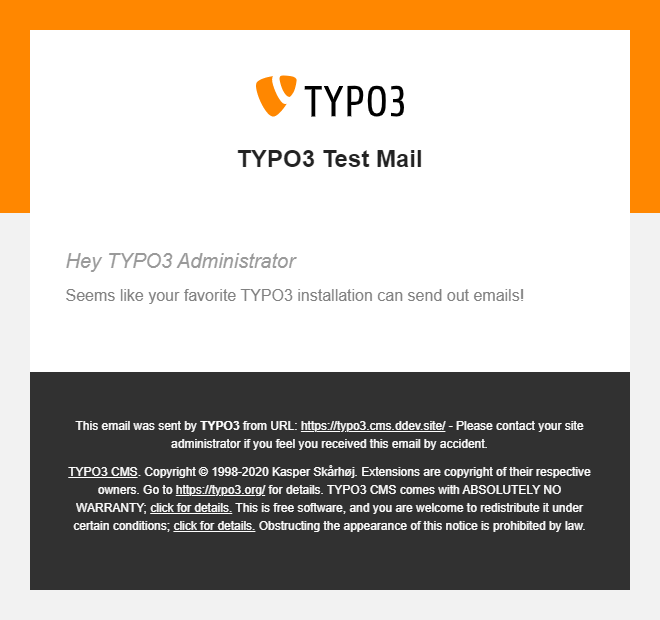
TYPO3 backend offers exceptional customization options. Extension developers can select from a wide range of predefined control and input elements to build modules. Integrators can also remove and modify almost every relevant aspect to meet specification requirements.
Earlier it was not possible to customize emails generated by the system to a large extent. Now there’s the Fluid template-making engine to shoot totally template-based HTML emails. So you can customize the designing of your emails and make changes to your design, like adding a logo or adjusting colours for greater attraction, whenever you want.
Advantages of using HTML-based, easily customizable Fluid templates include the following:
- Notification through email that a user has logged into the system backend
- Notification through email when an element shifts its workspace stage
- Password resetting email
- Triggering test mail in the Instant Tool
Changes at the front end login
As we all know, ideally the frontend login functionality involves a simple way through which users can log in and access restricted areas of any website. In TYPO3 v10 LTS this feature makes use of the Extbase programming framework along with the Fluid template-making engine. This fusion or combination offers certain advantages, which include the following:
- Thoroughly customize the appearance and
- Stricter security implementation
Appearance customization involves modifying the Fluid templates to change or update their appearance. The procedure is relatively easier and does not only include the login form along with other functions that are visible at the front-end but also emails that are meant for end-users, like those password recovery emails mentioned above.
Stricter security involves the usage of a tiny piece of PHP code. The code validates whether a password satisfies a set of predefined security-related requirements. Both TYPO integrators and TYPO3 developers are empowered to modify and adjust “validators” to implement strict and loophole-free security restrictions.
Automatic detection of conflicting redirects
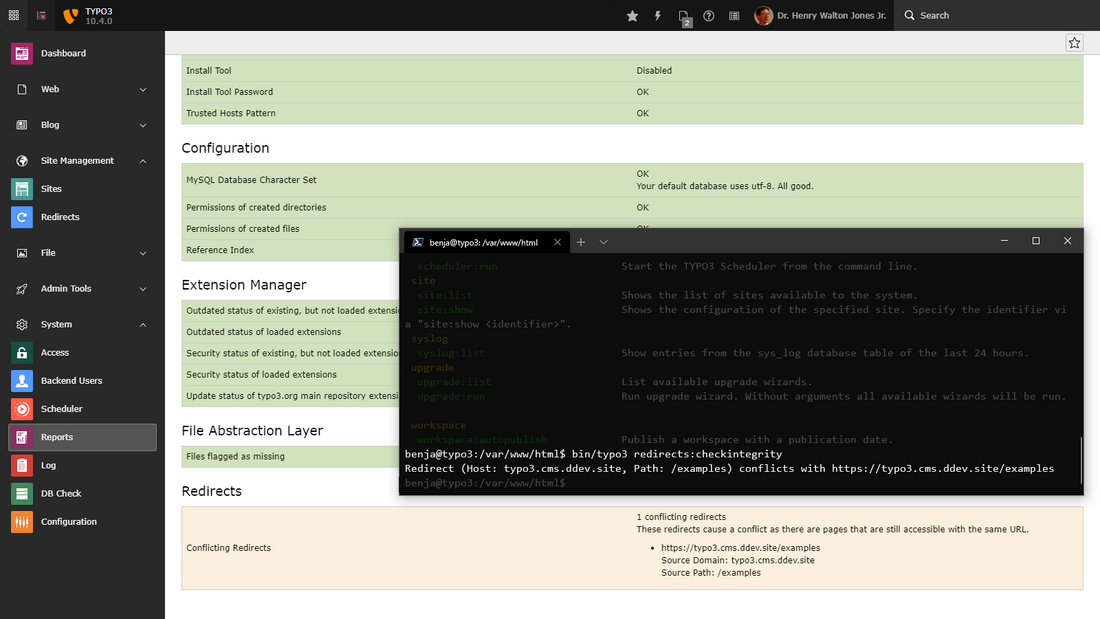
We have already discussed redirects and URL segments above. Now if you recap, the backend module of “redirect” was introduced in TYPO3 v9. Site administrators may need adding and configuring redirects. In such situations, the source path may either be represented by an arbitrary name or a common, regular expression. This undoubtedly opens up doors to huge functionality.
But what if both a redirect and an existing page URL have the same name?
Chances of such mistakes cannot be completely ruled out and these are in fact configuration errors or mistakes. TYPO3 v10 LTS offers a smart and straight-cut solution to identify conflicting redirects. It makes use of a CLI command that exhibits a list of clashes if there’s any. You can also configure this command as a scheduler task to make your life a little more hassle-free.
Crowdin and translations
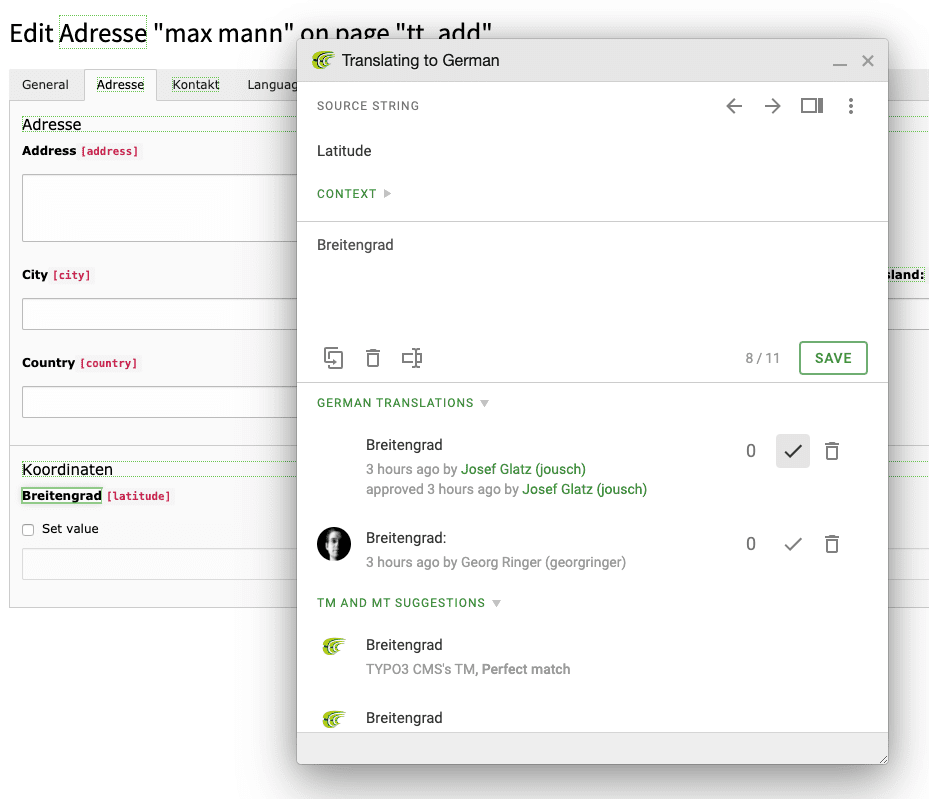
TYPO3 offers the state-of-the-art multi-language feature. This strategy is not only limited to the content that is seen at the frontend but also extends to labels that are used in the backend user interface. Large content management systems that are commercially used and popular do not allow users to work in the sensitive administrator zone in their native or local language.
Now TYPO3 makes use of Crowdin to drive the translation of the backend labels along the vertical heights. By default, the TYPO3 v10 LTS version uses the modern SaaS solution as the translation/localization management platform. Previously TYPO3 relied on Pootle for years together.
Crowdin not only performs translation at the backend but can also be used translating the user interface text in TYPO3 extensions that are custom developed.
Browser-native lazy-loading when images are concerned
Any modern web page requires many resources. Out of these resources, the image takes up a lot of space. Thus a lazy-loading approach has been adopted for images to boost load times. This way much of the load is taken away from both users and servers. TYPO3 is the first major CMS to offer lazy-loading images out of the box.
Lazy loading involves the procedure of loading images which starts with a lightweight placeholder image. It serves up a higher resolution only when the need arises. For example, if a user does not bother scrolling down till the end of a page, the media won’t even load.
This is a smart way to cut the amount of data transferred as well as the processing time. Subsequently, a TYPO3 site becomes faster and experiences low bounce rates.
Conclusion
In short, these are some of the vital improvements one can enjoy in TYPO3 v10 LTS compared to the previous versions. Following are some other important links that can help you to understand all the TYPO3 v10 LTS features as per your roles in your company.
10 Spotlights for Editors in TYPO3 v10: Series 2
7 Highlights for Administrators in TYPO3 v10: Series 3
21 Limelights in TYPO3 v10 for Integrators: Series 4
40+ Enhancement in TYPO3 v10 for Developers: Series 5
What’s your favorite feature in TYPO3 v10? Do you have any question related to TYPO3 v10? Just write down to below comment box and we as your TYPO3 Agency, will be happy to answer you.

Contact for project management and team coordination
Mihaela Angelova
Project Manager - Germany



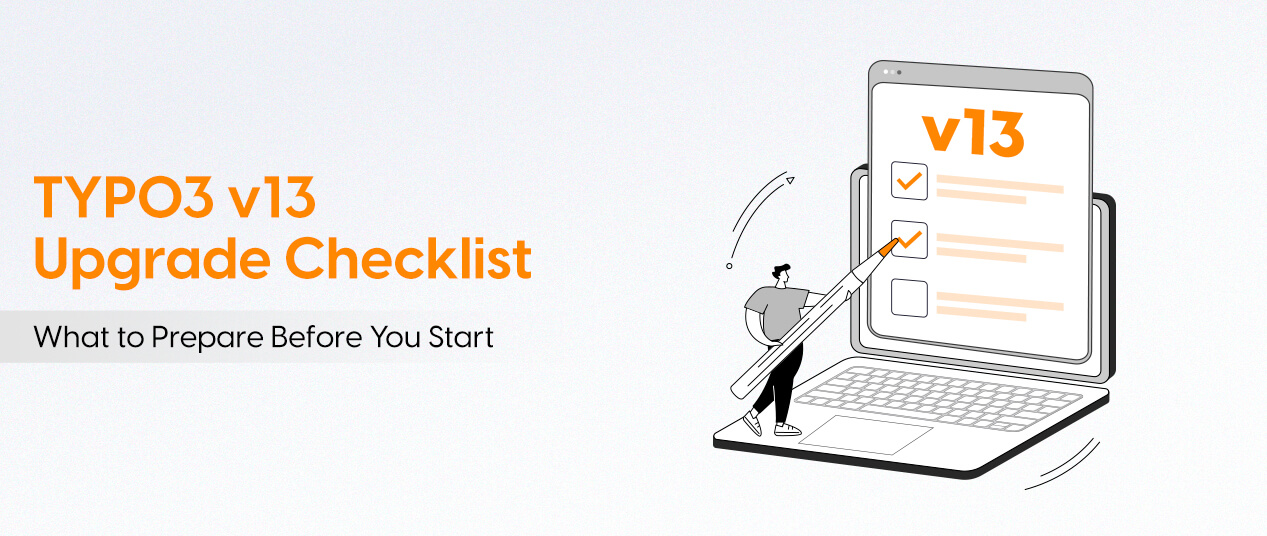

Be the First to Comment