Most people only click on the first 3 to 5 search results. Less than 5% select results from fourth place onwards. This is exactly why search engine optimization (SEO) is so important.
With the TYPO3 v14.0 release, many of these features became even more polished. Slug handling is more reliable, routing is smoother, multilingual SEO logic is stronger, and sitemap generation is faster. The backend SEO fields were also refined to help editors work with more clarity and consistency.
In order to use these tools correctly, it is important to understand how SEO works in TYPO3 CMS.
Why SEO is Important for TYPO3 Websites
SEO improves the ranking of your TYPO3 website in Google and other search engine results pages so that the right people find your content easily. Strategically using keywords and logically structuring your content makes it easier for search engines (and users) to assess its relevance to the search query.
The great news? TYPO3 has amazing built-in SEO tools and extensions already, where you can
- Change URL address
- Add multiple language versions
- Change titles and metadata for pages
- Automatically generate sitemaps
All of these tools help you develop a robust site structure that is good for your visitors and search engines.
Fact: “Did you know that the first Google result gets around 27.6 % of all clicks? This shows how crucial it is to be at the top of search queries.”
TYPO3 SEO Basics that Every Website Needs
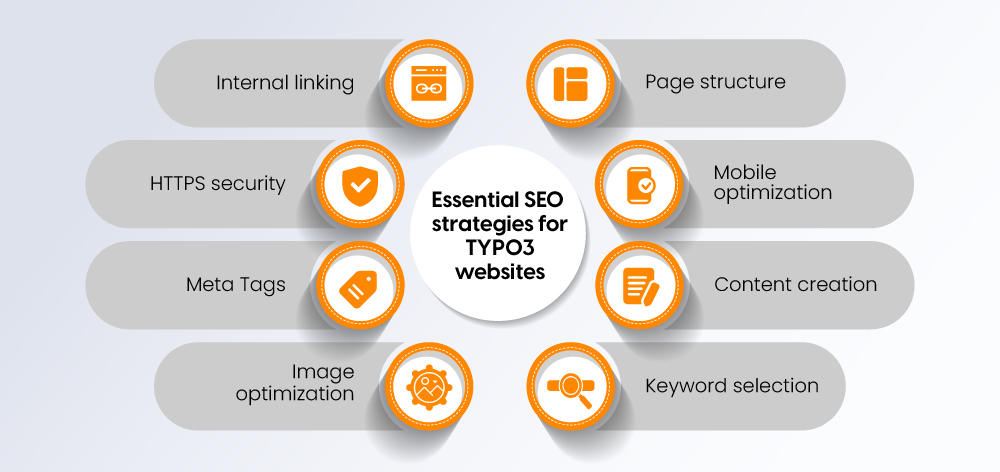
Good search engine optimization (SEO) is the basis for your website to appear higher up in the search results. A better ranking means more visibility and therefore more visitors.
1. Use targeted keywords
Choose search terms your audience is actively using, including long-tail keywords. Naturally, place them in titles, headings, and body content.
2. Create high-quality content
The most useful, modern information is applied to real problems. Don't get distracted with writing! Use bullet points, subheadings and the appropriate layout to make it easier to read and digest the content.
3. Ensure mobile optimization
There are 83.58% of Google traffic comes from mobile devices. The first choice for ranking sites depends on mobile performance. What is necessary is a responsive design. As an agency for TYPO3, we need your website to look great and function at all screen sizes, from smartphones to 4K monitors.
4. Use a clear page structure
Start with headings H1 and H2, and then a short paragraph, and logical navigation. Use readable, SEO-friendly URLs.
5. Optimize images for SEO
Reduce load times by compressing images. In support of TYPO3 Accessibility and Image Indexing, use appropriate alt texts and title tags. Currently, WebP formats are preferred for faster delivery and quality.
6. Title tags, meta descriptions & URLs
Each page should have a unique title tag and meta description with detailed keyword information for each page. Use clean, human-readable URLs that reflect the content of the page.
7. Use HTTPS
The security. An SSL certificate (https://) is essential to ensure user safety and data protection. Websites with HTTPS are more important to Google ranking, and browsers now mark unsafe sites as default.
8. Optimize internal linking
Hook the page relevant to it using descriptive anchor text. This helps users navigate your content, spreads equity across sites, and pushes visitors to spend more time on your site.
TYPO3 Built-In SEO Features
From version 9, TYPO3 already has many SEO functions built in. You can use these directly in the TYPO3 backend without having to install extra plugins.
Here is an overview of the most important tools:
1. Manage meta tags
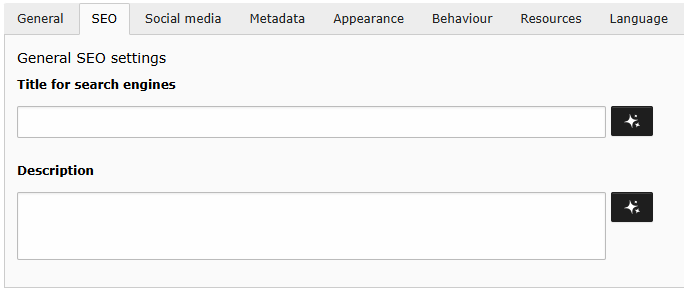
Each page has a section called “SEO” where you can write “titles, descriptions, information for social media,” and enter social media information. This helps to be found more easily on Google and looks good on Facebook.
2. Speaking URLs
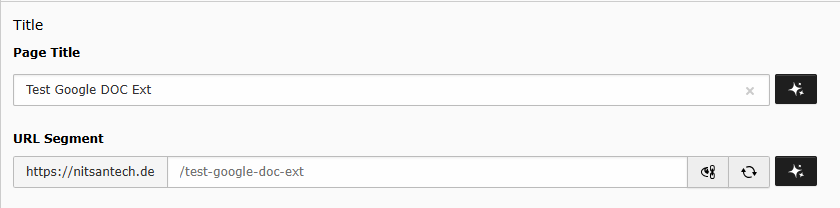
TYPO3 creates readable URLs (Slugs) for websites such as /services/webdesign in a way that is more straightforward than cryptic paths. The manual adjustment may be useful.
3. Canonical URLs
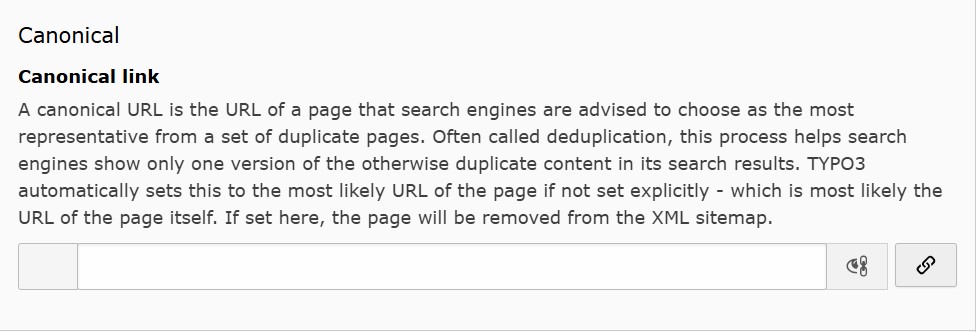
In TYPO3, you can set a preferred (canonical) URL for each page in TYPO3. This helps avoid duplicate content and makes their search results clean.
4. Automatic XML Sitemaps
TYPO3 creates and updates XML sitemaps automatically. These can be submitted to search engines (e.g. via Google Search Console) and customized individually.
5. Manage redirects
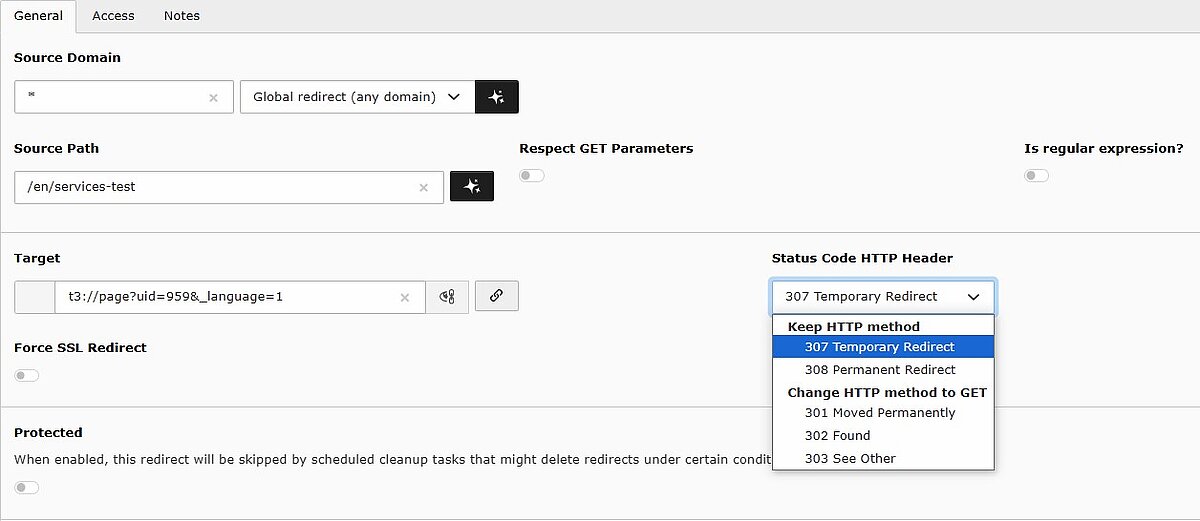
With the Redirect module in TYPO3, you can easily create permanent (301) and temporary (302) redirects. This is useful when URLs change or pages are deleted.
6. Robot control
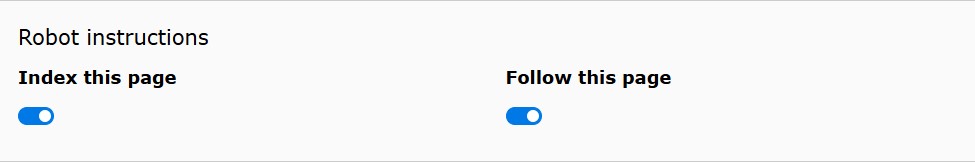
You can set pages to "noindex" or "nofollow" – e.g. for test pages or internal content, directly in the backend.
7. Breadcrumbs (Breadcrumb Navigation)
Standardly supported Breadcrumbs improve user navigation and help search engines better understand the page structure.
8. Multilingual SEO with hreflang
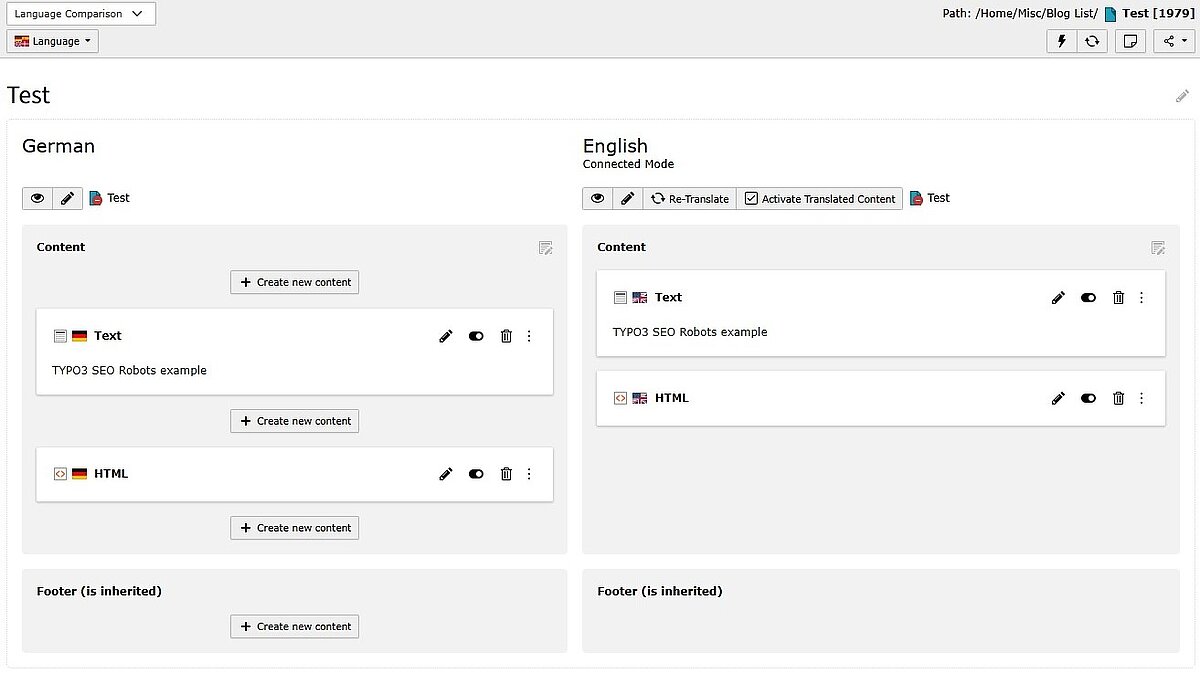
TYPO3 supports SEO for multiple languages. Hreflang tags ensure that users are shown the appropriate page version based on language or region.
9. Schema Markup for Rich Snippets
With TYPO3 templates and Extensions, you can easily incorporate structured data such as reviews, events, or product information. This will make your content appear as eye-catching Rich Snippets in search results.
10. Alt text for Images
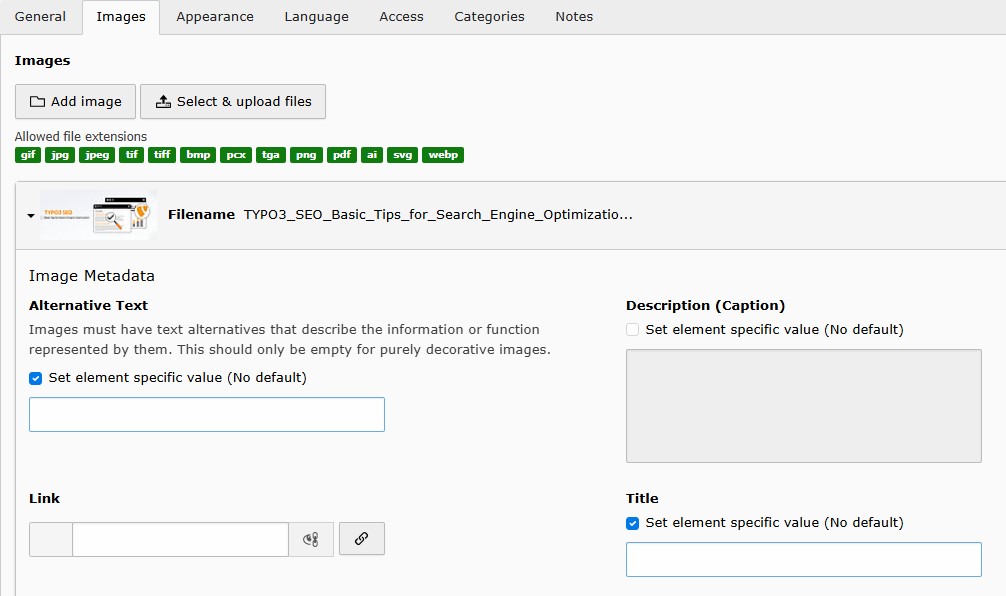
Alt-Text describes your articles and helps search engines to "see" what they are about. In TYPO3, you can add Alt-Text directly when uploading or editing an image in the media area.
With TYPO3 Accessibility Checker, you can improve the accessibility of your website. This also helps people who use screen readers.
Content optimization with TYPO3 SEO

High-quality content is the key to good SEO. TYPO3 helps you to structure and optimize this content for search engines. Here are four basic functions that will assist you:
1. Structured Headings
Use H1, H2, H3, etc., to clearly structure content. Each page should have only one H1 (for the main title), followed by logically ordered subheadings. In the TYPO3 content editor, these can be easily assigned - improving readability for users and search engines.
2. Natural Keyword Placement
Integrate important keywords sensibly into titles, headings, and texts - but do not overdo it. TYPO3 gives you full control without rigid specifications. Pay attention to understandable, user-friendly language.
3. Keeping Content Up to Date
TYPO3 offers practical tools for content planning: you can publish or hide posts on a timed basis. Through versioning, content can be safely changed. If necessary, they can be easily reverted to previous versions. This keeps the content always up to date and correct. Check your current TYPO3 version now with our free TYPO3 Version Checker.
4. Internal Linking
With the Rich Text Editor (RTE), you can easily insert internal links - without programming. Highlight the text, select a page, and link directly to it. This strengthens the page structure and helps both visitors and search engines with navigation.
New in TYPO3 v14: Improved editor experience
TYPO3 v14 includes refinements in the backend that make SEO-related content editing more consistent. SEO fields are easier to access, slug behaviour is clearer, and multilingual handling is more predictable. These improvements help editors maintain a clean, uniform content structure across large websites.
How AI Improves TYPO3 SEO
Artificial intelligence (AI) is transforming how we approach SEO, and for TYPO3 websites, it brings clear, time-saving advantages that improve performance and visibility.
AI-generated metadata
AI tools can create draft meta titles and descriptions, which editors can refine and add directly to TYPO3’s SEO fields. This reduces the time needed to optimise large numbers of pages.
AI-assisted content optimisation
AI can review content for clarity, relevance, and keyword coverage. Editors can apply these suggestions in TYPO3’s editor without disrupting layout or structure.
AI for multilingual SEO
TYPO3 is often used on multilingual sites. AI translation tools like DeepL help to identify first translations of content and metadata, which editors can adjust before TYPO3 outputs hreflang.
AI-generated schema markup
AI can generate JSON-LD patterns for articles, events, and other content types. Developers can also copy these into TYPO3 templates to store structured data.
AI-based SEO audits
TYPO3 sites mainly employ AI to recognize common issues, such as missing metadata, slow pages, or disorganized headings. This allows teams to prioritise fixes more quickly.
TYPO3 Conference 2025: Key SEO Sessions and Takeaways
In the TYPO3 Conference 2025, some of the sessions specifically addressing SEO gave valuable lessons and strategies for TYPO3 users. Here are some of the main sessions and SEO concepts to follow.
1. Structured Data and Rich Snippets
- Session focus: How to use JSON-LD and Schema markup in TYPO3.
- Key takeaway: Structured data improves search engines' understanding of your content and allows for rich results, increasing visibility and click-through rates. TYPO3’s templates and TypoScript enable it to be easily used across large sites.
2. Multilingual SEO Best Practices
- Session focus: Optimizing TYPO3 websites across languages and regions.
- Key takeaway: A proper use of hreflang, language-aware routing, and consistent content layout ensures the right page shows to the right audience in terms of prevention duplicate content and improvement of global search rankings.
3. AI-Powered SEO in TYPO3
- Session focus: Implementing AI tools in editorial processes in SEO.
- Key takeaway: AI can help in creating meta titles and descriptions, improving quality content, and translating. The flexible back end of TYPO3 allows easy access to AI workflows, enabling consistent, quality SEO across sites.
4. Performance and Core Web Vitals for SEO
- Session focus: Speed, stability, and user experience are considerations for ranking.
- Key takeaway: TYPO3 v14 caching, routing, and page performance improvements directly increase Core Web Vitals, which significantly affect search ranking.
5. SEO Roadmap and Future Directions
- Session focus: Upcoming features and improvements on SEO in TYPO3.
- Key takeaway: The roadmap includes better backend SEO fields, better structured data support, and better multilingual handling to maintain compliance with current SEO practices.
Conclusion
The key to good search engine optimization is not easy. Whatever you do to help get out of search visibility is better than nothing if you have to keep making small improvements and not be afraid to keep improving. TYPO3 also provides all the key building blocks to do so.
Start now and learn how to take advantage of the SEO opportunities available in TYPO3, and be consistent as you go, and everything can happen at the back of the gate.
FAQs
Not necessarily. TYPO3’s core and official SEO extension cover most needs. Additional extensions can be used for specific features, but many websites perform well with built-in tools alone.
Yes. Each page has fields in the backend where editors can add or edit meta titles and descriptions, ensuring clear representation in search results.
TYPO3 supports multiple languages with automatic hreflang generation, language-aware routing, and separate metadata for each language. This ensures the correct version of a page is displayed to users and search engines.
Use responsive templates and test across devices. TYPO3 supports modern responsive frameworks, making it easier to create layouts that work on all screen sizes
v14 improves slug generation, routing, multilingual handling, sitemap performance, backend SEO fields, and caching. These updates make SEO management more consistent and enhance Core Web Vitals.
AI can assist with generating meta titles and descriptions, optimising content, translating pages for multilingual SEO, creating structured data, and performing SEO audits, helping teams maintain higher quality and consistency.
Contact for Internet agency and TYPO3 projects
Sven Thelemann
Service Partner - Germany



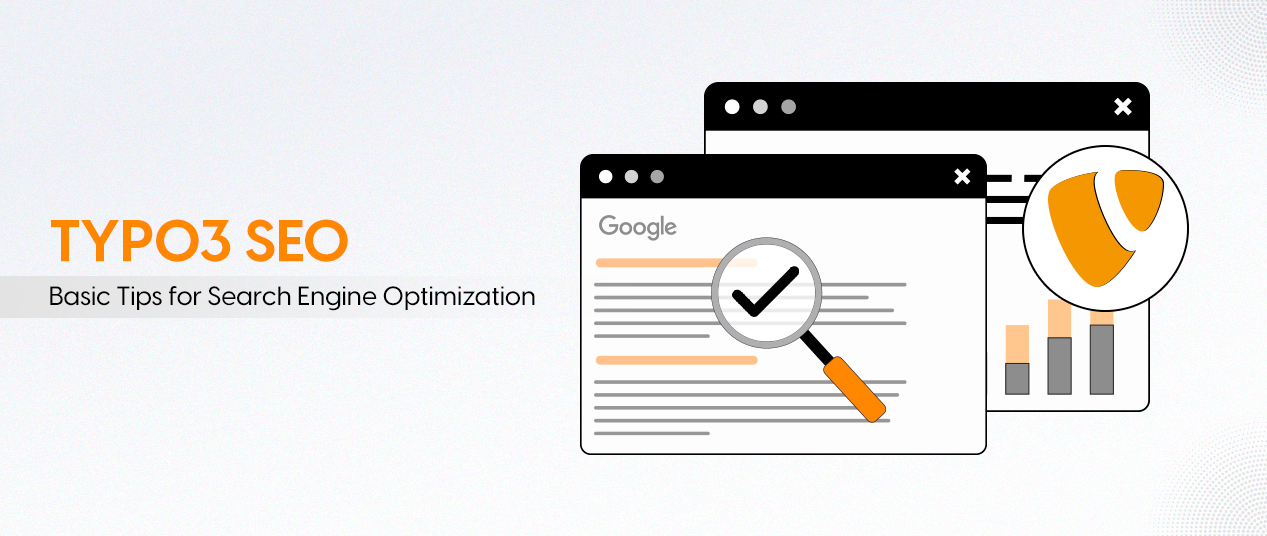


Be the First to Comment