According to recent reports, over 164,000 active websites currently use TYPO3 CMS, and more than 851,000 websites have used it in the past. TYPO3 powers many complex and popular websites. These include large institutions such as universities, government agencies, TYPO3 Agency and large companies.
Despite its widespread use, TYPO3 remains underutilized compared to other content management systems. Without proper training, navigating its advanced features can be challenging. That's why proper TYPO3 training is necessary.
Let's take a closer look at TYPO3 training!
What Is TYPO3 and Why Learn It?
TYPO3 is a powerful, open-source content management system (CMS). It was developed to create and manage websites. It is particularly suitable for large or complex web projects.
It is often used by companies, universities, and public institutions. It is flexible, secure, and can manage multilingual and multi-site setups.
TYPO3 is designed for scalability and enables teams to manage roles, workflows, and content with precision. This makes it ideal for websites that require a strong structure and long-term support and growth.
Learning TYPO3 is valuable for content editors, developers, and project managers alike. With good training, you will learn more than just the basics. You will learn how to create professional websites that meet high standards.
What is a TYPO3 Training?
TYPO3 training courses help you learn how to use the open source content management system (CMS). This allows you to easily create and manage websites. The training courses are divided into different levels based on your experience:
- Basic training: You will learn how to log in, create pages, and edit content.
- Advanced level: Organize your website with the help of page trees, manage files such as images and PDFs
- Advanced training: Customize templates, add new features, and manage user roles
- Learning formats:
- Video tutorials and blog guides
- TYPO3’s official documentation
- Help from the community (Slack, forums, GitHub)
You can learn on your own by using free online resources. You don't need to take a paid course unless you want to learn in a structured way.
Who Should Learn TYPO3?
TYPO3 training courses are not only for TYPO3 developers. They are aimed at anyone who works with websites and wants to use them more effectively. Here is who can benefit most from TYPO3 training courses:
- Content editors – If you write, update, or manage website content, TYPO3 training will help you work faster and avoid common mistakes.
- Integrators – In this training, you will learn how to create page layouts or templates. You will learn how to set up and customize websites correctly.
- Developers – For anyone who creates extensions or user-defined functions, training offers important insights. You will learn coding, configuration, and backend logic.
- Project managers & consultants – Even if you don't work directly with the CMS, knowledge of TYPO3 will help you. It will enable you to manage web projects better and communicate more clearly with your team.
Types of TYPO3 training
There are various ways to learn – depending on your schedule, goals, and preferred learning style. Here are the most common training options:
1. Online TYPO3 Courses
Ideal for flexible learning. These courses are available on various platforms and allow you to learn at your own pace. They usually offer video lessons, step-by-step instructions, and downloadable materials. This is ideal for beginners or anyone who prefers to learn from home.
2. On-site Workshops & Live Trainings
Perfect for hands-on learning with direct support. These sessions are led by certified TYPO3 experts and often include real-world examples, group exercises, and individual feedback. They take place in small groups in various cities.
3. Company-Specific TYPO3 Training
Customized training for teams within a company. This approach focuses on your actual projects, workflows, and internal setups. Ideal for organizations that want to train their content or development teams together.
4. Blended Learning
A mix of live sessions and self-study. This format combines the structure of scheduled courses with the flexibility to learn parts on your own. It is a good approach for learners who like guidance and independence.
Core TYPO3 Training Topics
Area | What you learn |
Navigating in the administration interface, managing pages | |
Content elements | Using flexible content blocks and grids |
File management | Organizing images, PDFs and videos |
Page tree & navigation | Structure content hierarchically |
Extensions | Installing and configuring TYPO3 add-ons |
User roles | Manage backend users and permissions |
TypoScript | Customizing templates and system behavior (advanced topic) |
TYPO3 Training - Paid Courses vs. Self-Learning
If you are just getting started with TYPO3, free resources are an excellent way to build a solid foundation. The further you progress, the better you will be able to assess whether a paid course is necessary for advanced topics.
Paid Courses
Paid courses often offer a well-structured learning path, clear goals, and access to experienced instructors. You also receive certifications that can enhance your resume. However, these courses are usually expensive, and the pace may not always match your learning speed. You have to adhere to fixed schedules and course deadlines.
Self-study
Self-study is an inexpensive method. It gives you the freedom to learn at your own pace. You can learn according to your schedule.
You can do practical exercises with real projects and use free resources. However, it requires self-discipline, and without a tutor, it can take some time to find solutions to problems.
Free Resources to Learn TYPO3
You can learn TYPO3 without spending any money. Here are some great free resources to get you started:
- TYPO3 Documentation: Official guides for editors, integrators, and developers.
- YouTube Channels (TYPO3 GmbH): Practical tutorials, walkthroughs and live demos.
- TYPO3 Slack & Stack Overflow: Get help and answers from the TYPO3 developer community.
- TYPO3 GitHub Examples: Explore real TYPO3 implementations and extensions.
- TYPO3 Blog Articles: Learn from in-depth articles and practical tips provided by our team.
These resources give you the tools you need to learn TYPO3 - for free!
How Long Does It Take to Learn TYPO3?
The speed at which you learn TYPO3 depends on your role and prior knowledge:
- Content editors: It usually takes 1-2 days to learn the basics. This includes creating and editing content.
- Technical marketers and project managers: You may need 5 to 7 days to learn how to manage content. You will also learn how to use SEO functions and work with page structures.
- Developers: For developers, it can take 2 to 4 weeks. This is especially true if you want to learn TypoScript, create extensions, or customize templates.
The more practical experience you have, the faster you will learn. Setting up a local TYPO3 instance or a demo site will help you gain practical experience.
TYPO3 Certification
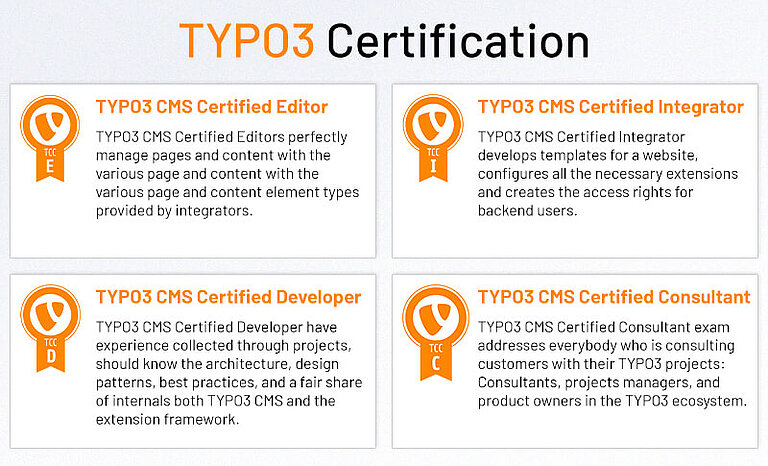
TYPO3 certification is a great way to showcase your skills. It helps you stand out in the web development industry after completing your training.
Here is a brief overview of the available certifications:
1. TYPO3 CMS Certified Editor (TCCE): For content editors who manage website content.
2. TYPO3 CMS Certified Integrator (TCCI): For professionals who set up and configure websites.
3 TYPO3 CMS Certified Developer (TCCD): This is for developers who create special extensions for customers. They also work with the core of TYPO3.
4. TYPO3 CMS Certified Consultant (TCCC): This certification is aimed at consultants and project managers who lead projects.
Each certification is valid for 24 months. These certifications increase your competence and credibility in the TYPO3 community.
What You’ll Learn in a Typical TYPO3 Training Course
TYPO3 training courses help participants build a solid understanding of the CMS. What exactly you learn depends on the type and level of the course, but here are the most common topics:
TYPO3 Training For Content Editors
- Navigation in the TYPO3 backend
- Creating and editing pages and content elements
- Managing images, files, and links
- Setting up workflows, versioning, and approvals
- Applying SEO best practices within TYPO3
TYPO3 Training For Integrators
- TYPO3 Installation and configuration of TYPO3
- Setup of TYPO3 templates with TypoScript and Fluid
- Creating dynamic content elements
- Managing page structures and multilingualism
- Customization of backend layouts and user rights
TYPO3 Training For Developers
- Development of user-defined TYPO3 extensions with Extbase and Fluid
- Understanding TYPO3 architecture and core concepts
- Working with TYPO3 APIs, services, and hooks
- Compliance with coding standards and performance optimization
- Performing upgrades and security configurations
Most TYPO3 courses include theory, practical exercises, and real-world examples. Some offer access to demo environments where you can apply what you have learned.
Benefits of TYPO3 Training
TYPO3 is a robust and feature-rich CMS, but it can also be complex for beginners.
Here are some of the most important advantages of TYPO3 training:
1. Time savings
Training helps you avoid trial and error and learn efficiently.
2. Learn best practices
You will learn how to create scalable and clear TYPO3 setups.
3. Gain confidence
Training prepares you for working on real TYPO3 projects.
4. Career boost
TYPO3 skills improve your professional and freelance opportunities.
5. Stay up to date
Training keeps you up to date with the evolving features of TYPO3.
6. Better collaboration
Improves teamwork in the areas of content, development, and project management.
Conclusion
TYPO3 is a valuable skill in today's web development landscape. With the right training, you will gain the knowledge and confidence to work more efficiently.
From the basics to certifications that advance your career, there is a learning path for everyone. You will learn the system from the ground up. You will be prepared for real projects, either on your own or at a TYPO3 agency.
With the right training, TYPO3 doesn't have to feel overwhelming. It becomes a tool you can use to build better websites. You'll solve real problems and stand out in the digital world.
Ready to take your TYPO3 skills to the next level? Start exploring your training options today!
FAQs
The learning curve is steep at first, but it gets easier over time, especially in day-to-day content management.
Yes, you can do basic tasks like content management, page structuring and media editing without any programming knowledge.
Yes, there are numerous free tutorials, videos and documentation online to learn TYPO3.
Start with TYPO3’s official documentation for beginners. This will help you learn the basics and get used to the system.
By setting up a local TYPO3 environment or using demo sites, you can practice and learn more effectively. Practical experimentation helps to consolidate the concepts.
Although TYPO3 can seem overwhelming at first, the basics are simple for content editors. Once you feel more confident, you can move on to more complex tasks.
You can use TYPO3 forums, Slack channels or Stack Overflow. There you can ask questions and solve problems with the community.
Contact for Internet agency and TYPO3 projects
Sven Thelemann
Service Partner - Germany





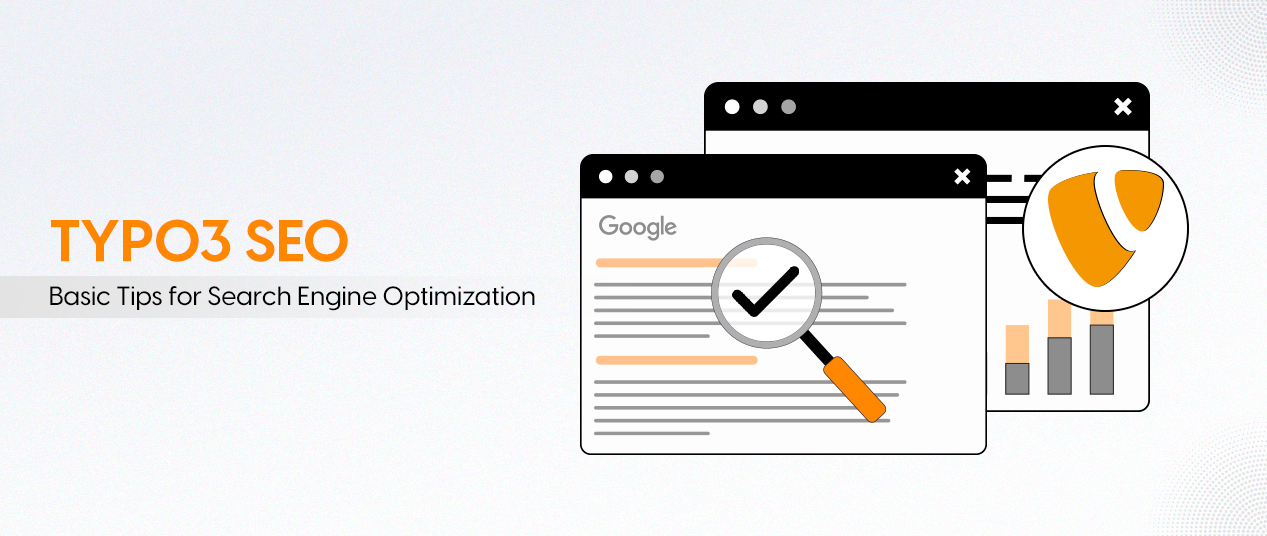
Be the First to Comment