If you're ready to learn TYPO3 programming, this guide will show you how to go beyond the basics. From installation to mastering TypoScript to creating your own extensions, this blog will teach you everything you need to create, scale, and manage TYPO3-powered websites, the same areas where a TYPO3 agency builds its expertise.
Let's roll up our sleeves and dive into the true power of TYPO3!
What is TYPO3?
TYPO3 is a content management system (CMS) written in PHP. It was developed for professional users who need full control over the content and structure of their website. Unlike simpler platforms, TYPO3 focuses on flexibility and long-term scalability.
Here are some key facts about TYPO3:
- Enterprise-level functionality: ideal for large websites such as corporate portals and government websites.
- Free and open source: No license fees, with the support of a strong community.
- Long-term support (LTS): Versions are supported for up to 3 years.
- Multilingual and multisite support: Manage multiple websites and languages with ease.
- Highly customizable: Use TypoScript and extensions for advanced customization.
TYPO3 is perfect for organizations that need a robust, scalable solution, but one that is more complex than other CMS platforms.
Why Learn TYPO3 Programming?
TYPO3 is widely used in German-speaking countries and throughout Europe to create large, professional websites. It is a flexible and powerful open source CMS suitable for complex websites with multiple languages and user roles.
Learning TYPO3 programming is highly beneficial for beginners who want to work on enterprise-level websites. While it's not as simple as platforms like WordPress, it offers powerful tools for creating websites that can grow with your needs. TYPO3 provides a solid foundation for developers who want to create robust, scalable web solutions.
TYPO3 Installation and Setup - First Step
Before you start programming TYPO3, you need to install and set up the TYPO3 system on your server. Here is a detailed breakdown:
1. Download TYPO3
- Visit the official TYPO3 website and download the latest stable version.
- TYPO3 is available in different versions, including the Long-Term Support (LTS) version, which offers extended security updates.
- If you are just starting out, the LTS version is recommended as it offers more stability.
2. Follow the installation instructions
TYPO3 offers a complete guide to TYPO3 installation but the general process is as follows:
- Prepare your web server: Make sure you have a web server (Apache or Nginx) installed on your system.
- Install PHP: TYPO3 runs with PHP. Make sure you have PHP version 7.4 or higher.
- Set up a database: TYPO3 requires a MySQL or MariaDB database. Before proceeding, you need to set up a database.
The installation process usually involves uploading TYPO3 files to your server and running the installation script from your web browser.
3. Check the server requirements
Before installation, check whether your server environment meets the TYPO3 system requirements. These usually include
- PHP version: TYPO3 requires a supported PHP version (PHP 7.4 or higher).
- Database: Make sure that you have set up a MySQL or MariaDB database for TYPO3.
- Web server: Apache or Nginx should be installed on your system.
- Storage & Permissions: Make sure your server has sufficient memory and permissions to successfully install TYPO3.
In the TYPO3 documentation you will find a system check tool that you can use to determine whether your server fulfills the necessary requirements. This check can save you time and help avoid installation errors.
Once the installation is complete, you can access the TYPO3 backend of your website and start customizing and developing your website there.
Understanding TYPO3 Core Concepts
In order to work effectively with TYPO3, it is important to understand the core concepts of TYPO3. These are the building blocks of the system, and once you have mastered them, you can customize and extend TYPO3 efficiently.
1. Database Model
TYPO3 organizes all content and settings in a database, with content stored in different tables. Pages, content elements and user data are structured hierarchically.
2. Page Structure
TYPO3 uses a page tree to organize pages and content in a hierarchy. This structure helps to manage complex sites by clearly displaying the entire layout of the site, with different pages forming parent-child relationships.
3. TypoScript
TypoScript is TYPO3's configuration language that defines how content is rendered. It controls page layouts, menus and the display of content without being a full programming language like PHP.
4. Template Creation
TYPO3 separates content and design through templates. Templates created with TypoScript or Fluid allow you to define the structure and look of the website while keeping content and design independent.
Working with TYPO3 Extensions
With TYPO3 Extensions you can add new features and functionalities to your website. The modular structure of TYPO3 makes it easy to extend your website with various extensions, whether pre-built or self-developed.
1. Pre-built Extensions
TYPO3 has a large repository of pre-built extensions available in the TYPO3 Extension Repository (TER). These extensions can add a variety of features to your website, such as
- SEO tools
- forms
- News management
- image gallery
- Social media integration...and more
You can easily install these extensions via the TYPO3 backend. Once they are installed, you can configure them via the backend interface to customize them to your website's needs.
2. Custom Extensions
While pre-built extensions are good for common functions, you may need to create a custom extension to meet specific requirements. TYPO3 offers a flexible framework for creating your own TYPO3 extensions. This involves a few steps:
- Creating the extension: develop the extension using PHP and TypoScript to define its functions and behavior.
- Integrate with TYPO3: Extensions are integrated into the TYPO3 core to extend its functionality, including backend modules and frontend displays.
- Database integration: You may need to define custom database tables to store extension data.
Creating your own extensions requires a deeper understanding of TYPO3's core concepts and programming skills. However, once you have mastered these, you can use custom extensions to create highly specific functions that extend the functionality of your website.
TypoScript and TYPO3 Templates
TypoScript and templates are important tools for customizing the design and functionality of a TYPO3 website. If you understand these elements, you can control the display of content and customize the layout of your website.
1. TypoScript
TypoScript is TYPO3's powerful configuration language that allows you to control the look and functionality of your website.
Although it is not a programming language like PHP, it is crucial for setting up and customizing the display of pages and content.
- Content rendering: Customize how text, images and other content is displayed on the page.
- Layouts: Define page layouts, headers, footers and menus.
- Menus: Control the structure and style of navigation menus.
2. TYPO3 templates
TYPO3 templates separate the content of your website from its design. This separation makes it easier to update the design without affecting the content and vice versa.
- Fluid templating: Insert dynamic content into HTML templates.
- TypoScript integration: Use TypoScript to control how content is loaded and displayed.
- Design customization: Customize headers, footers and content layouts using templates and CSS.
TypoScript and templates allow you to precisely control the structure and appearance of your TYPO3 website.
Debugging and Troubleshooting
The occurrence of errors is part of the development process:
1. Identify Common Errors
- Missing extensions: Extensions not installed correctly.
- Configuration problems: Incorrect TypoScript settings.
- Database errors: Problems with database connections or tables.
2. Use Debugging Tools
- Administration console: Quickly detect errors and warnings.
- Var_dump & logging: Debug data and track errors in logs.
3. Check Logs
- TYPO3 logs: Check TYPO3 error logs for problems.
- Web server logs: Check the server logs for problems.
Effective debugging ensures smoother development and maintenance processes.
Utilising the TYPO3 Community
The TYPO3 community is a great resource for learning, troubleshooting and improving your skills.
- Online forums: TYPO3 has dedicated forums where developers and users can discuss common problems, share solutions and ask for advice.
- Mailing lists and Slack groups: Join TYPO3 mailing lists or Slack groups to stay connected with the community. These platforms offer real-time discussions and are ideal for asking specific questions or exchanging ideas with other TYPO3 developers.
- Tutorials and blogs: There are a variety of tutorials, blog posts and articles on the internet that deal with TYPO3 development. These resources can help you learn new techniques, understand best practices and keep up to date with the latest TYPO3 updates.
By getting involved in the TYPO3 community, you can learn faster and get support when you need it.
TYPO3 Backend Programming Basics
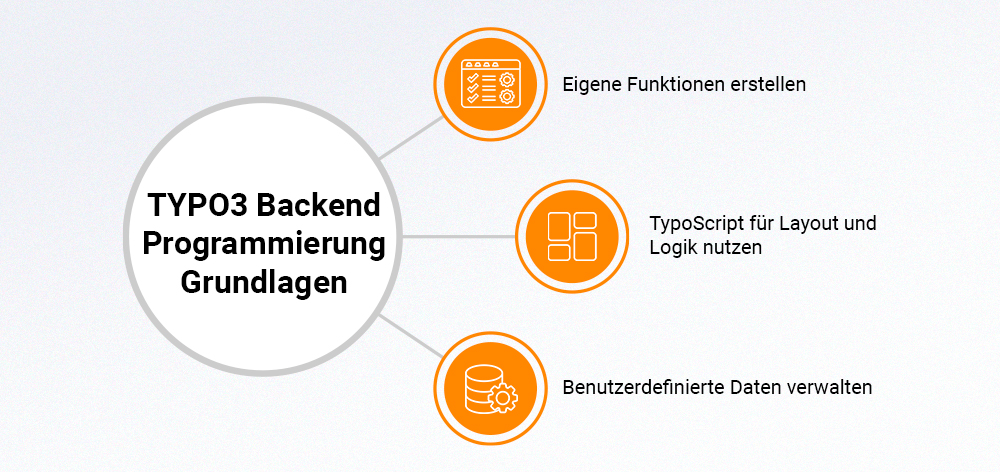
If you want to create advanced and custom features in TYPO3, learning backend programming is important. Here's what's involved:
1. Create Custom Functions
You can create your own tools or modules within the TYPO3 backend, for example a special dashboard or content form that fits your specific project. This gives you full control over how your website works behind the scenes.
2. Use TypoScript for Layout and Logic
TypoScript is not just for the frontend display, but is also used in the backend to define how content behaves, how layouts are structured and how different elements are displayed on the website.
3. Manage Custom Data
In TYPO3, you can create your own database tables and decide how this data should be stored and displayed.
By learning TYPO3 backend programming, you can turn a simple website into a powerful, customized application.
Advantages of TYPO3 CMS
TYPO3 is used by many professionals and companies to create scalable and secure websites. Here are its key strengths:
- User-friendly: once configured, editors find the backend easy to use to manage content.
- High performance: TYPO3 runs smoothly even on large websites with high traffic and complex structures.
- Long-term stability: LTS (Long-Term Support) versions offer years of reliable support and updates.
- Strong security: TYPO3 has a solid security record with frequent updates to protect websites.
- Extremely flexible: Whether you use existing extensions or develop your own, TYPO3 adapts to almost all project requirements.
- Cost-effective: Because TYPO3 is open source, there are no license fees - ideal for long-term, budget-conscious projects.
Check your current TYPO3 version now with our free TYPO3 Version Checker.
Conclusion
Getting started with TYPO3 may seem difficult at first, but once you understand how it works, it becomes a powerful tool for creating reliable and flexible websites. From handling complex content to supporting multilingual setups, TYPO3 gives you full control over the structure and performance of your website.
If you want to create a website that grows with your needs, it's worth learning TYPO3. And if you need help with setup or want to speed up the process, working with an experienced TYPO3 Agency can make all the difference.
FAQS
Yes, TYPO3 takes some getting used to, but it has a user-friendly backend and lots of helpful documentation for new users.
Not always, but a basic understanding of PHP is helpful, especially if you want to create your own functions or extensions.
Yes, TYPO3 can handle multilingual content very well and is designed for websites with an international audience.
You can join the TYPO3 community via forums, Slack groups and mailing lists. There are also many tutorials and blog posts online.

Contact for project management and team coordination
Mihaela Angelova
Project Manager - Germany


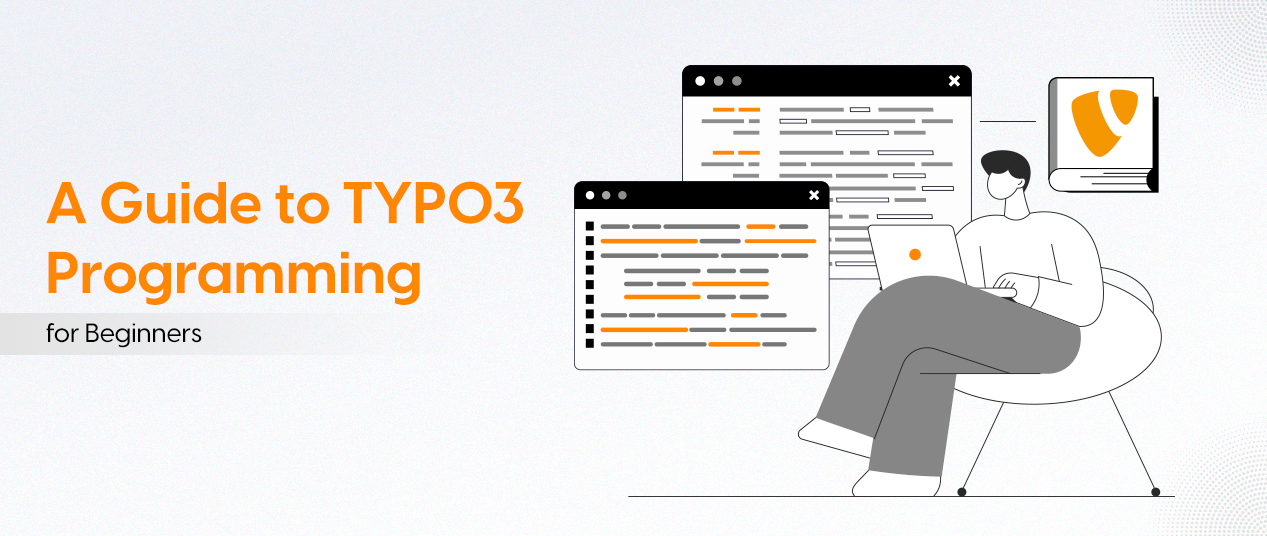

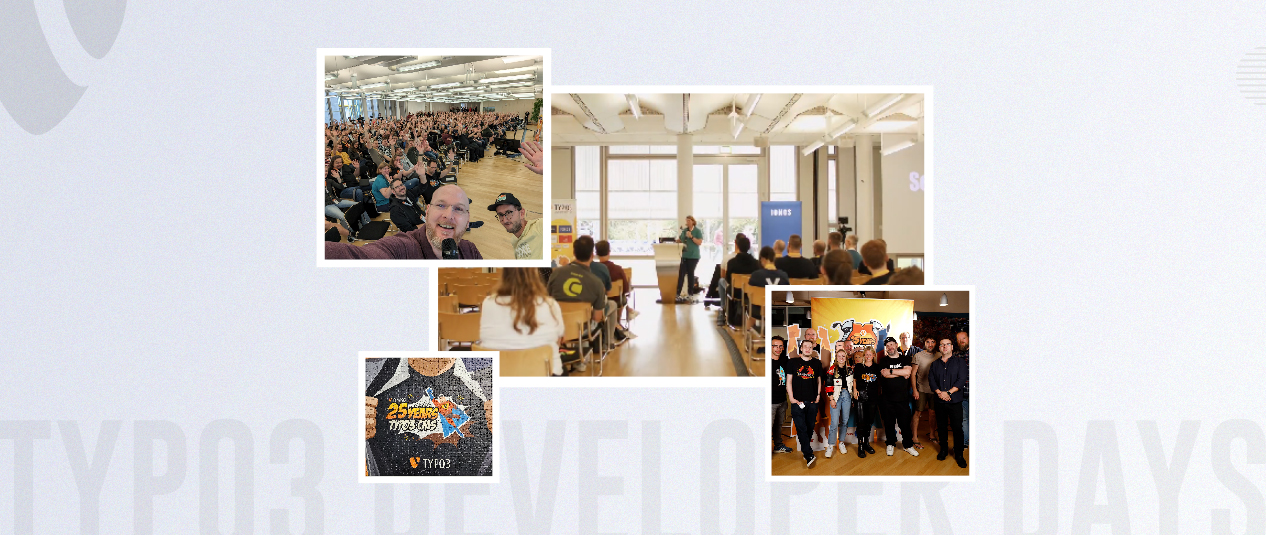
Be the First to Comment