Many TYPO3 Agency and developers consider an important question. They should choose a TYPO3 update or a TYPO3 upgrade. This is an important decision. NITSAN has many years of experience with TYPO3 development.
We have developed many TYPO3 websites and upgraded from TYPO3 update v10 to 11, TYPO3 update v11 to 12. This article will help you decide what is better for your TYPO3 site: an update or a relaunch.
By the end of this article, you will know about upgrades and relaunches.
Ready to dive in? Let's go!
According to recent research, regularly maintaining your website can significantly help your sales. Those who upgraded their sites from older TYPOP3 versions to the latest version saw the following benefits,
- 55% more visitors
- 97% more inbound links
- 434% more indexed pages
That's a good boost for a small investment. Isn't it?
Why do You Need to Update Your TYPO3 Website?
There are many reasons to keep your TYPO3 website updated. Here are a few important ones, especially for a TYPO3 relaunch:
- Security enhancements: Regularly updating TYPO3 to a newer version protects your website from new versions of security vulnerabilities. Each new version of TYPO3 includes security fixes that protect you from vulnerabilities.
- Better Speed: The updates with TYPO3 often have performance improvements as well, as every version gets better with efficiencies. Better speed improves the website's usability and can improve your search engine ranking.
- New features and functionalities: Updates bring new features that can expand what your website can do. You will have access to the latest tools and technologies by staying updated.
- Compatibility: Updating TYPO3 reduces the risk of incompatibility with the latest web technologies and third-party extensions or plugins. Staying current with TYPO3 ensures the extensions won't break and that your website functions normally.
- Bug fixes: All updates with content management systems come with an update for known bugs. If you stay current on updates, it will continually reduce your problems and improve website stability.
- Support: Older versions of TYPO3 eventually lose official support. Therefore, if you need help with TYPO3, having the new version, ensure you still have access to support and resources if something goes wrong.
Difference Between - TYPO3 Upgrade and TYPO3 Relaunch
Selecting between an update and a launch is a critical decision regarding the performance and sustainability of your website. Below you will find a breakdown of the most important distinctions so that you can make an informed decision.
A relaunch is best when your website's design, usability, or functionality needs a big change. It is also required when outdated content or structure hinders your work.
What to Choose TYPO3 Update or Relaunch?
Deciding whether to update TYPO3 or do a complete relaunch can be tough for many organizations. Each has its short and long-term advantages, as well as disadvantages. In this guide, we will find the best solution to your needs and your goals.
Here are several comparisons that will help you better determine what is better suited for your website:
Update TYPO3 v10 to v11 or TYPO3 v10 to v13
If you are upgrading from an old version, like TYPO3 v12 to v13, it is best to relaunch your TYPO3 website fully. A re-launch ensures that your website is technically future-proof, stable, and up to date. The following reasons speak for this:
- Outdated template structure: older templates can be damaged during the upgrade. A TYPO3 relaunch ensures a clean, modern implementation according to current design and system standards.
- Extension compatibility: Many extensions used in the old version may not be available or updated anymore.
- Change in the business: A relaunch can help add new functions and content effectively if your business model changes.
Use of the Modern Design and the Latest TYPO3 Version
The internet is fast-paced, and outdated websites can easily fall behind. If your website relies on old HTML or does not work well on mobile, a TYPO3 relaunch would meet your needs.
- Modern design: Update your website with a design that is suitable when compared to popular styles today.
- Newest version: Take advantage of the newest functionality with the latest security updates for maximum performance.
- Mobile-friendly: Ensure your site works and looks great on all devices, whether it is a desktop or a smartphone.
- SEO boost: A modern website with a content management system can help improve your search engine ranking. This makes it easier for customers to find you.
- Affordable: You can choose a complete relaunch with a fresh design using the latest templates, keeping costs low.
Refreshing or Rebranding Your Company
Creating an exceptional user experience can significantly increase conversion rates and demonstrate your commitment to representing your brand. Redesigning and rebuilding your website can achieve this.
We recommend a TYPO3 relaunch to design your ideal website to the latest coding standards, significantly improving seo. This approach ensures you utilize the latest TYPO3 extensions and benefits to improve functionality and usability.
Are Older Extensions Still Compatible with TYPO3 Version?
If your TYPO3 extensions are incompatible or not maintained, you do not have to update or restart your website. Simply back up the data and switch to an alternative extension or have it updated by a TYPO3 service.
However, if the most important core extensions or template frameworks no longer work and must be replaced, you should opt for a TYPO3 upgrade without hesitation.
This will help ensure your website is still running and maintained with the latest CMS updates. Using the right TYPO3 plugins and extensions is vital for managing your website's performance and security.
Ensuring PHP Compatibility with the TYPO3 Version
If your hosting provider has ended the support of your TYPO3 version or PHP version, it is time to take action. If your system is still somewhat recent, an upgrade may be reasonable, as your performance and security will improve.
If your system is not recent, it is advisable to stage a complete TYPO3 relaunch with a new design and the latest version. This ensures that your site works well with the latest PHP standards. It also enhances your site's functionality and user-friendliness. This is very important for businesses.
An up-to-date system protects against problems and guarantees smooth operation and better support from your hosting provider.
TYPO3 LTS Support
When TYPO3 LTS support expires, you should consider TYPO3 Extended Long Term Support (ELTS) for another three years. After TYPO3 ELTS expires, it is wise to upgrade TYPO3. This helps fix compatibility issues, adapt to modern trends, and improve security.
While a TYPO3 relaunch is an option, it can be more costly. A CMS upgrade will keep your site up-to-date, secure, and fully functional.
Would You Like to Create a Secure Website with TYPO3 Security?
Security is very important for your website. Your data, clients, and visitors are all part of your business. With this in mind, TYPO3 security teams are always upgrading security with continuous releases of updates.
You won't encounter security issues if you keep updating and taking the necessary actions. When you need to upgrade your content management, it is often better to upgrade, instead of a re-launch.
Merge with TYPO3 Headless or TYPO3 PWA
Congratulations on upgrading your site with the newest technologies, such as headless TYPO3 or Progressive Web Apps (PWA)! Or, you might need to decide on a relaunch to upgrade using newer technologies. Many older standards cannot work with modern open-source solutions.
We suggest upgrading your site to at least TYPO3 v10 and keep upgrading. You can improve overall performance, usability, and compatibility by relaunching your site with the integrations of these advanced technologies.
Would You Like to Work with TYPO3 eCommerce?
The conversion of your website to a Shop for TYPO3 can be a good idea. You don't need a major relaunch for this. All you need to do is integrate the Aimeos Shop extension into your existing website.
You must ensure your current website version works with the Aimeos extension. This means using TYPO3 versions 10, 11, 12, or 13.
TYPO3 SEO & Speed Performance of Website
For a noticeable increase in your site's speed and overall performance, a comprehensive TYPO3 upgrade is essential. Updating to the latest TYPO3 version means improving the code. It also involves removing outdated elements. Additionally, you should use modern extensions and SEO setups.
Improved template methods and powerful plugins also contribute to performance. All these measures lead to faster loading times, better SEO rankings, and a significantly improved user experience.
TYPO3 Website Relaunch or Upgrade with TYPO3 Template!
The cost will be higher if you request a quote for custom development for a relaunch or major upgrade. This is more expensive than using a pre-built TYPO3 template.
Custom design and development usually cost more, typically between $2,000 and $8,000. This depends on your needs and desired outcome. Of course, the more pages, forms, and templates you have, the more expensive your webpage will be. Let's understand it with one of our client case studies,
- Customer requirement:
- A parent company needed a site relaunch with a new design and the latest TYPO3 version.
- They wanted to showcase niche services like textile, automotive, retail, education, stock market, and manufacturing.
- The solution was a main page that clearly presents all companies.
- It redirects to each company’s page with a unique look but a uniform structure.
- Approach to developing user-defined templates:
- This was followed by the time and cost estimates for the requirement to create everything from scratch,
- Development time: 2.5 to 3 months (approx. 300 hours)
- Costs: 9000 euros (300 hours of development at 30€/hour)
- Approach with a ready-made template (T3 Karma):
- When the customer chose T3 Karma, the ultimate multipurpose template, the estimates were as follows.
- Development time: 0 hours
- Cost: €499
- The template was a fruitful option for the client, and he happily went for it. Why pay more than it actually is?
We hope this case study has cleared your confusion and that you are heading in the right direction!
Automated TYPO3 Upgrade Compatibility Checker
To check TYPO3 compatibility, you have to create a project report manually. You need to check the specifications of each extension from the TYPO3 Extension Repository (TER). And well, this is a very time-consuming task.
TYPO3 agency NITSAN developed a clever CMS extension to save project planning and estimating time. This extension automatically generates an extension compatibility report. This makes the estimation process fast, efficient, and painless while meeting all requirements.
Conclusion
Whether an upgrade is enough or a complete relaunch is necessary depends on your goals and the state of your site. Outdated HTML sites usually need a relaunch. Modern sites often get by with minor upgrades, a valuable opportunity.
If you want to upgrade your current system, our TYPO3 Upgrade Service can guide you. We ensure your site benefits from the latest features, security, and performance improvements.
NITSAN - Your TYPO3 agency is happy to work with you. We will review your current website and see how a redesign could help you achieve your business goals.
If you have any questions, please ask them in the comments section below! See you soon ;)
FAQs
This depends on which version and template structure your site is built on. It's best to find a TYPO3 development agency with experience with TYPO3 and get a quote.
The cost of redesigning the website varies considerably depending on how much work needs to be done. It's like asking: How much does it cost to renovate my house? - Of course, it depends entirely on how much work is needed. Contact us to get a quote for the redesign of your site.
For web pages, the template and the template method, the PHP version, and the extension used affect how your site looks. It is usually possible to upgrade your site with the right planning.
Learn how to upgrade TYPO3 without any problems.
But if you have any questions, contact us, and we'll be happy to take a look at your site and give you some advice.
The best option here is to use a staging site. This cloned copy of your site can be edited and updated without affecting the live site. Once the relaunch is complete, you can easily move TYPO3 to the staging site. This will quickly replace the live site.
There are many answers to this question. It depends on your web page's technology, your hosting environment, and the updates you want to make. If in doubt, please contact us for advice.
As a general rule of thumb, many companies completely overhaul their website approximately every 24 - 36 months. However, this depends heavily on the specifics of your site and what you hope to achieve.
In the short term, you should upgrade existing plugins or third-party tools more often. This helps avoid security issues and keeps your site running well.
This can cost less than €100 to more than €10,000, depending on how much work is required. If you're unsure where to start, call us to discuss your Aims and we'll send you a quote for the job.

Contact for project management and team coordination
Mihaela Angelova
Project Manager - Germany



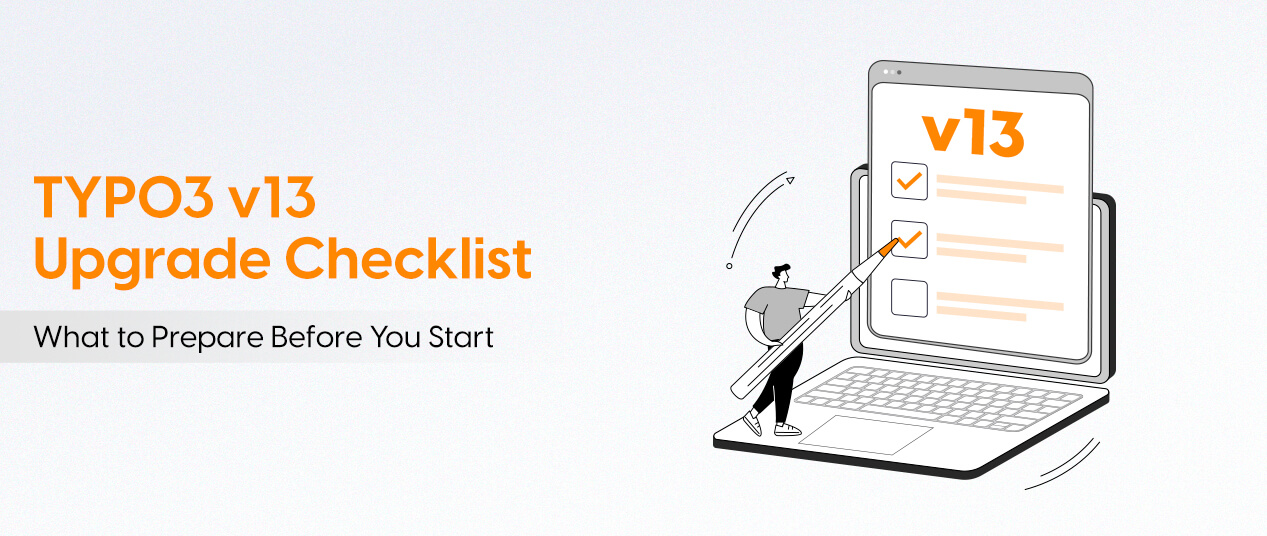

Be the First to Comment