This TYPO3 guide provides you with a strategic overview of the TYPO3 Update-Upgrade, steps to prepare you for the move, and an actionable checklist to help you through the process.
From start to finish, this checklist will help you decide on a budget and keep your TYPO3 Upgrade process on track, and allow you to reap the benefits of out-of-the-box features – with minimal customization –at a budget-friendly cost.
What is TYPO3 Upgrade? Why Should You Upgrade Latest TYPO3 v13?

TYPO3 Upgrade / TYPO3 Update
As simple it seems, a TYPO3 update or also known as a TYPO3 upgrade is the process of renewal of your current TYPO3 content management system (CMS) software to a higher TYPO3 version of improved features and functionalities with or without the help of a TYPO3 Agency.
What’s new in TYPO3 v13?
TYPO3 v13 has something new and remarkable for everyone! What’s new for you?
- TYPO3 v13.3-Feature Freeze Fun
- TYPO3 v13.2-On your marks, get set, go
- TYPO3 v13.1 is here | Important features of v13.1
- TYPO3 v13.0 - A rising v13.0. sun on the TYPO3 horizon
- TYPO3 v13 Roadmap Announcement - What's next?
Why TYPO3 Upgrade?
New Features The new version release brings the latest and advanced features to boost the functionalities of your website. | Better Performance Besides every TYPO3 release comes with several performance improvements that make TYPO3 run faster and more efficiently. |
Security Update With every new TYPO3 version comes security updates & fixes. Upgrade to experience improved performance of your website! | Improved Development Standards Upgrade to the latest coding standards so that you don’t have to worry about low performance. |
Ensure support for future growth TYPO3 is a fully scalable CMS to manage and customize your website according to your business growth. | Compatibility Sometimes, an update can break your existing TYPO3 plugins if they aren’t following the latest compatibility standards. |
TYPO3 Versions and It’s Predefined Roadmap
TYPO3 is well-known to be pre-planned and create a roadmap and strictly follow the deadline to continuously release the next TYPO3 versions. You can find all the information related to new versions of TYPO3 CMS from the below TYPO3 CMS roadmap.
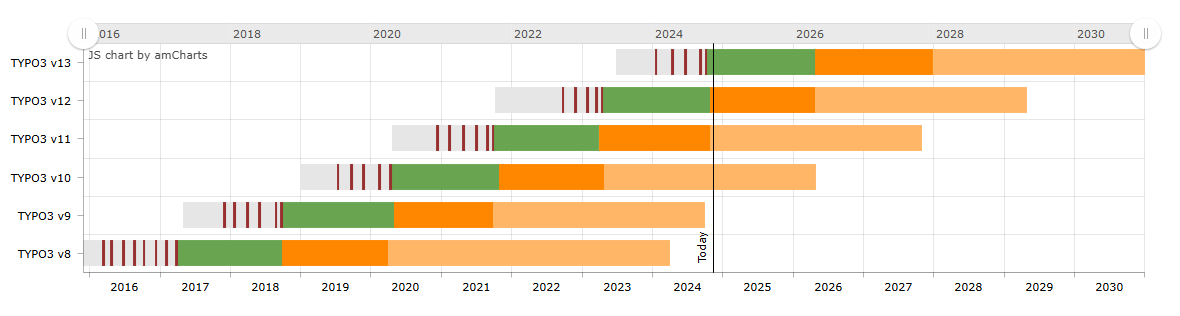
Plan & Pre-preparation for TYPO3 Upgrade Process
“To be prepared is half the victory”
- Spanish novelist Miguel De Cervantes.
A TYPO3 Upgrade can get complicated but if you have spent enough time planning the TYPO3 Upgrade, the challenges won’t surprise you.
TYPO3’s adoption of many modern development standards, Extension Upgrades, templating methods, PHP Support, etc. has led to this complete rebuild but it also calls for more powerful, robust, and flexible digital experiences.
Getting Ready For TYPO3 Upgrade
Even if we miss one of the single things, the whole TYPO3 Upgrade process may go wrong.
Before upgrading a TYPO3 project to its major version (e.g., v10 to v13), we must conduct an in-depth technical analysis by checking compatibility and dependencies (with the TYPO3 core) of all installed extensions to avoid future expandability, compatibility, and updates for installed TYPO3 extensions.
- Check PHP compatibility
- Check TYPO3 templating method
- Check TER extensions
- Check Custom Developed extensions
- Check TER dependencies
- Check deprecation
- Check server compatibility
- Check Database Collation and Charset
- And there are much more minor/major updates
You’d be thinking that I wish there would be a detailed checklist of TYPO3 Upgrade. You were, aren’t you?
TYPO3 Upgrade Kit
Well, we have an ultimate guide on TYPO3 update/upgrade that includes a step-by-step guide with detailed processes to ensure a safe TYPO3 upgrade and so that you can decide on a budget and keeping your TYPO3 Upgrade process on track
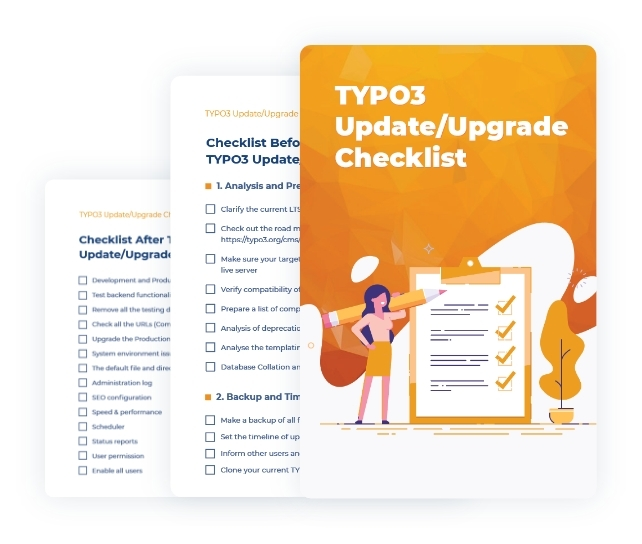
Automized TYPO3 Upgrade Compatibility Checker
For now, to check TYPO3 compatibility, you must manually prepare a 3rd party TYPO3 extension compatibility report by checking the specifications of each extension one by one from the TYPO3 Extension Repository (TER). And well, that’s a very time-consuming task.
To save time and energy for the project planning and estimation, Team NITSAN developed a cool TYPO3 extension to generate an automatic extension compatibility report, and its result is wonderful. Hereby we will discuss this extension in-depth about how and in what formats your TYPO3 compatibility report is generated.
P.S The extension has more than 8000+ downloads from the TER, Packagist, and t3planet.
Key features of Extension compatibility TYPO3 Extension
|
|
Reports you get on your TYPO3 compatibility check with the plugin
TYPO3 System Information Report
The report shows general information about your installed and configured TYPO3 core version like the current version, number of languages, pages, domains, etc.
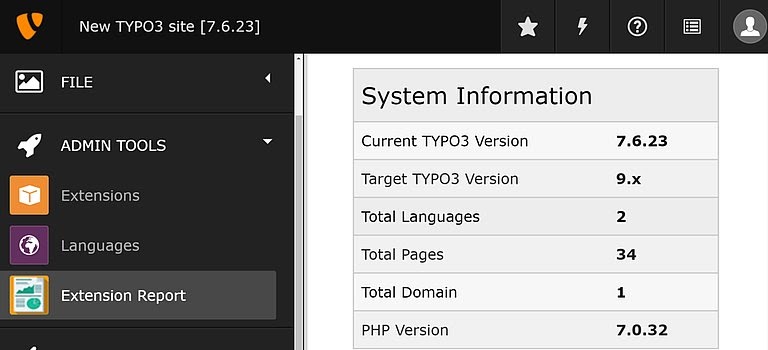
Extensions Statistics Report
In this chart, you can see interesting facts and figures about TYPO3 extensions e.g. how many extensions are installed and not-installed and the total number of extensions compatible with a particular TYPO3 version.
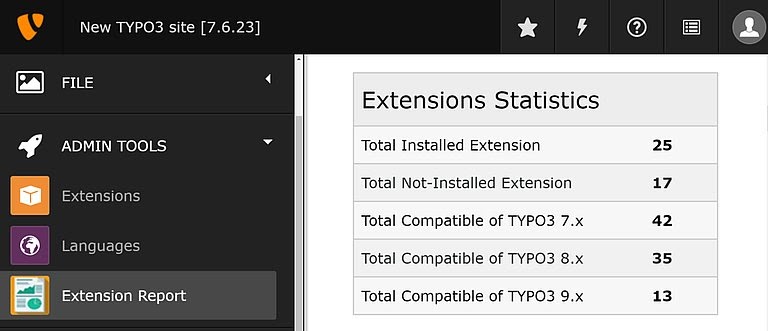
Server Compatibility Report
Before upgrading, you should always check if the server holds all the compatibility for your targeted TYPO3 version. In this report, the comparison of server’s compatibility between current and targeted TYPO3 version would be shown, i.e. if you want to upgrade TYPO3 v9, then you should have PHP 7.2.
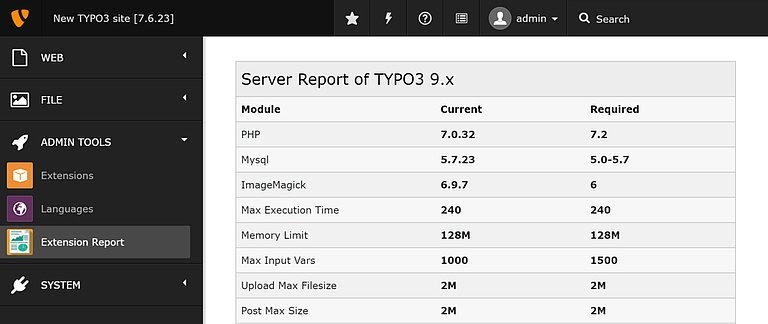
TYPO3 Extension Compatibility Report
The main report displays a matrix of TYPO3 extensions. This table shows if a particular extension is compatible or not, the state of extension, current and latest version information, type of extension e.g., from TER or custom, etc.
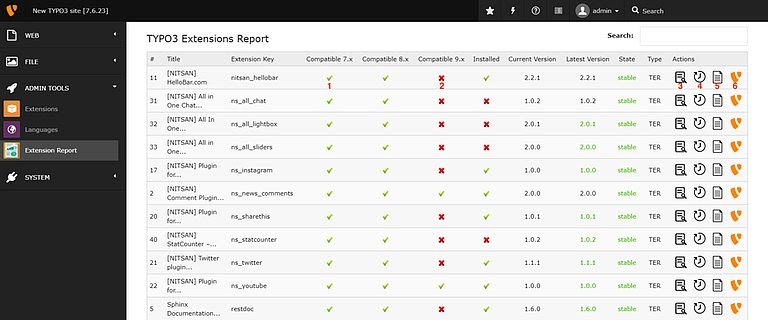
Download TYPO3 Compatibility Report
It is a good practice to send a cool office-doc report to your customer instead of requiring them to catch up on it in the TYPO3 backend. You can also download a complete report in Excel or PDF format by clicking on the Export Report button at the top-right corner.
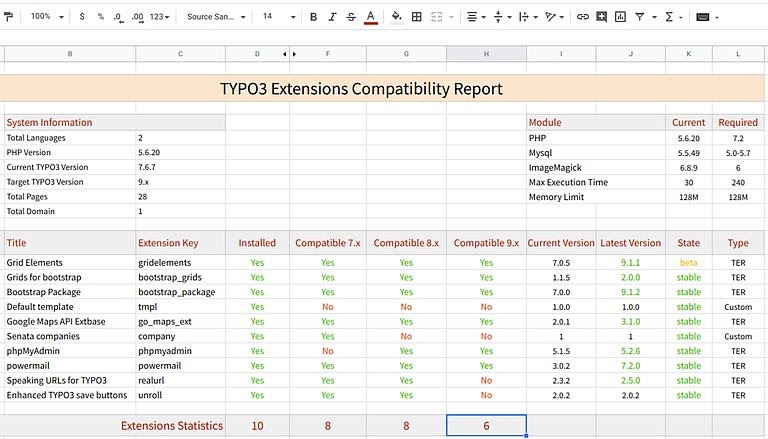
We’re sure you must have loved this cool automated TYPO3 Upgrade compatibility report generator!
How to Estimate TYPO3 Upgrade Cost?
Now as you have your TYPO3 Upgrade report ready with you, you’d be having a general idea about what amount and extent of would be required to update your TYPO3 website to the latest version.
The TYPO3 update cost depends upon various factors, such as the functional scope of the TYPO3 system, type of TYPO3 update and compatibility state.
TER Extensions / Custom Extension Upgrades
Older/Outdated TYPO3 extensions can’t be reused in newer versions of your TYPO3 website due to compatibility issues. You’ll have to identify extensions built with similar functionalities to make things work perfectly. If you are not able to find such extensions from TER, you’ll have to build from the scratch. Another thing about custom TYPO3 extensions is that they might not be upgraded to the destined TYPO3 version so they too need to be updated from your Upgrade partner.
Based on the complexity of the customizations in custom TYPO3 extensions, your TYPO3 Upgrade cost and timeline will increase.
Template development, customization and support
When it comes to template upgrade, you need to check and validate the templating method used. Manier times you cannot use the existing theme in newer TYPO3 versions due to the templating method and PHP version compatibility factor, as there are differences in the coding and frontend templates. You’ll have to build or customize your existing template which might take up weeks. Else, you can buy a new TYPO3 Template from TYPO3 Marketplace. Since spending on a theme is an unavoidable expense, buying a new theme can save time.
Customization/ Customization to TYPO3 v10
If you have done custom code changes in your older TYPO3 version and you need the same custom functionality in your upgrade you’ll need developers to make it compatible with newer version
Data imports and migration
Data migration covers the migration of crucial information such as orders of a store, database, blogs, website data, meta titles, tags etc., Make a list of the TYPO3 site data that you actually need so that you can save a few dollars by leaving behind unwanted data while upgrading.
Estimated TYPO3 Upgrade Cost
Minor to medium TYPO3 Upgrades with limited customizations may need to spend around ~€500+ upgrade to the latest version of TYPO3. But a Major TYPO3 Upgrade may cost you around ~€1000+. The timeline for TYPO3 Upgrade operations in this size range is usually 15 days to a month. All this depends on how many integrations and customizations you have. Upgrading from very older TYPO3 versions (like v4, v6, v7 etc) takes longer and costs more.
Also kindly note, there is no flat rate for the TYPO3 update. It usually depends upon the unique needs of each system as well as upon a variety of functions, such as templating methods, API connections, in-house developments, multi-domain website, integrated extensions, customizations, external shops or existing data-management systems.
Backing up Your TYPO3 Website for Free Before TYPO3 Upgrade
A word of advice, always backup your files and database before attempting TYPO3 Upgrade. With a platform and process as complex as TYPO3 Upgrade, you can’t anticipate what is going to happen next. A lot of things might go wrong. You better have a way to go back.
Which TYPO3 folders should you consider to backup?
TYPO3 Folders You Must Backup
- fileadmin: It contains the TYPO3 editor’s images and assets.
- typo3conf: This folder contains all installed TYPO3 extensions.
- uploads: Depends on your website architecture and installed TYPO3-extensions, Checkout what does it contains and can consider backup.
- vendor: It contains all the TYPO3 vendors.
- files: Please consider taking backup all root’s file like index.php, composer.json, etc.,
TYPO3 Folders You May Backup
- typo3: TYPO3-core folder, you can ignore from your backup, because you can always be able to get your TYPO3 core version from https://get.typo3.org/
- typo3temp: It’s just a temporary folder with assets and code.
TYPO3 Backup Solution - Swift and Safe Method!
Team NITSAN has launched the Backup Plus TYPO3 extension, the First-ever all-in-one TYPO3 Backup solution. You can take a backup of your TYPO3 code, assets, and database.
One can simply connect with your Clouds/Servers like Google cloud, Amazon S3, Dropbox, SFTP, Rsync, etc. Easy to install and configure and with few-clicks.
Take a manual backup with one-click, Start your backup now. Also, You can schedule unlimited backups using our smart-scheduler feature, which is integrated with the latest standards TYPO3 scheduler core and Symfony based console.
Key Features
|
|
Cool Dashboard
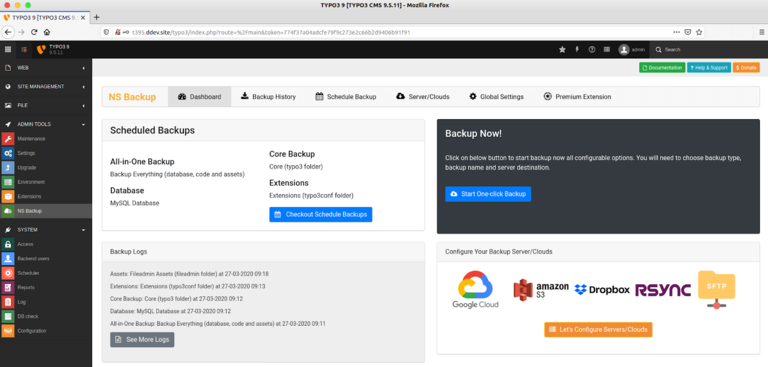
Schedule Your Backup
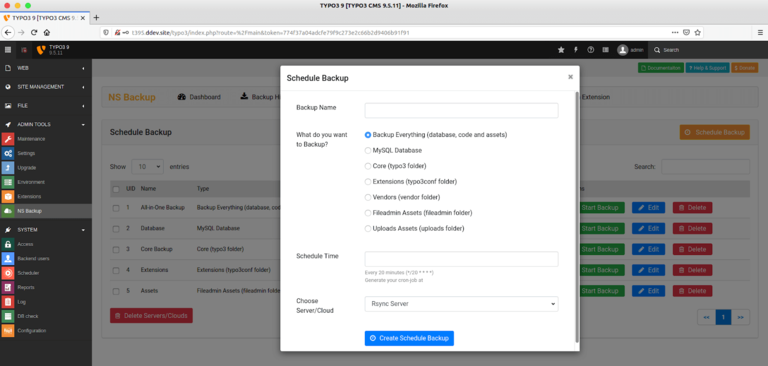
Start-One Click Backup
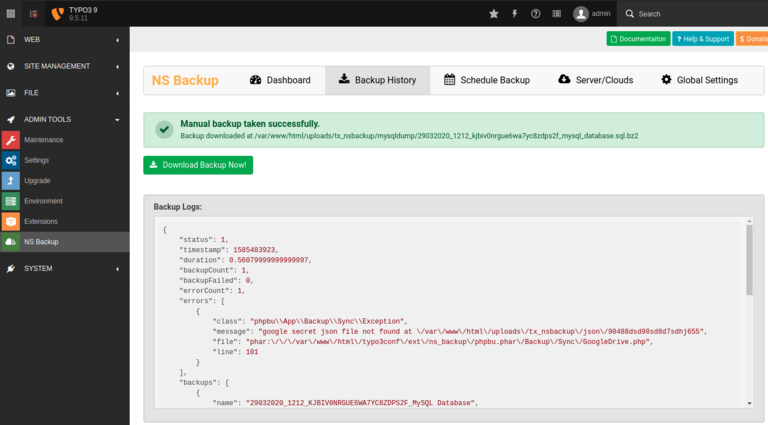
I’m sure this extension can serve to be useful for your TYPO3 Upgrade, Migration, relaunch, and other purposes too!
Enter into TYPO3 Maintenance mode while TYPO3 Upgrade - in Few Click!
While you are upgrading TYPO3 website, your site may not be accessible at that moment.
"404" error or "Your website is Unavailable", this plain splash page definitely creates an unpleasant user experience for your visitors. Your business might give a poor impression to your potential clients. Visitors don’t really care what happens behind the curtain. Thus it’s a good idea to change your TYPO3 maintenance mode page.
you may need to put your TYPO3 website in maintenance mode. This state means your website is unavailable for some time.
Using Maintenance Mode TYPO3 Extension or a Maintenance Mode TYPO3 template can be the best option to put your website into maintenance mode.
To enter maintenance mode with Maintenance mode TYPO3 extension, all you need to do is download and install the Maintenance Mode TYPO3 Extension.
After the activation, you need to configure the extension settings. When you install this extension, you get tons of attractive features to display to your visitors till your website is in maintenance mode.
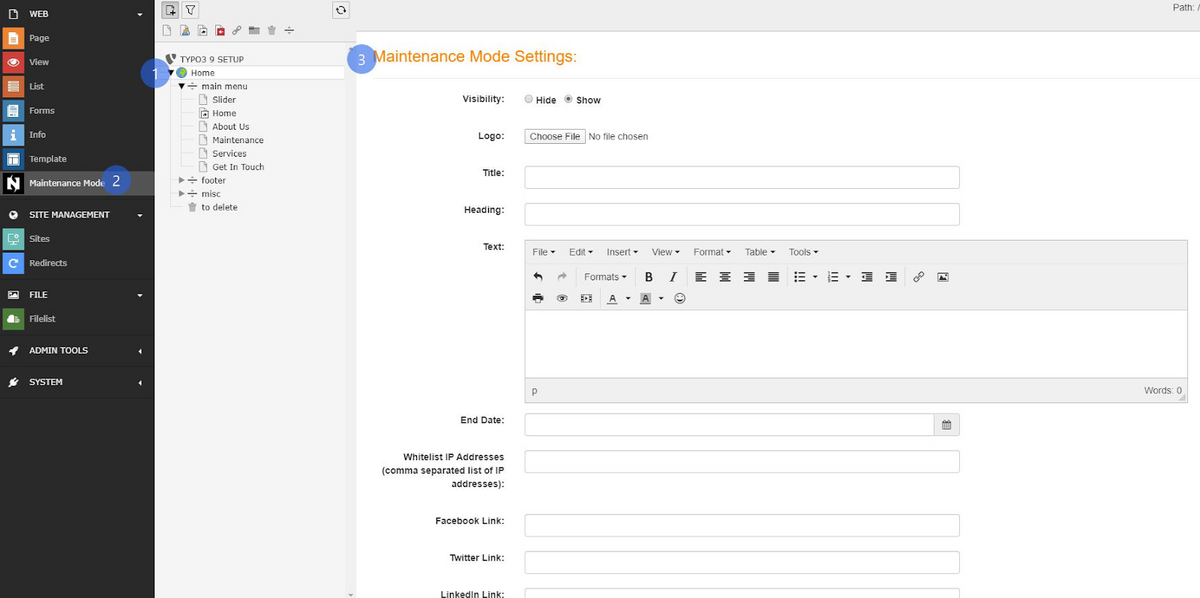
General Configurations
You can get the general settings to configure and manage the status such as,
- Enable/Disable Maintenance Mode
- Whitelist IP Addresses
- Configure End Date/Expiry Date
Design Configurations
- Show Countdown with different styles
- Set Theme Layouts
- Animated Counters
- Set Website/Company logo
- Configure Image in Background or Solid Background Color
- Set Font Color of Text
- Set Title, Heading & Introduction Text
- Set Footer Text
Engagement Configurations
- Enable/Disable Social-Media Links
- Email Subscription box
- Email notifications for subscriptions
Do you know, all these amazing configurable features come for free in Free TYPO3 Maintenance Mode Extension. Cool isn’t it?
Key Points to Take Care Of After TYPO3 Upgrade

Woohoo, at this stage now you’re ready with your latest Upgraded TYPO3 website. And now, it’s time to start the testing process. Now you must go through each of your pages, blogs, elements, and extensions to check for errors. What may go wrong will depend on your unique setup, but here’s what you’ll want to pay attention to:
- Check all your pages and a variety of posts, to make sure they’re displaying as they should.
- Go through your extensions one by one, and test them thoroughly, by all means, to ensure their functionality they add is still working as expected.
- Test out all the navigational links, they should all lead and direct to their true destinations.
Many times TYPO3 Upgrade may shake up the look of your site. However, all its major features should still work. If that isn’t the case, you probably need to look for a better-coded alternative.
Also when your site is ready after TYPO3 Upgrade, you should consider DoD with QC (Quality Checklist) and QA (Quality Assurance) TYPO3 testing of your website. You can go through 15 Checklist Points For Your TYPO3 Testing.
Moreover here is a quick glimpse of the checklist you need to follow after your TYPO3 website has been deployed. Make sure you don’t miss any of the points!
- Harden the Security
- Protect Website Against Spam
- Configure an SEO Extension
- Add Google Analytics Code
- Check all Permalinks
- Add Social Share Images
- SSL Certificate for the Website
- Check Favicon
- Add a perfect Logo
- Allow Search Engine Indexing
- Submit Website to Google
- Review Cross Browser Compatibility
- Test Website on Different Devices
- Check for Broken Links
- Optimize Images on the Website
- Check Your Grammar and Spelling
- Proofread Content on all Pages
- Update the Admin Email Address
- Check Timezone Settings
- Remove Unwanted extensions, Images, etc.
- Remove All Unwanted Pages/Posts
- Check all Forms on the Website
- Check Performance
- Check SEO and Overall Grades
- Uptime Monitoring
And Wrapping Up!
I hope following these steps would definitely make your TYPO3 Upgrade experience pleasant and smooth!
What do you think? Do you have any queries on the TYPO3 Upgrade process?
I would love to answer your questions, experience and tips/tricks for happy and successfully implemented TYPO3 upgrade projects.
Please feel free to write down your any suggestions or queries using the comment box, Thank you!
Have a happy & secure TYPO3 upgrade :)

Contact for project management and team coordination
Mihaela Angelova
Project Manager - Germany


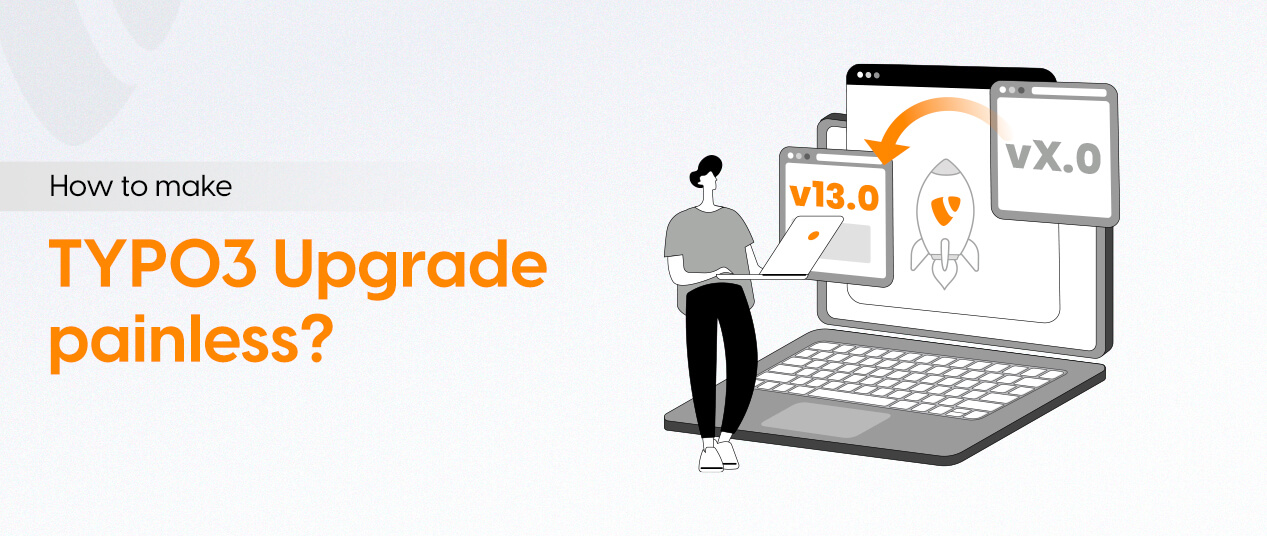
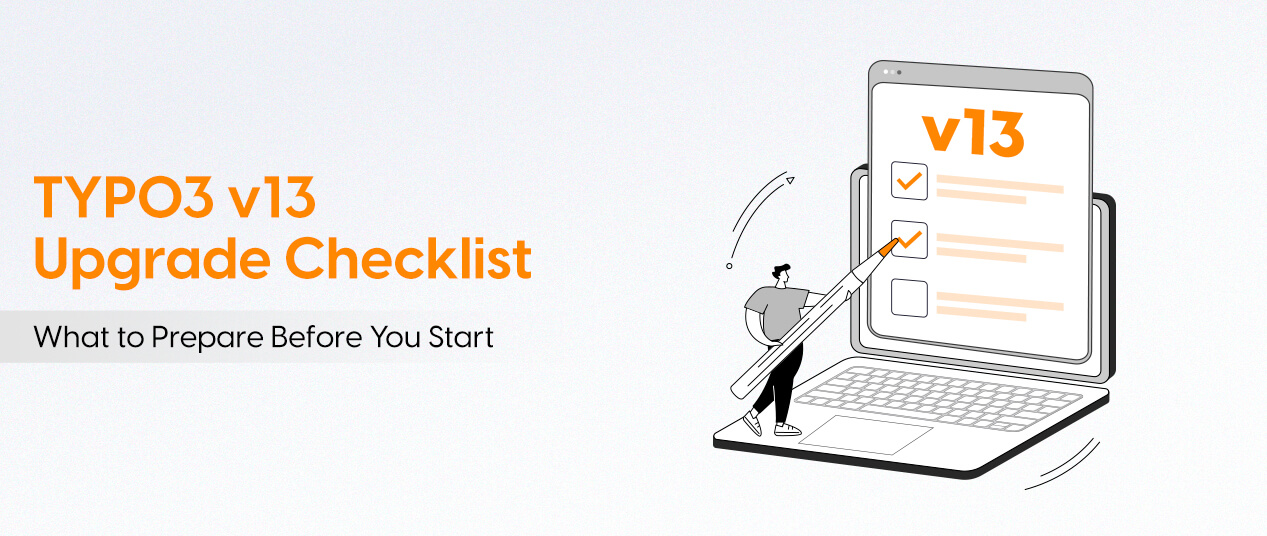

Be the First to Comment