Choosing the best Content Management System(CMS) for your business depends on your desired solution. TYPO3 and Adobe Experience Manager (AEM) deliver features with great utility but differ from one preference to another in terms of usage and requirements.
Let's start by understanding what CMS is!
What is Content Management Systems (CMS)?
Content Management System (CMS) is a software that helps you build, modify, and manage a website without any coding knowledge. It's like a digital workspace where you can easily organize your content and site. CMS platforms come with customizable templates, extensions, and plugins to make your site look and work as per your desire. They also allow multiple people to work on the site together and include built-in SEO features to help your content show up in search engines.
TYPO3 and Adobe Experience Manager
TYPO3, an open-source CMS, is known for its flexibility, making it an excellent option for every business that prefers unique requirements. It provides various features, including multi-language support, standard functionality, and community updates. TYPO3 CMS is mostly popular in the government and education sectors because of its cost-effectiveness and adaptability. We recently published an article on this topic.
Adobe Experience Manager is the enterprise-level CMS intended for large corporations, with no exceptions, to ensure complete management of content, personalization, and automation. AEM also offers an Adobe Cloud suite that provides a wide range of tools for omnichannel marketing and content optimization. It is crucial to remember that AEM comes with an excessive cost, making it a funding process that suits massive businesses with huge budgets. Explore more about AEM!
Let's take a closer look!
CMS Overview
Community Support
- TYPO3 provides excellent support through extensive reference documentation, an active community of forums, and professional services that can be reached directly through the TYPO3 Agency or the TYPO3 Association.
- Adobe Experience Manager offers enterprise-level support with 24/7 customer assistance, dedicated account managers, and TYPO3 training programs through Adobe's partner network and community.
Content Management
- TYPO3 CMS makes it easy to create, edit, and organize your website content. It's user-friendly, efficient, multipurpose, and easy to utilize.
- Adobe Experience Manager has strong capabilities in omnichannel content management and has easy delivery of a consistent experience across all channels.
Customization and Flexibility
- TYPO3 is very flexible and easy to customize. TYPO3 Developers can change almost anything using extensions and custom code, making it perfect for businesses.
- Adobe Experience Manager is highly customizable, allowing businesses to create unique, tailored solutions with the help of Adobe-certified developers, despite being less flexible than open-source platforms like TYPO3.
Security
- TYPO3 is very serious about security, even updating regularly and having a dedicated team ensuring that the best levels of protection are provided.
- AEM is also robust in security, but TYPO3’s open-source nature means you get enterprise-grade security without the enterprise cost.
Features & Plugins
- TYPO3 has a large repository of Best extensions and plugins, like Slider Revolution, HubSpot, and many more, which help businesses extend their functionality without much custom development. It also supports strong TYPO3 Accessibility features to ensure websites are usable by everyone.
- Adobe Experience Manager offers digital asset management(DAM) including a wide range of features and plugins like Adobe Analytics and BrightEdge SEO for enhanced content tracking and optimization.
Templates & Themes
- TYPO3 uses the Fluid templating engine for creating customizable, dynamic layouts. It supports multi-domain setups and offers a range of the Best TYPO3 templates and themes for a professional look.
- Adobe Experience Manager offers editable templates for easy drag-and-drop page building and advanced customizations with HTL, allowing you to match your brand's look and feel.
SEO Friendly
- TYPO3 has SEO-friendly tools and with TYPO3 Accessibility Checker, you can optimize URLs, metadata management, and automated sitemaps, making your site search engine-friendly which improves online visibility.
- Adobe Experience Manager includes powerful SEO tools and integrates with Adobe Analytics and BrightEdge to improve search rankings and optimize strategies in real-time.
AI Functions
- TYPO3 has T3AI that helps in easily creating content, optimizing SEO, producing media, and translating languages with AI tools like ChatGPT and Azure AI. Saves time and boosts productivity directly from your TYPO3 backend.
- Adobe Experience Manager has Adobe's AI for personalized content, automated workflows, and predictive analytics, enhancing user engagement and operational efficiency
Running Costs
- TYPO3 is an open-source CMS and does not have any licensing charges. Yet, corporations need to invest money in hosting, development, and preservation, making it a low-value but effective choice.
- Adobe Experience Manager is a closed-source CMS with excessive cost, starting from $100,000 to $500,000 yearly making it one of the premium CMS. It is justified for big establishments due to its great features, scalability, and deep integration with Adobe.
Performance and Speed
- TYPO3 can take care of huge amounts of content material, so the site will run properly even with great portions of facts, developing a user-friendly experience.
- Adobe Experience Manager is designed to run below heavy loads with huge content volumes without difficulty, so your website can be rapid and dependable at the same time as performing at its best.
Backup and Recovery
- TYPO3 offers robust backup and recovery options to protect your data. These features keep your content safe and quickly restorable.
- Adobe Experience Manager provides strong backup and recovery options to safeguard content and data, ensuring your information is protected and can be quickly restored in case of any issues.
Open-Source vs Closed-Source Architecture
Open-source framework refers to software where the source code is publicly accessible, which means anyone can view, modify, and distribute it. TYPO3 operates under an open-source model which makes it highly flexible and customizable. Open-source software is often free to utilize, yet companies may need to invest in hosting and development.
Closed-source architecture, on the other hand, keeps the source code private. Only the company or authorized developers can access and modify it. Adobe Experience Manager (AEM) follows this approach, hence often requires a paid license and comes with dedicated support from the provider. Closed-source systems tend to have more control over security but offer less flexibility for users to customize the software.
Benefits of Open-Source Platforms
- Free to Utilize - No licensing costs, you can easily download and use the software without any payment.
- Customizable - You can modify the software as per your needs, which allows business to meet their requirements.
- Flexibility - Easy adaptability to different projects and industries makes it versatile.
- Community Support - Large user communities provide free support means regular help and updates are available.
- Transparency - Everyone can see and check the code for security and how exactly the software works.
Pros and Cons of TYPO3 and AEM
TYPO3
Pros:
- Accessible and open-source, reducing upfront costs.
- Highly customizable, ideal for unique projects.
- Strong support for multilingual websites and SEO optimization.
Cons:
- Learning curve, especially for non-technical users.
- Mobile performance may lag without proper optimization.
- It relies heavily on community support, though paid options are available.
Adobe Experience Manager (AEM)
Pros:
- Seamless integration with Adobe Suite.
- Enterprise-level scalability and security.
- Personalization tools for omnichannel experiences.
Cons:
- The expensive subscription model.
- Steep learning curve.
- Best suited for large organizations, less accessible for small businesses.
Who Should Choose TYPO3?
TYPO3 CMS is perfect for small to medium businesses, government websites, and educational institutions. It offers flexibility, customization, and multi-language support. It is also suitable for companies mainly working on TYPO3 SEO and looking for ways to explore all the AI tools for automation and personalization.
Who Should Choose AEM?
If you are part of a large business that needs a smooth management of content, and integration into Adobe's Ecosystem, then Adobe Experience Manager(AEM) is what you should consider. It is mainly suitable for firms that need a digital experience management tool that has advanced automation, AI-powered personalization, and a premium guide.
Conclusion
TYPO3 and AEM are CMS platforms with powerful solutions that are designed to meet different business needs. TYPO3 would suit any organization that needed cost-effective, highly customizable solutions and maintained with excellent integration capabilities at a relatively tighter budget or with specific custom requirements. On the other hand, AEM suits large enterprises with advanced feature requirements, cloud scalability, and seamless integration with the Adobe ecosystem but is highly expensive.
Your choice would depend upon your enterprise level, your technical expertise, and just how much money you are willing to spend on a CMS platform.
Contact for Internet agency and TYPO3 projects
Sven Thelemann
Service Partner - Germany




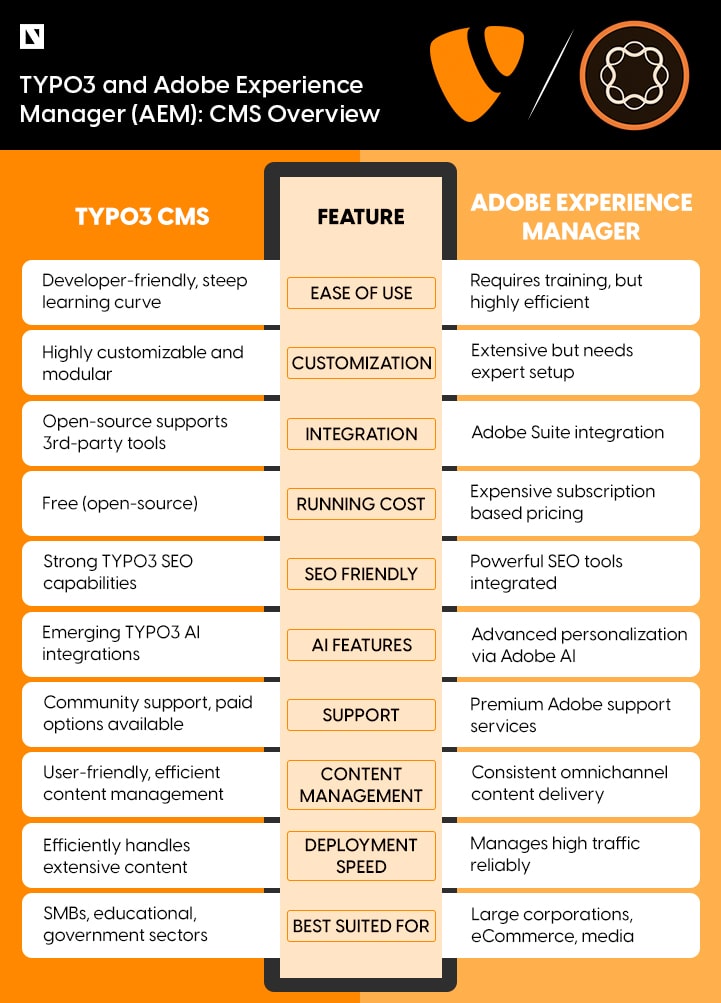


Be the First to Comment