Accessibility isn't just about ramps and elevators; it's about making websites usable for everyone, regardless of ability. Web accessibility is as important as the real accessible world. Think of it like this: if a building needs to be accessible, shouldn't your website be too? Unfortunately, the deadline is near; now it's time to ensure your digital space is as accessible as your physical one.
Ready to take action? Let's understand why this is meant for you!
What does EAA compliance mean?

The European Accessibility Act (EAA) also known as Directive 2019/882, aims to improve accessibility for the 80 million people with disabilities in Europe. It standardizes the requirements for digital and physical products and services. It also promotes inclusion and innovation, while supporting independent living and creating equal opportunities. In this way, the directive improves the comparability of accessibility laws across member states, making compliance much easier for companies operating in multiple countries.
94 % of European websites do not meet accessibility standards, putting millions of people at a disadvantage. The table below shows the ranking of the eighteen countries tested according to the percentage of websites that fail at least one accessibility test. Norway has the fewest deficiencies with 87.68%, while Hungary tops the list with 96.31% of websites failing the requirements.
Rank | Member State | Homepages tested | Pages with failed tests (%) |
1 | Norway | 4,439 | 87.68 |
2 | Finland | 4,670 | 88.05 |
3 | Sweden | 8,361 | 89.28 |
4 | Austria | 7,621 | 92.36 |
5 | Netherlands | 30,392 | 93.11 |
6 | Germany | 60,565 | 93.97 |
7 | Belgium | 7,408 | 94.24 |
8 | France | 22,870 | 94.35 |
9 | Denmark | 10,088 | 94.7 |
10 | Slovakia | 4,400 | 95.16 |
11 | Spain | 12,090 | 95.17 |
12 | Portugal | 4,551 | 95.32 |
13 | Greece | 7,926 | 95.6 |
14 | Italy | 21,721 | 95.63 |
15 | Poland | 22,935 | 95.73 |
16 | Czechia | 11,308 | 95.76 |
17 | Romania | 10,749 | 96.15 |
18 | Hungary | 7,985 | 96.31 |
What products and services does the EAA cover?

The EAA applies to:
- Technology: computers, operating systems, telephone services.
- Interactive machines: ATMs, payment terminals, ticket machines.
- Media and transportation: TV equipment, passenger transportation services.
- Digital services: e-commerce platforms, banking and e-books.
What is BFSG?
BFSG (BarriereFreiheit StärkungsGesetz) is also referred to as the Accessibility Strengthening Act. The wider EU frameworks on accessibility, especially the European Standard -- EN 301 549 , incorporate this. Making sure public sector websites and mobile apps are truly usable by all, including the disabled. Solitary access site goods and services; it is even accessible in the private sector. BFSG has set a compliance date of June 28, 2025, and violations of the act can incur a fine of up to €100,000.
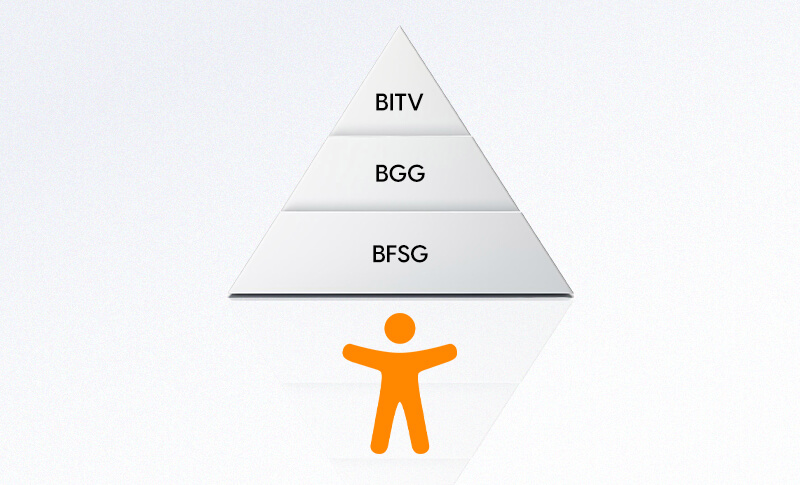
What is BGG?
BGG (Gesetzzur Gleichstellungvon Menschen mit Behinderungen) is Germany's Act on Equal Opportunities for Disabled Persons, similar to the ADA in the USA. Originally focused on physical accessibility, later on was expanded to include digital spaces through BITV 2.0.
What is BITV?
BITV is a German regulation, short for Barrierefreie InformationsTechnik Verordnung (Eng - Barrier Free Information Technology Regulation/Ordinance). It follows the WCAG 2.1 standards to ensure accessibility to internet technologies. BITV is simply Germany's digital handshake to accessibility, covering websites, apps, and IT systems. On the other hand, it is based on the Equal Opportunities Act (BGG) and purposely extends accessibility from physical spaces to public sector websites and mobile apps.
What does BITV 2.0 cover?
BITV 2.0 isn't just about websites. It also covers accessibility for:
- Hardware: Computers, mobile devices, servers.
- Software: Apps, operating systems, programming tools.
- Services: Web hosting, ISPs, and cloud computing.
Who Must Comply in European Accessibility Laws?
Organizations offering products and services within the EU, including:
- Private businesses (e.g., e-commerce, banking, transport).
- Public sector bodies (government websites and services).
- Digital platforms providing content, tools, or online services.
Compliance applies to websites, mobile apps, and digital content to ensure accessibility for all, including people with disabilities.
Who needs to follow EAA Guidelines?
Almost every business that sells goods or services in the EU needs to comply with this accessibility act. Even those outside Europe who rarely provide shipping services too come into consideration while following the EAA's accessibility requirements.
A few exceptions include the following:
- Microenterprises: Small companies with fewer than 10 employees and under €2M turnover.
- Undue Burden: Companies face significant technical or financial barriers, provided they prove compliance could be more practical.
Who needs to follow BFSG Guidelines?
Primarily public sector bodies-government agencies, schools, libraries, and hospitals. But here's the kicker: under the BFSG (BarriereFreiheit StärkungsGesetz, or Accessibility Strengthening Act), by June 2025, private businesses offering digital goods and services (think ATMs, ticket machines, e-commerce) will also need to comply-or risk fines up to €100,000.
Disclaimer: "This text is for informational purposes only and not intended as legal advice. For legal matters, consult a qualified professional in the relevant field."
What are the Levels of European Guidelines?
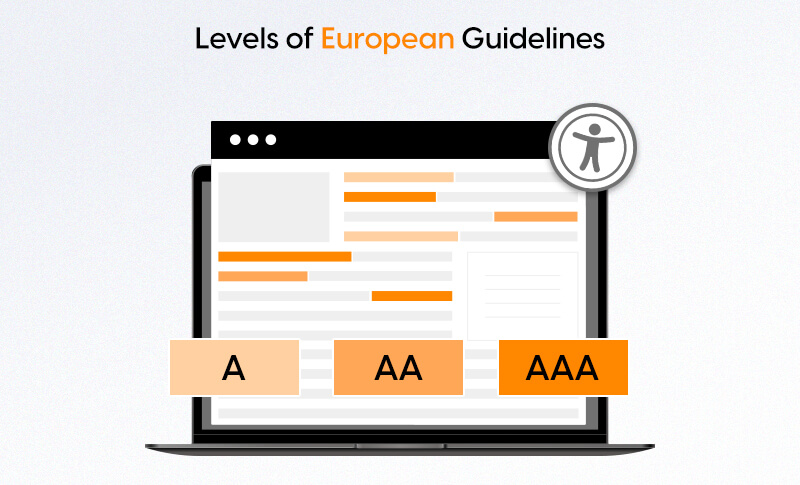
The accessibility levels of EAA Guidelines are standards under WCAG2.1; they have three different compliance levels:
- A (Minimum level) - It covers all basic requirements for accessibility. Failure to meet these can cause a website to be almost unusable for people with disabilities.
- AA (Mid-range level) - This is the standard level of compliance and where most websites should aim to achieve. It covers more detailed accessibility needs like color contrast and navigation.
- AAA (Best practice) - The highest level of accessibility, covering advanced needs. It includes sign language interpretation and simplified content for people with cognitive disabilities.
What are the consequences of EAA non-compliance?
Non-compliance with the European Accessibility Act (EAA) isn't just a bad look-it can hit where it hurts most: your wallet, reputation, and ability to do business.
What you might be risking? Let's break it down:
- Fines and Financial Loss
Many EU countries enforce heavy fines. The amount depends on the violation's seriousness, the size of your business, and the number of people impacted. Ignoring accessibility can cost you a lot. - Legal Trouble
This could result in imprisonment of key decision makers because of repeated violation of some areas. And then, lawsuits, legal fees, and settlements can pile up quickly. - Reputational Damage
People with disabilities represent massive purchasing power. Your products or services do not cater to them, and they will go elsewhere for their money worth - they are not the only segment, either. Bad publicity and public perception account for unsatisfied customers across the board. - No Government Contracts
Want to work with the government? TYPO3 accessibility is non-negotiable. Again, this could keep you from some lucrative contracts.
But wait-there's good news!
The EAA includes alternative dispute resolution mechanisms – a fancy way of saying authorities might give you a chance to fix the issues before penalties kick in. Use that time wisely, and you can turn it around.
EAA Deadline Alert: Prepare for June 2025
The clock is ticking!
The European Accessibility Act (EAA) takes effect on June 28, 2025, marking the deadline. This isn't just a legal milestone-it's a wake-up call for businesses to ensure their digital presence is inclusive and accessible to everyone. If your website isn't compliant by this time, you'll be risking penalties. Unfortunately, you're missing out on the opportunity to reach a broader, more diverse audience.
Start early to reduce stress, save costs, and navigate the learning curve.
Do an accessibility audit, list the improvements, and prioritize them, such as keyboard navigation and alt text. Use TYPO3 tools and test it with real users for better feedback. Proactive compliance avoids penalties while making things easier and better for your company's reputation, showing its commitment to inclusivity and readiness in the law.
Why Accessibility(A11Y) Is Essential?
For everyone, including persons with disabilities, accessibility guarantees equal access to digital spaces. Beyond being legally compliant with EAA and BITV 2.0, accessible websites improve user experience, boost search engine rankings while increasing user engagement. However, non-compliance can lead to penalties, legal risks, and reputational damage. Rather than this, accessibility opens up avenues of trust and inclusiveness and facilitates reaching global audiences while adding value to any brand. It's a smart, ethical, and necessary move for any organization.
Accessibility Challenges
Sometimes, full accessibility can seem impossible, given the considerations one has to take into account, such as:
- Keyboard navigation
- Alternative text for images
- Video captions
- Use of clear and simple language
But don't let these factors stop you!
There are many tools and resources out there to provide true accessibility for your site.
How TYPO3 Makes Accessibility Easier?
TYPO3 CMS is designed with flexibility and inclusivity in mind.
Here's how TYPO3 accessibility simplifies compliance:
- Built-in Accessibility Features: TYPO3 has native tools to support accessible design, such as semantic HTML structures, customizable templates, and ARIA attributes.
- Accessibility-Focused Extensions: T3AI and TYPO3 accessibility extensions help automate processes like text-to-speech, color contrast checks, and multimedia captioning.
- Content Management Efficiency: TYPO3's user-friendly backend ensures that editors can easily follow best practices, such as adding alt text for images or structuring content logically.
- Compliance with Standards: TYPO3 complies with WCAG and BITV 2.0 guidelines, making it easier for businesses to meet EAA requirements.
- Scalability: TYPO3's modular system allows gradual and scalable accessibility enhancements.
- Community Support: TYPO3's vibrant community offers resources, updates, and expert advice to stay in sync with TYPO3 accessibility standards.
With TYPO3, achieving and maintaining accessibility becomes an efficient and manageable process, helping you deliver an inclusive digital experience for all users.
Steps to Prepare Your TYPO3 Website
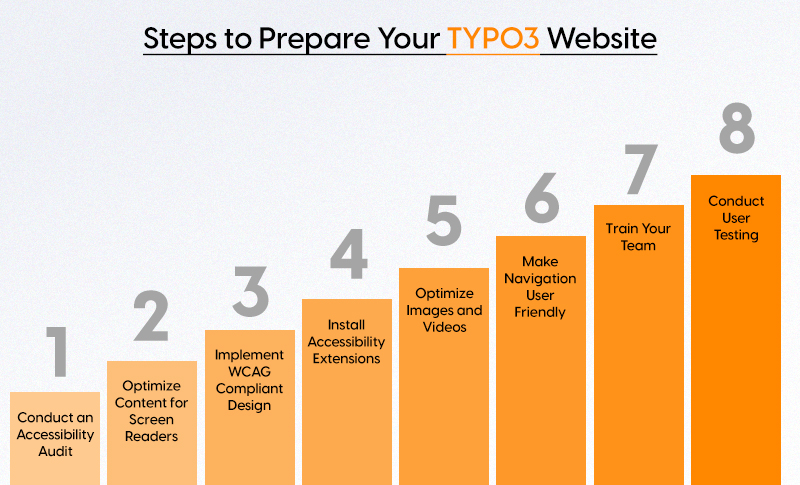
- Conduct an Accessibility Audit: Start by reviewing your website for EAA compliance and identify areas needing improvement.
- Optimize Content for Screen Readers: Use clear headings, semantic HTML, and alt text to make content accessible.
- Implement WCAG-Compliant Design: Ensure proper color contrast, resizable text, and accessible forms.
- Install Accessibility Extensions: Use TYPO3 accessibility tools like T3AI and TYPO3 Accessibility Checker to enhance accessibility and automate features.
- Optimize Images and Videos: Add alt text to images and captions or transcripts to multimedia content.
- Make Navigation User-Friendly: Provide keyboard-accessible navigation, easy-to-use forms, and clear links.
- Train Your Team: Educate developers and content creators on best accessibility practices.
- Conduct User Testing: Test with various users to check and improve TYPO3 accessibility features.
Tips for Smooth EAA Compliance Transition
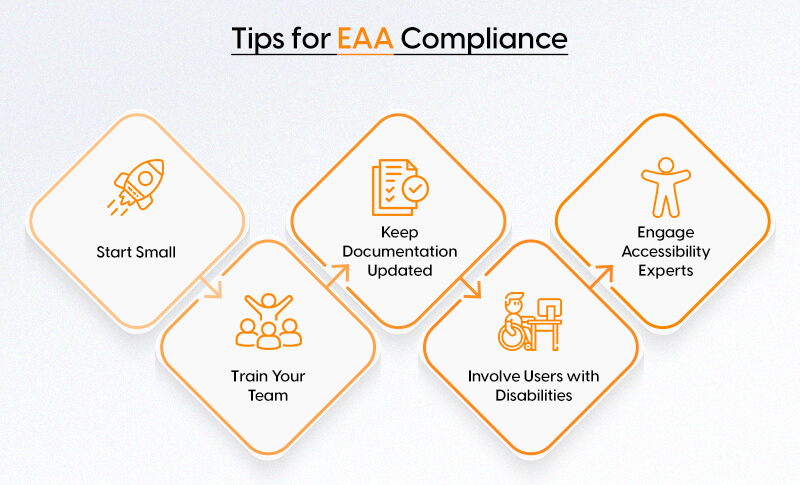
- Start Small: Focus on improving one section of your website at a time for a manageable and effective approach.
- Train Your Team: Educate developers, designers, and content creators on accessibility standards and best practices.
- Keep Documentation Updated: Maintain clear, updated processes and guidelines for accessibility to ensure consistent implementation.
- Involve Users with Disabilities: Get real users to test your site to find out what's not working and gather helpful feedback.
- Engage Accessibility Experts: Consult professionals to guide your compliance efforts and address complex challenges.
Future Proofing Your TYPO3 Websites
Making your website accessible it's not a one time task, but a continuous process which has to be performed in a specific time cycle from users' experience data. Start aligning with compliance now to meet the 2025 EAA deadline without stress.
Here's how:
- Make Accessibility a Habit: Keep improving your site regularly and address new user needs.
- Use TYPO3's Tools: Monitor in real-time to catch and fix issues quickly.
- Stay Updated: Use TYPO3 backend auto-update notifications to keep up with updates and enhancements for TYPO3 upgrade services.
With these steps, your website will be future-ready, offering a seamless and inclusive experience for everyone.
Disclaimer: "This tool enhances website accessibility but doesn't guarantee full legal compliance. Additional steps like audits and legal advice may be required."
Conclusion
Preparing for the EAA is not just about avoiding penalties-it's about creating a web that's truly accessible to everyone. By following these steps and using TYPO3's powerful tools, you can make sure your website is accessible, compliant, and future-ready.
Start now, and by June 28th, 2025, you'll be progressive. After all, accessibility isn't just a law-it's a chance to make the web a better place for all.
Are you ready to make your website accessible to everyone? Let's do it together!
Connect with Stefan Reinhardt at NITSAN - TYPO3 Agency for expert guidance and take the first step towards creating a more inclusive and accessible digital presence!

Contact for SMEs, government organizations and BITV 2.0
Stefan Reinhardt
Service Partner - Germany



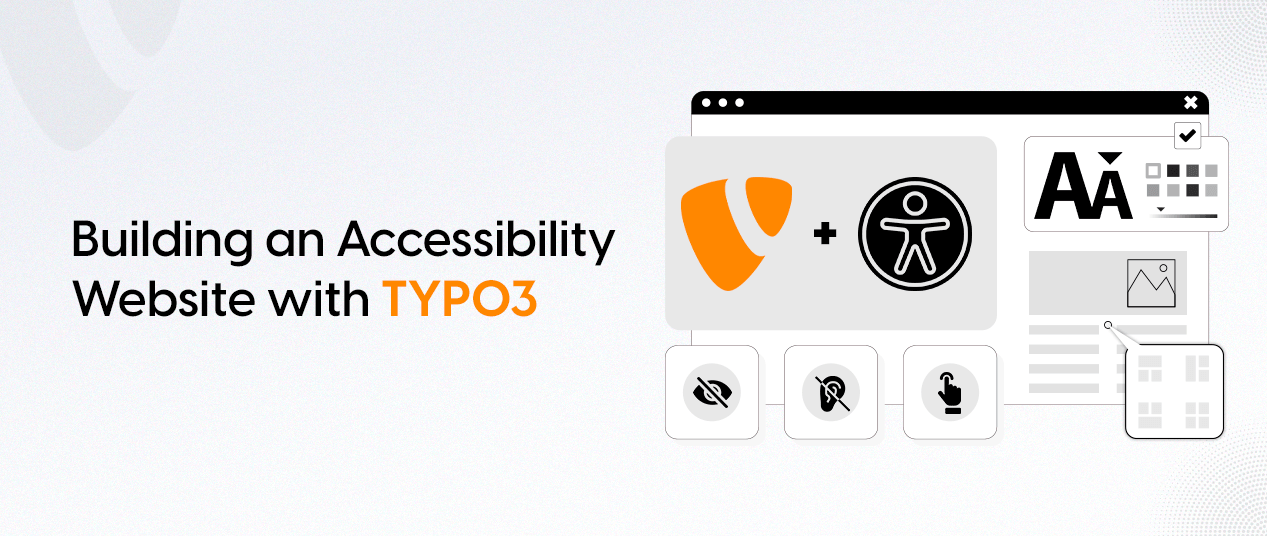

Be the First to Comment