As cyber-attacks become more sophisticated, and henceforth it is increasingly important to ensure that your webpage is safe. Among all these vulnerabilities TYPO3, is one of the most popular and secure Content Management Systems.
For enterprise companies, selecting a secure CMS, such as TYPO3, does not simply help to avoid a threat but it is to protect your reputation, and customer trust, and to comply with regulations. In this blog, we will discuss how the best-in-class security features that exist in TYPO3 can offer you the best protection that you can incorporate. Grab a cup of coffee and let's go!
Why Security Matters in Enterprise CMS

Enterprise organizations are often responsible for large amounts of sensitive information, including financial information, customer information, and business operations: making them prone to security attacks. Cybercriminals are constantly searching for software vulnerabilities to exploit, and the consequences of an information breach can be considerable for any business. The reasons security should be a top priority include:
Cyber Threats are on the Rise:
Cybercriminals are always finding new ways to attack your website with account compromise, ransomware, phishing attacks, and eCommerce threats.
Impact of Breaches on Businesses:
A breach can damage a business both directly - losses in money with a ruined reputation and trust that devastates even more. Sometimes security breaches especially for a large enterprise or an industry-specific level may result in crippling fines, penalties, lawsuits, etc.
Regulatory compliance:
In many areas, companies dealing with personal data or security are either required and/or heavily responsible for protecting customer data - non-compliance usually leads to association with legal challenges and costs.
Given this, it is likely you will want a CMS that is creates by design a more secure experience. TYPO3 Enterprice CMS could very likely be your answer, as it has given its security features and functionalities very high preference. Let's go through its hi-tech security features.
TYPO3 Security – Your Website is Safe
TYPO3 has a strong commitment to security which is a great fit for enterprise organizations. Thanks to TYPO3's secure architecture, following security best practices and is designed to fight the most common website vulnerabilities including the OWASP (Open Web Application Security Project) top 10 security vulnerabilities.
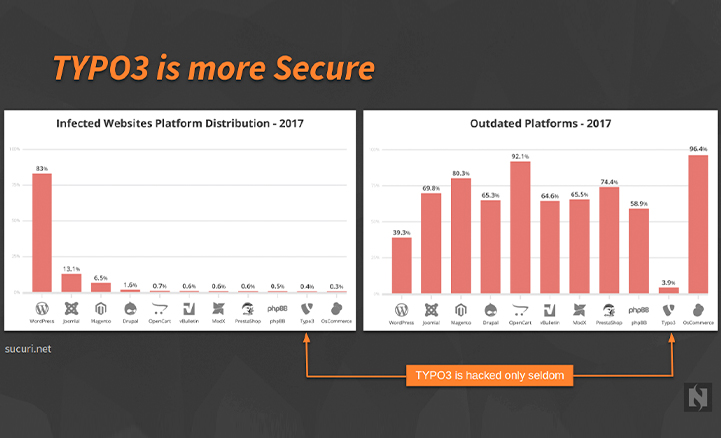
Moreover, TYPO3 development community is also very proactive in constantly monitoring, improving, and patching vulnerabilities. TYPO3 security Updates are regularly provided, keeping your site safe from newly reported vulnerabilities.
TYPO3's core security structure provides excellent protection for your business against internal and external threats.
The Core TYPO3 Security Features
TYPO3 gives security the utmost priority and has in-depth security options integrated directly into the CMS. The core security capabilities of TYPO3 include.
1. Authentication and Authorization
TYPO3 has role-based access control (RBAC), which gives a user limited access based on the role assigned to that user. Limited role access reduces the chances of unauthorized access to secured areas of your site.
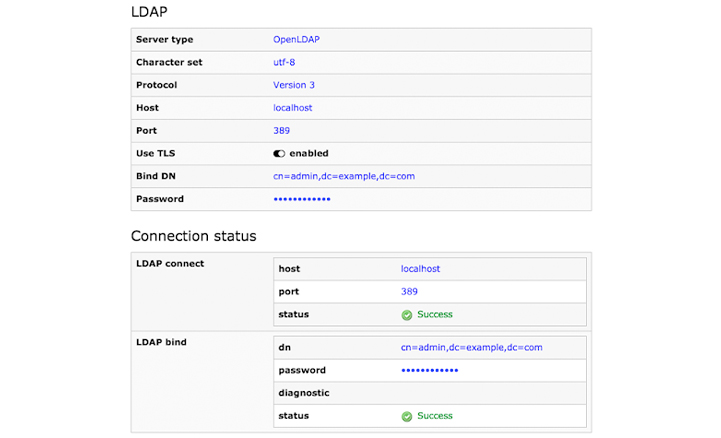
Additionally, TYPO3 supports Single Sign-On (SSO) and LDAP, or Lightweight Directory Access Protocol integration to provide a smooth login process for your users. While these features simplify user management, they also provide direct security by protecting your site from unauthorized access.
2. Protection Against Cross-Site Request Forgery (CSRF)
Cross-Site Request Forgery (CSRF) attacks can be most damaging to a website because it allows an attacking user to trick an authenticated user into performing an unintentional action. TYPO3 has built-in CSRF protection from unauthorized requests. All requests are authenticated before an action takes place on your site.
3. Multi-Factor Authentication (MFA)
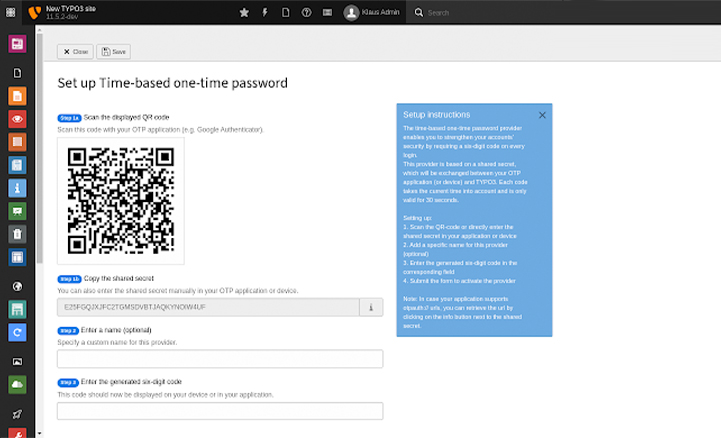
To add an extra layer of security, TYPO3 implements Multi-Factor Authentication (MFA). MFA verifies the identity of users by sending and verifying the authentication code to email or phone to log in to the system. This ensures that even if a hacker obtains a user’s password, they would not have access without additional verification.
4. Secure Password Reset/Recovery
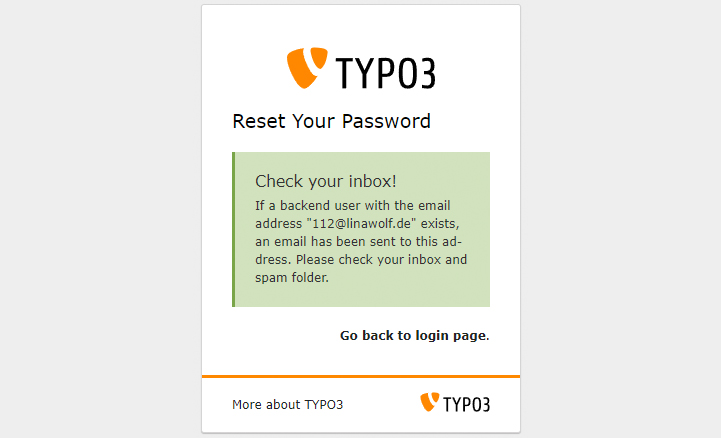
TYPO3 has a secure password reset and recovery process. This will ensure users regain access to their accounts safely, without compromising the overall security of the system. This is critical for enterprises with a larger group of teams and multiple users and accounts accessing the CMS.
5. Improvements to Frontend Login
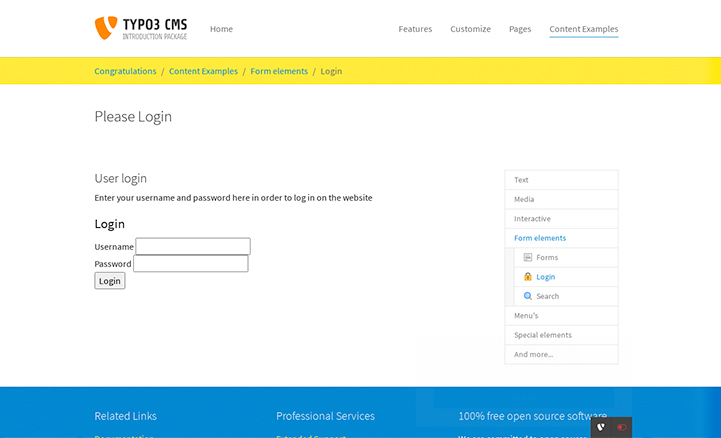
TYPO3 is continuously enhancing its front-end login security. They'll be adding CSRF protection to the front-end login, trying to make it impossible for hackers to hijack user sessions or credentials. This ultimately protects both your users and sensitive material on your TYPO3 website.
6. IP Whitelisting
For further protection, TYPO3 support adds for whitelisting IPs. This feature allows administrators to whitelist IP addresses for login. If a user attempts to log in from an IP address that does not match the given list, they are not given access. This means that only trusted users can login to the TYPO3 backend of your site.
7. Error & Access Logs
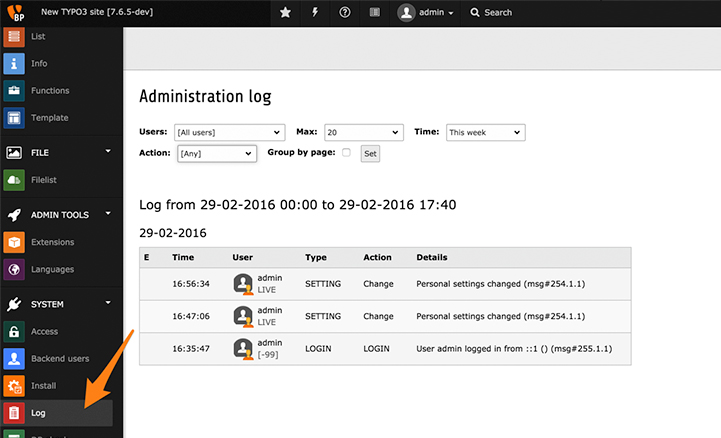
TYPO3 returns all error and access logs with details on what has happened on the site. This level of transparency allows administrators to track every action taken on the site, and increases the likelihood that suspicious or unwanted behavior is detected. Administrators can quickly assess a breach and reduce the impact of any breach.
8. Extension scanner
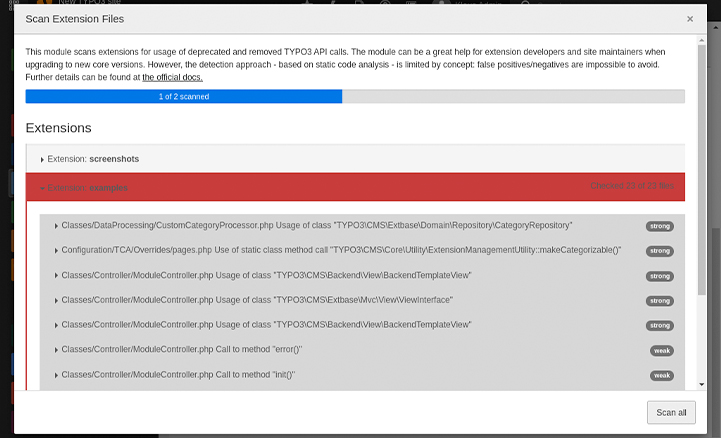
TYPO3 utilizes an extension scanner that examines third-party extensions for security vulnerabilities. Third-party extensions may include security vulnerabilities, so the extension scanner helps ensure security for your website while utilizing third-party features or plugins.
9. File storage security
TYPO3 contains secure file storage which encrypts the file and therefore it cannot be accessed or edited by unauthorized users. Secure file storage reduces the chance of data theft or corruption.
TYPO3's Data Privacy Features
Data privacy is an important concern for businesses, most significantly about GDPR (General Data Protection Regulation). TYPO3 data privacy solutions and features keep business compliant and user-critical information secure.
1. Data encryption
TYPO3 encrypts confidential data both at rest and in transit. This means that even if data is intercepted or stolen, it will remain unreadable without the proper encryption keys. Data encryption provides a critical layer of security for your enterprise website.
2. HTTPS/TLS to secure data transmission
TYPO3 offers support for HTTPS/TLS for secure data transmission from the data to your website users. This means that by encrypting this data hackers can not intercept or manipulate the information you exchange between your website user and your data and server in transit.
Regular Security Updates by TYPO3 Security Team
The TYPO3 Enterprice CMS has a dedicated TYPO3 Security Team that supervises the maintenance and improvement of TYPO3's security features and vulnerabilities. TYPO3's Security Team is continuously monitoring for new attacks and patch updates for vulnerabilities to further protect and secure your TYPO3 website. Regular TYPO3 security updates are released and being a user one must always ensure that your TYPO3 installation is up to date.
TYPO3 uses a community-based security model whereby users and developers report vulnerabilities in the system as they discover them; this allows for a collaborative process to make sure TYPO3 continues to be one of the most secure content management systems when compared to other offers.
TYPO3 Security Extensions
TYPO3 Extension repository provides many security-based extensions that can further secure your website. Check them out here. These security extensions can create additional security features that may offer additional security for your website.
Maintaining TYPO3 Security

Security is never a one-time deal, it is an ongoing effort that deserves attention on an ongoing basis. Here are some key ongoing goals and steps that can take to keep your TYPO3 secure over time:
1. Regular Updates
Nothing is more critical to security than updating your TYPO3 installation and any extensions. Many updates contain critical security patches for vulnerabilities discovered. In short, if you do not install your TYPO3 minor, major, and security updates, your website will be vulnerable.
2. Secure Administration Protocols Best Practice
TYPO3 has defined best practices for securing administration best practices. These best practices are to:
- Use strong and unique passwords.
- Insecure administratively to trusted users only.
- Check the access log regularly for suspicious activity.
3. Secure Coding Practices
If you’re developing custom features/extensions, one of the important steps would be to follow the relatively secure coding practice. TYPO3 recommends the practice of reviewing code regularly, including reviewing the code about security vulnerabilities for each audit proposed.
4. Backup and Recovery
Be it TYPO3 or any other CMS, taking a backup of your website at regular intervals is a must. If there is a security breach or you fail, your backup should enable you to recover the code much quicker, saving downtime/delays and restoring your data.
TYPO3 Community and Support
The community behind TYPO3 is a main factor in keeping it secure. The TYPO3 Security Team, along with other developers and users, are committed to keeping the project secure.
TYPO3 Security Team is responsible for dealing with security issues, providing updates, and their frequent security blog. They also contribute by reporting, resolving vulnerabilities, providing security updates, and security tips.
Conclusion
Protecting your website is very important. TYPO3 is the most secure CMS for enterprises, with all the features mentioned above, continued updates, and a community that supports it. With Encryption, involving multi-factor, secure coding with regular updates and backups, you'll be safe with TYPO3.
Want to secure your business? Call us and our TYPO3 Agency will show you how TYPO3 can secure your enterprise today!
Contact for Internet agency and TYPO3 projects
Sven Thelemann
Service Partner - Germany



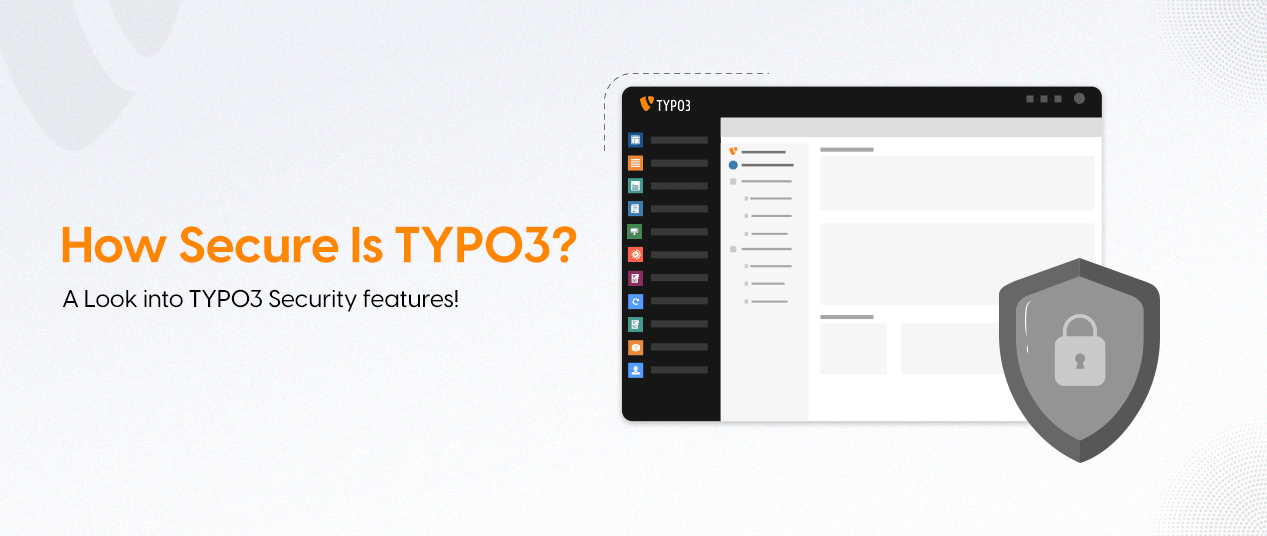


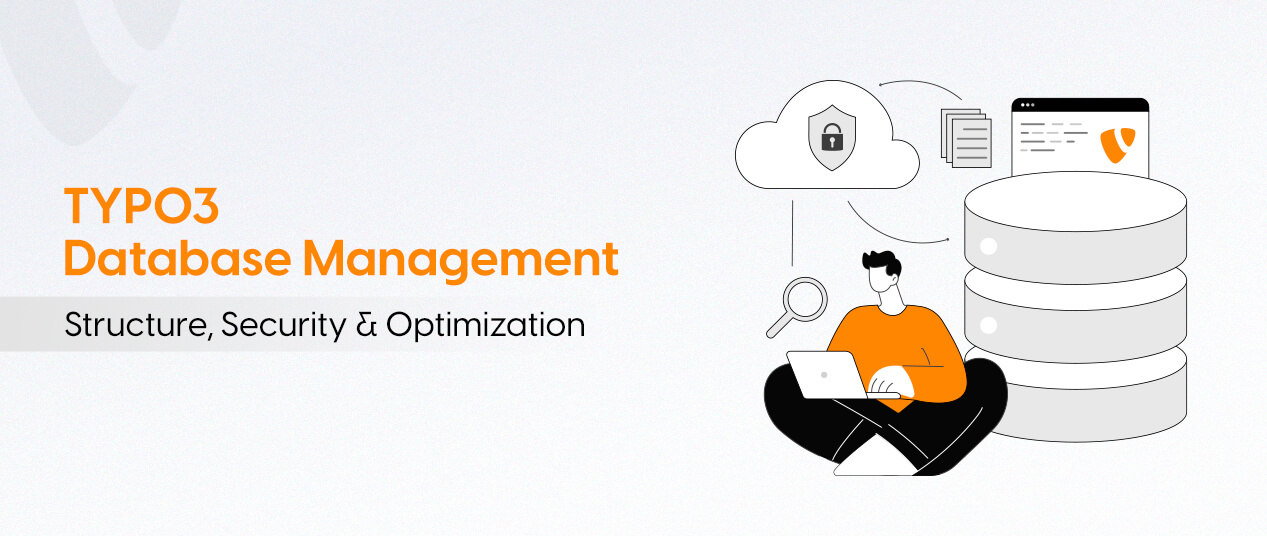
Be the First to Comment