Running a website can be a balancing act, especially regarding data privacy regulations like GDPR (General Data Protection Regulation) and the ePrivacy Directive. These rules ensure user transparency and control over their data, which is important, but compliance can feel overwhelming.
What is TYPO3 Cookiebot Extension?
User consent is essential when interacting with any agency or store to support TYPO3 website owners, TYPO3 Agency, and online TYPO3 stores. To meet GDPR and ePrivacy Directive requirements for transparency and user consent, NITSAN has developed a TYPO3 extension. This TYPO3 plugin integrates with Cookiebot.com, a widely used tool for managing cookies and ensuring compliance.
Key Features of ns_cookiebot TYPO3 Extension
Cookie Alert layout
You can choose between compact, moderate, and full-screen modes for displaying the Cookie Consent Banner when enabled
Ready to use Cookie consent
Ensure your website meets GDPR, ePrivacy Regulation (ePR), and CCPA requirements with customizable user consent options.
Easy Cookie Control Options
Automatically block all first- and third-party cookies on your website until visitors give their consent.
44+ Languages Support
Translations for 44 languages and the ability to change the text on the banner and declaration for any language.
Monthly Cookie Report
Full monthly scans to detect all tracking in place on the website as well as detection of where data is being sent to and where in the source code the cookie can be found.
Encrypted security for TYPO3 Websites
Consents are collected automatically via a secure SSL connection and stored as strongly encrypted keys for enhanced data protection.
Better Download Options & Store User consent
You can store user consents in a cloud-driven environment where they can be easily downloaded for compliance records.
More TYPO3 Feature of ns_cookiebot extension
- An easy way to allow the users to change or withdraw their TYPO3 GDPR consent.
- Execution of cookie-setting scripts without a page reload if the user gives consent.
- A cookie policy and declaration, with purpose descriptions and automatic categorization of your cookies (strictly necessary, preference, statistics, marketing).
Experience numerous benefits by downloading and install TYPO3 Plugin on your website. Achieve instant GDPR compliance effortlessly.
What Can Cookiebot Extension Do for Your TYPO3 Website?
Many online TYPO3 shops or TYPO3 agencies may lack proper GDPR compliance on their websites. To ensure smoother GDPR compliance and user privacy, download the TYPO3 Cookie Extension and add it to your website. Here's what the Cookiebot Extension can do:
1. Front-end view after plug-in TYPO3 installation
After installing the TYPO3 plugin, the front-end view will be updated with the new features and functionalities integrated seamlessly into your website.
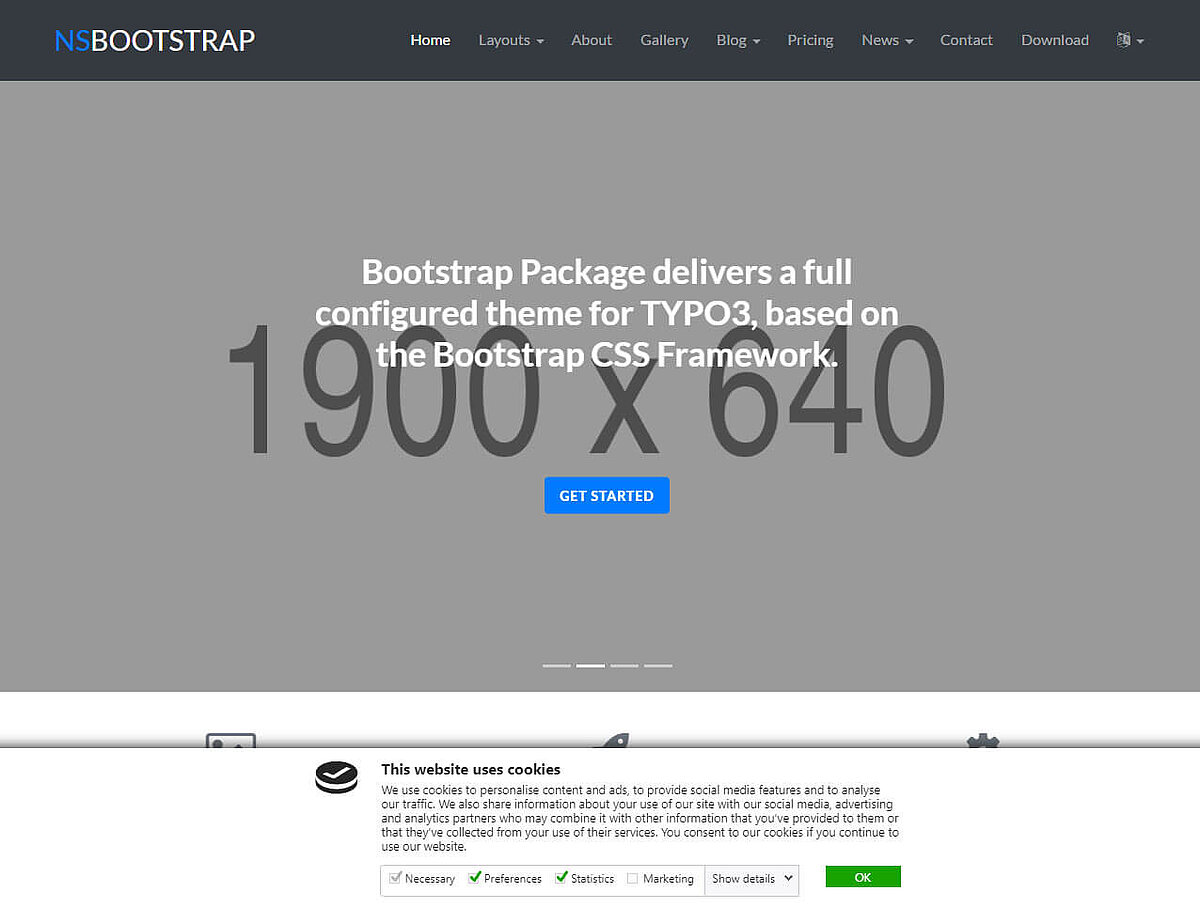
2. Overview of Cookibot extension
| Extension Key: | ns_cookiebot |
| Extension URL: | View Extension |
| Documentation: | |
| Support: | Get Support |
3. Back-end view after plug-in installation
3.1 Get the extension via composer
Using the command line
composer req nitsan/ns-cookiebot3.2 Get the extension
Step 1: Switch to the module “Extension Manager”.
Step 2: Get the extension
- Get it from the Extension Manager: Press the “Retrieve/Update” button and search for the extension key 'ns_cookiebot' and import the extension from the repository.
- Get it from typo3.org: You can always get the current version from TYPO3 Cookiebot Extension by downloading either the t3x or zip version. Upload the file afterward in the Extension Manager.
Step 3: Install the extension
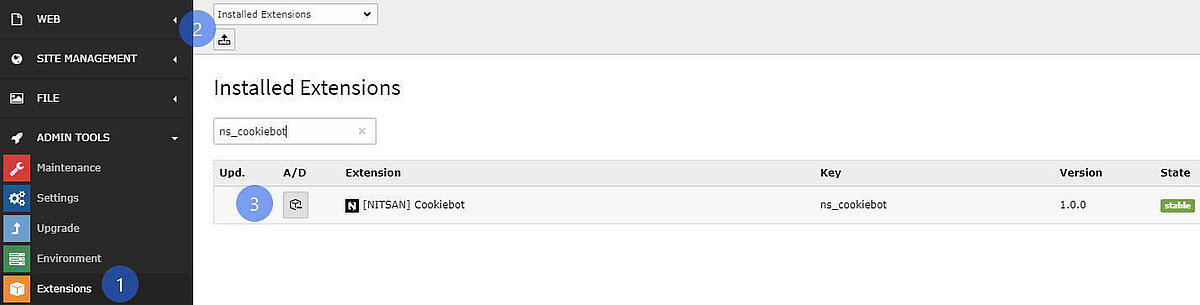
Activate the TypoScript from the TYPO3 dashboard
The extension ships some static TypoScript code which needs to be included.
Step 1: Go to Template Module.
Step 2: Switch to the Root page.
Step 3: Select Info/Modify option from the drop-down.
Step 4: Click on Edit the whole template record button.
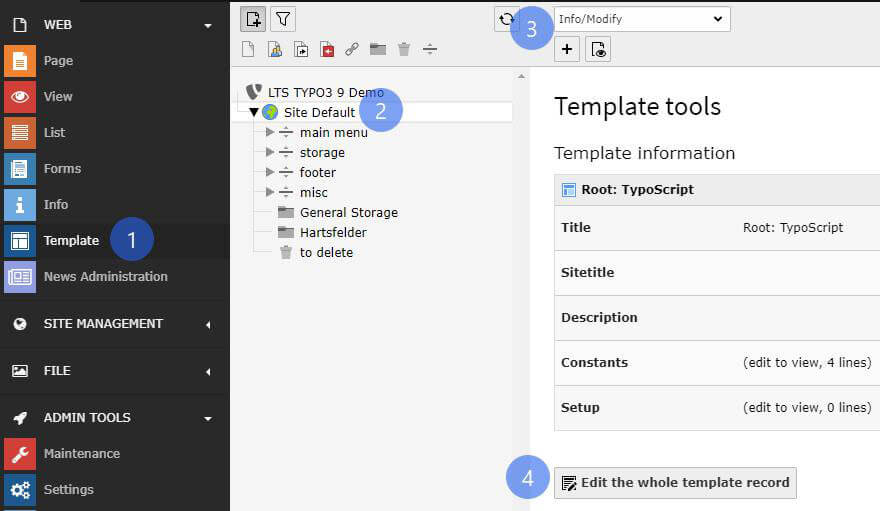
Step 5: Switch to Includes tab and add [NITSAN] Cookiebot (ns_cookiebot) extension to Selected Items list in Include static (from extensions) section
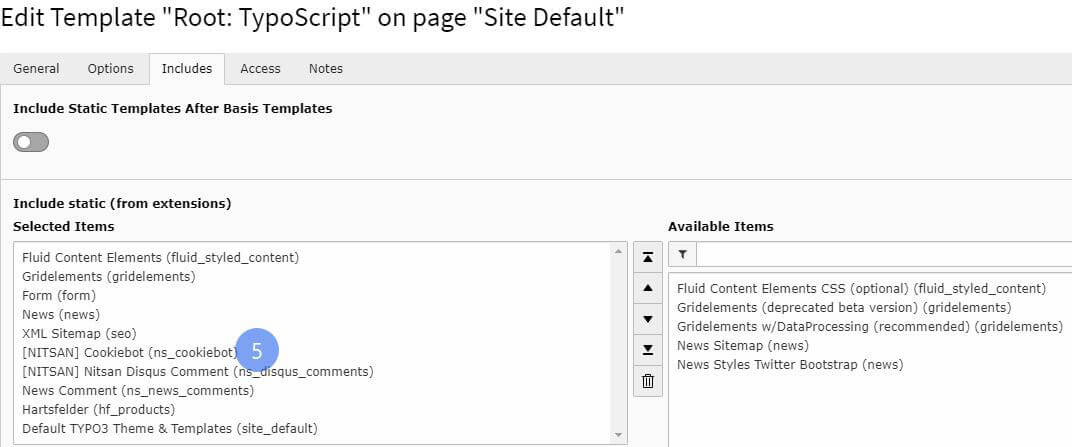
3.4 Configuration
How to get Domain Group ID?
Step 1: Go to https://www.cookiebot.com/ and Login.
Step 2: Navigate to Domain Tab. Add Domain by clicking on “+” button.
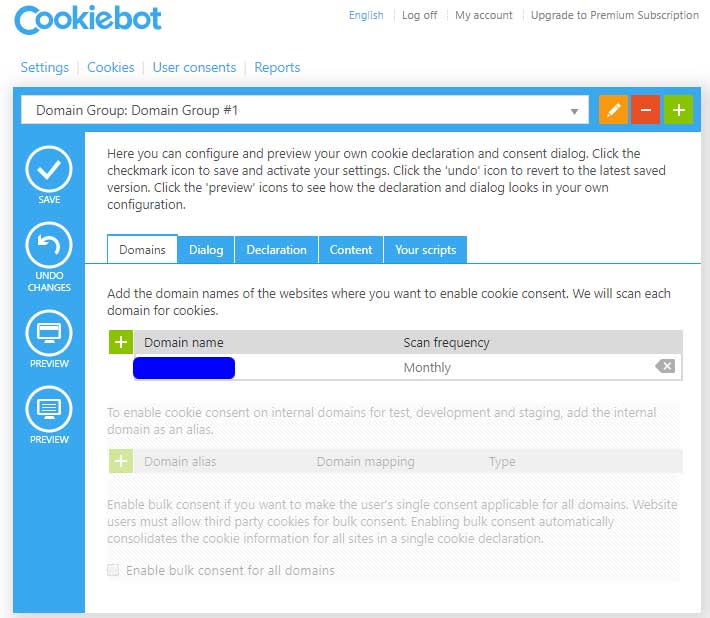
Step 3: Navigate to Dialog tab. Set Template of cookiebar. You can also configure other settings like Method, Page scroll, Type, Checkboxes default mode, etc.

Step 4: Go to the Content tab. Set the content to display in Cookies introduction text for all selected Cookies categories.
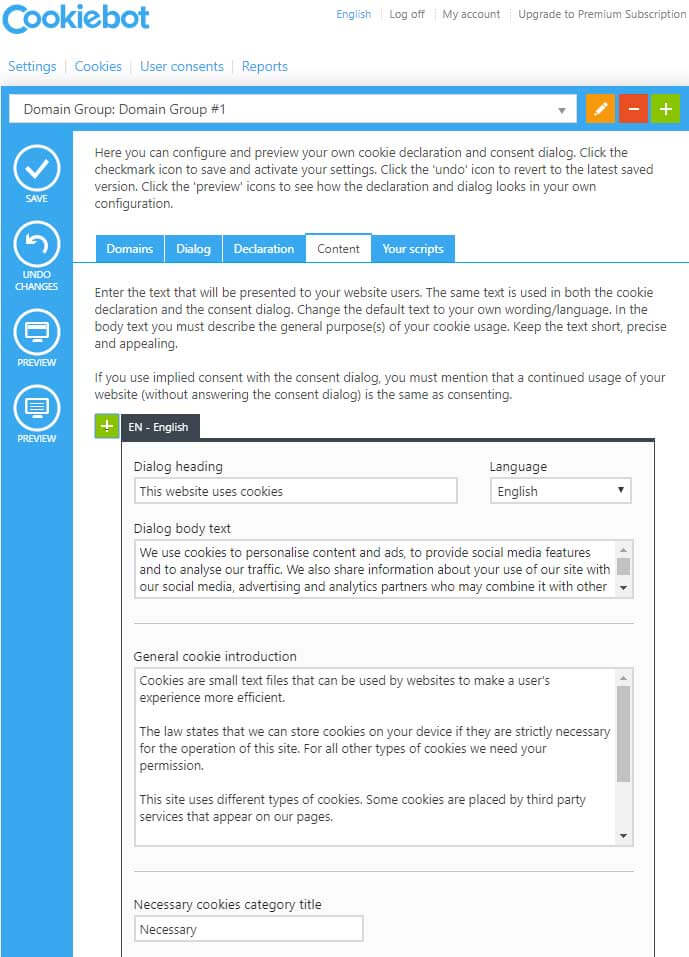
Step 5: Switch to Your scripts tab. There you would find the Domain Group ID for your domain.
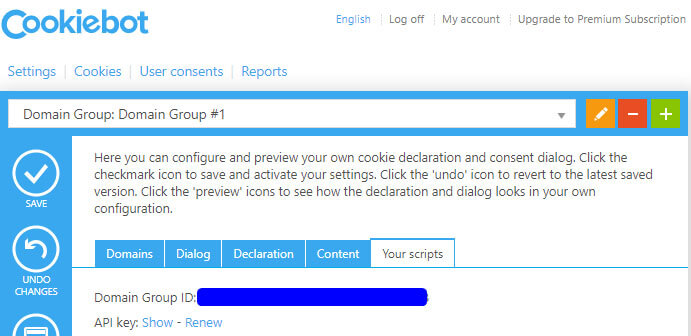
Step 6: Set this Domain Group ID at TYPO3 constant editor, Check below screenshot
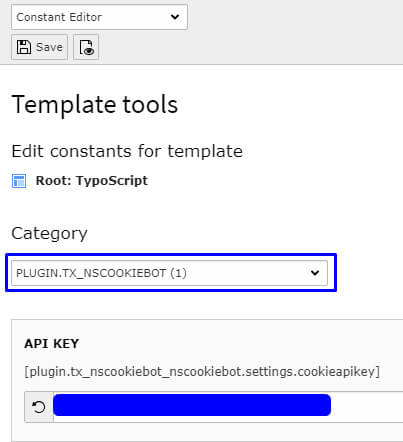
Clear Cache Your Website
If you encounter any issues or something isn't working, try using the ‘Flush frontend caches’ and ‘Flush general caches’ buttons from the top panel. Alternatively, the ‘Clear cache’ function in the Install Tool works just as well.
5. Support
- Support: You could report any issues/problems at Github - https://github.com/nitsan-technologies/ns_cookiebot/issues
- Website: www.nitsantech.com/ | https://qris1d.net/
Wrapping Up
Incorporating the TYPO3 Cookiebot GDPR Compliant Extension ensures seamless adherence to data privacy regulations like GDPR and ePrivacy Directive for TYPO3 websites. Developed to integrate with Cookiebot.com, this extension offers customizable cookie consent options, automatic cookie control, and robust security features such as encrypted data storage.
By installing this extension, TYPO3 website owners can effortlessly achieve GDPR compliance while enhancing user privacy and maintaining regulatory transparency.



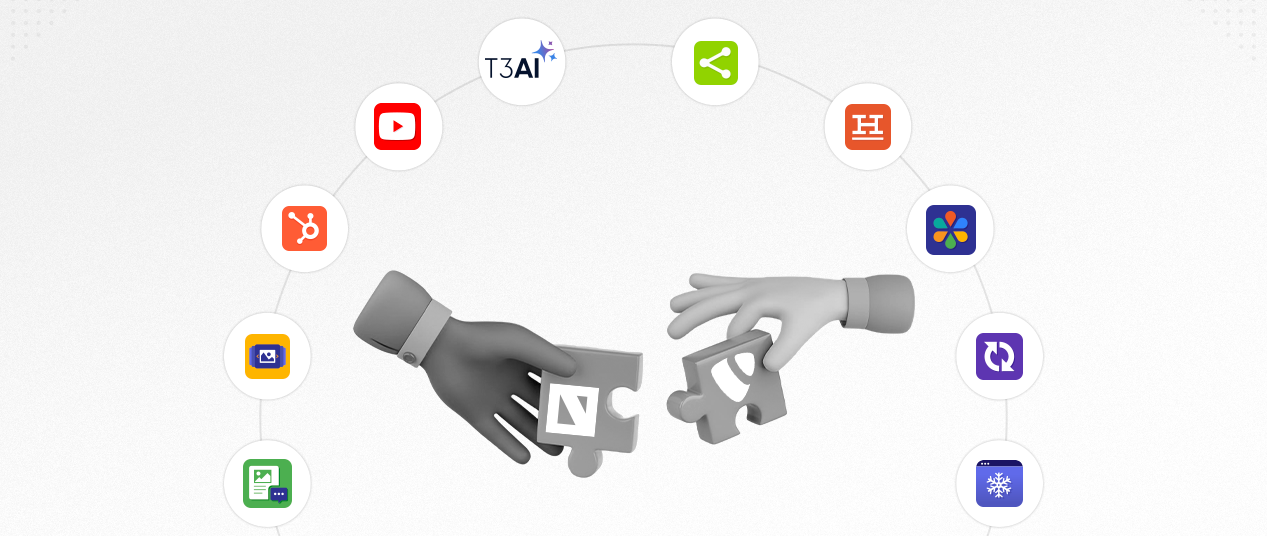
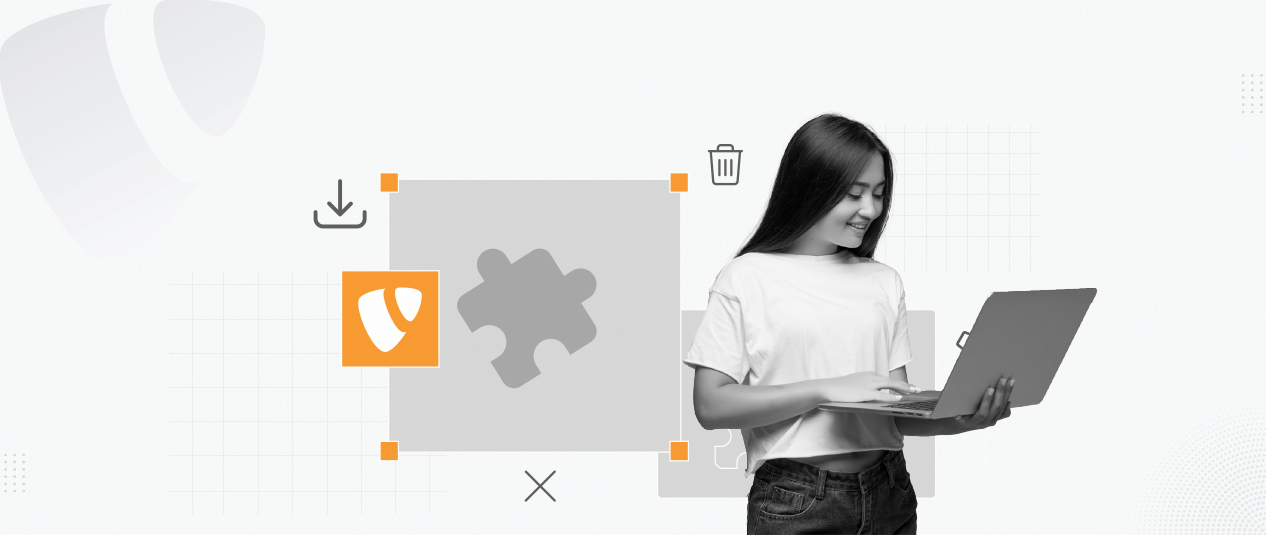
Be the First to Comment