TYPO3, written in PHP, is a free and open source web content management system. It has the ability to run on several web servers such as IIS or Apache, on top many operating systems like. Microsoft Windows, Linux, FreeBSD. macOS and OS/2. Just like Drupal, Joomla, and WordPress, TYPO3 too is among the most popular content management systems worldwide.
TYPO3 is more widely used in Europe than in other regions. Its flexibility, features, scalability and maturity, it is a popular choice for building and managing of different types and scale. TYPO3 classifies itself as an enterprise level content management system as it can be used for building and managing small websites for individuals to multilingual enterprise solutions for large corporations and companies.
Most websites today run on content management systems and just as the content of a website needs to be regularly updated so is the case with CMS. They too need to be regularly updated as this is a necessary part of website maintenance. CMS regularly release newer versions every few years or so and although sticking with the version of a CMS you’re already using may seem like the easier option, it can be very risky. The story is no different with TYPO3.
TYPO3 released its latest version 13 LTS with long term support on October 15, 2024. It requires PHP 8.2 for operation so you will need to first upgrade your PHP version before you can successfully enjoy the new benefits and long-term support of the latest release.
Statistics show that 22% of the top one million websites worldwide are running on outdated infrastructure. Updating your TYPO3 website to the latest version is important not only for enjoying the latest added features but for numerous performance and security based reasons as well.
Long-Term Support
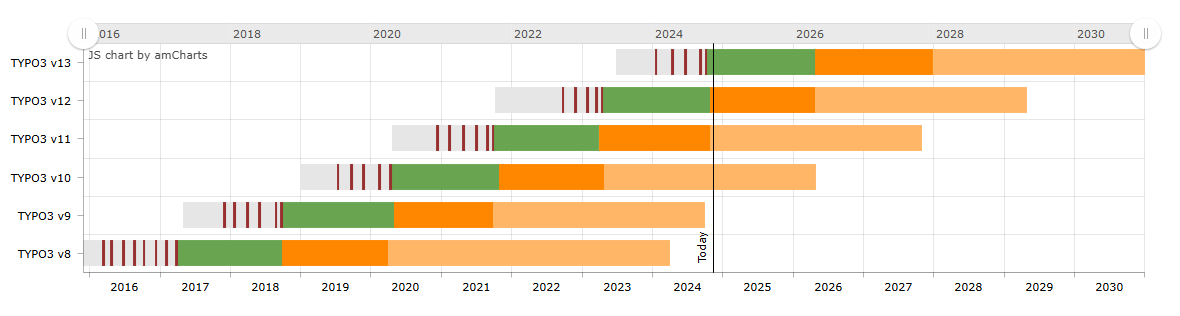
TYPO3 CMS version 13 is the latest LTS release. It offers not only significant speed improvements but also a more intuitive workflow for daily tasks, thanks to features like a customizable backend, enhanced security, and advanced content management tools. TYPO3 v13 LTS provides long-term support, with regular maintenance and bug fixes guaranteed through October 2026, along with security and critical bug fixes until October 2027.
Secure Your Website
Cyber-attacks pose a major risk to websites. Complete protection and security against such attacks can require a large amount of money and resources. Keeping your TYPO3 CMS up to date greatly lessens the vulnerability of your website. Newer releases are made keeping this in mind and often include security updates. Using an outdated version allows attackers to discover a site’s weak spots. This is the number one cause behind cyber-attacks.
Fix Technical Issues and Bugs
The bugs and coding errors you’ve been encountering that have been leading to the broken functionality of your website, the inoperability of plugins or any other such issues or bugs can be gotten rid of by updating to the latest version of TYPO3. Technical issues and bugs alike discovered in previous versions of the CMS are often solved by updating to the latest version which includes fixes for these errors and problems that cause inconveniences for both you and your website users.
Longer You Leave, Longer the Process
All CMS are developed alongside advancements in technology to provide the necessary updates, fixes, and increased functionality. Same is the case with TYPO3. Updating from the previous version to the next is easy but if you haven’t updated your TYPO3 CMS in a long time, making the jump from a much older version to the latest will not be as simple and will definitely take longer.
The latest TYPO3 CMS version 13 LTS is optimized for PHP version 8.2 and provides long-term support. PHP 8.2 offers a significant performance boost over previous versions, making TYPO3 faster and more efficient. TYPO3 v13 introduces many new features, such as a refined backend UX, a customizable backend entry point, and enhanced image rendering with Fluid Version 4. Additional improvements include advanced security features, a more intuitive form builder, and flexible options for creating custom content types. For a complete overview of TYPO3 v13 LTS features, visit this page.
Update your website to the newest release now to increase performance, speed, and security. Protect yourself from hackers. Provide faster loading times and fix bugs and maintenance issues that you have been encountering in the previous version. Don’t put the TYPO3 upgrade off any longer as it will only become more time-consuming and complex to do so with time. Let TYPO3 Agency help you with this seamless upgrade process.

Contact for project management and team coordination
Mihaela Angelova
Project Manager - Germany



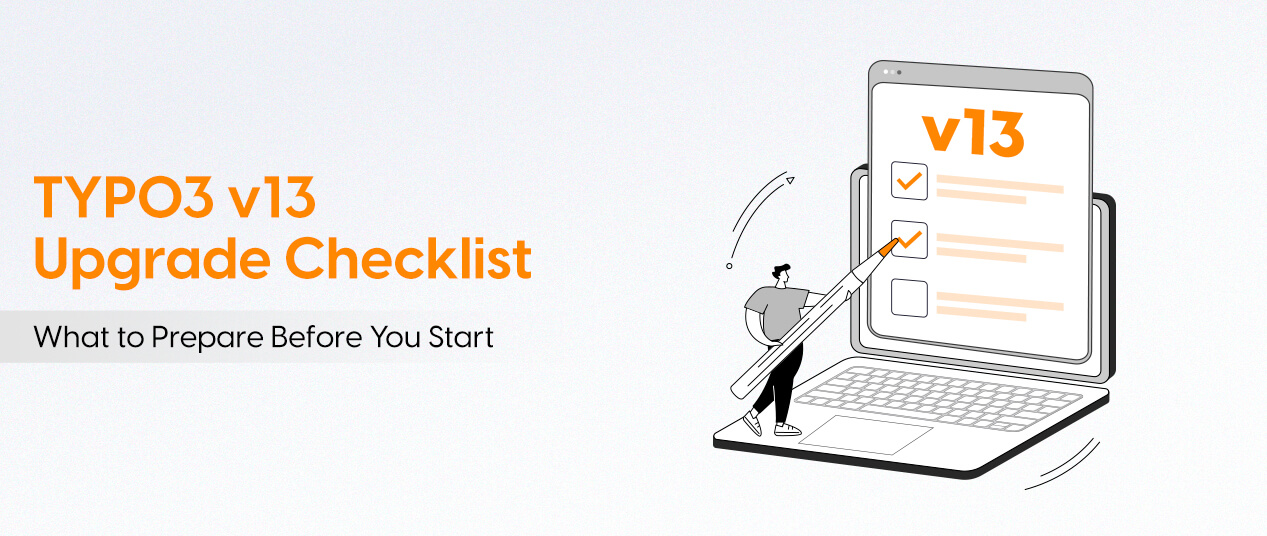

Be the First to Comment