TYPO3 is great CMS, no doubt at all. But still, you need to maintain it on a regular base with thorough planning and checklist.
After the development, if you don't take care of your website, there will be issues of speed and performance, security, data loss, etc. So, here I would like to share an important checklist for better maintenance and functioning of your TYPO3 website.
Checklist to maintain your TYPO3 site
Weekly
- Check to run a backup
- Check if site is loading without errors
- Check for TYPO3 security update
- Check for 404 error or broken links
Monthly or Quarterly
- Check page’s speed and performance
- Check security
- Check functionality like forms
- Check TYPO3 minor updates
- Check TYPO3 extensions updates
- Check SEO compatibility
- Check TYPO3 system error-log
Yearly
- Check TYPO3 compatibility updates
- Check TYPO3 major updates
- Check test-drive backup and restore
- Check Cross-platform compatibility
- Check TYPO3 system environment
- Check database and server optimization
Backup Backup Backup and Restore!
We never know what can be wrong at web-server. In my carrier of web-development, I’ve seen many critical situations where people ignore such simple backup step, and lose data and business.
Anyway, I hope you’re well aware with the importance of backup, so based on your site’s frequency usage, do keep regular backup for following important things into TYPO3.
What do you need to consider into backup?
- Database - consider the whole database
- /typo3conf folder for all-installed extensions
- /fileadmin and /uploads folders for all-assets
- /config folder for your site’s settings
- You can ignore to take a backup of the TYPO3 core because it is available for future from https://get.typo3.org/
You should try to find out the automatic backup tool instead of taking manually download stuff on a weekly or monthly basis.
And, one more thing, Try to setup instant recovery, so whenever something goes wrong, you can quickly recover your TYPO3 instance.
TYPO3 Security Updates

Do you know what are TYPO3 security updates?
It’s very simple, suppose your TYPO3 instance have version 11.5.5, and TYPO3 community released 11.5.11, then you should consider to update it.
Such a minor release will never break your TYPO3 instance because it contains only minor bug and security issues.
Security matters
- Keep track of new versions at https://get.typo3.org/
- Subscribe now “TYPO3 Announcement List” https://lists.typo3.org/cgi-bin/mailman/listinfo/typo3-announceto get regular updates on next upcoming TYPO3 releases
TYPO3 Major Upgrades
Major upgrades are a bit tricky, you should talk and plan it with your TYPO3 agency. You need to carefully take actions, because major upgrades may contain many breaking changes which may cause a problem to your TYPO3 site.
What’re the major upgrades?
- Consider to upgrade eg., TYPO3 11.4 to 11.5
- Consider to upgrade eg., TYPO3 10.2 to 11.5
- Keep your eyes on to TYPO3 roadmap for future planning https://typo3.org/cms/roadmap/
The upgrade is always a bit crucial topic, so I suggest to read The Ultimate Guide on TYPO3 Upgrade
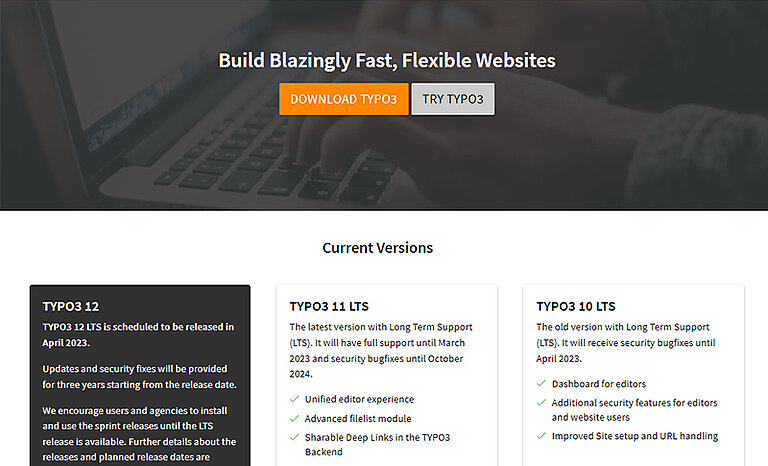
TYPO3 Extensions Updates
"TYPO3 Core upgrade always Rocks, it’s only the Extension’s compatibility that causes Problems."
Mostly TYPO3 instance have installed extensions according to site needs. TYPO3 core is mostly secure because there is a dedicated TYPO3 security team to take care of. But there are chances, where TYPO3 extensions may cause vulnerability and security issues.
How to get an automatic notification for new extension release?
- Get notification of a particular extension from https://extensions.typo3.org/
- Go to TYPO3 extension detail page > “Notify me via email on new releases”

TYPO3 Health Report
Let’s make sure your TYPO3 instance’s health is good ;) Fortunately, TYPO3 provides good backend features where you can check reports.
Check system error logs
Go to System > Log > Select “Errors” into Action. Your TYPO3 agency should consider to solve these errors.
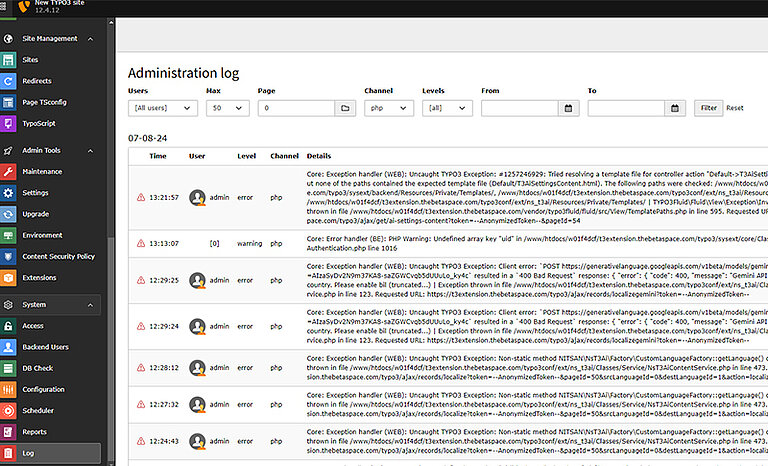
Also, You will always be notified with system error-logs at Top admin panel > Application information.
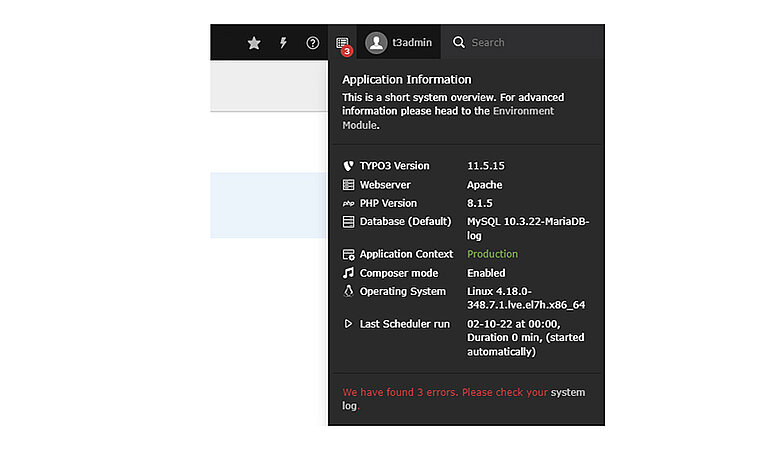
Analyze Database Structure
Go to Admin Tools > Maintenance > Analyse Database Structure.
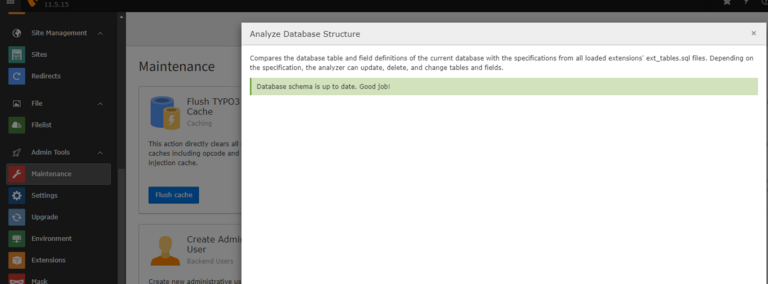
Check system environment
Go to Admin Tools > Environment, You may find various options to check out your instance environment status, directory status, image processing etc. Take a test-drive to check web-server works well with your TYPO3 installation.

TYPO3 Compatibility Report
Team NITSAN has developed a cool-solution with TYPO3 Extensions Compatibility Report. There are many great features eg., The extension scans your TYPO3 instance and automatically sends you mail report for new versions of TYPO3 core and extensions.
Explore: https://t3planet.de/en/typo3-upgrade-extension-compatibility
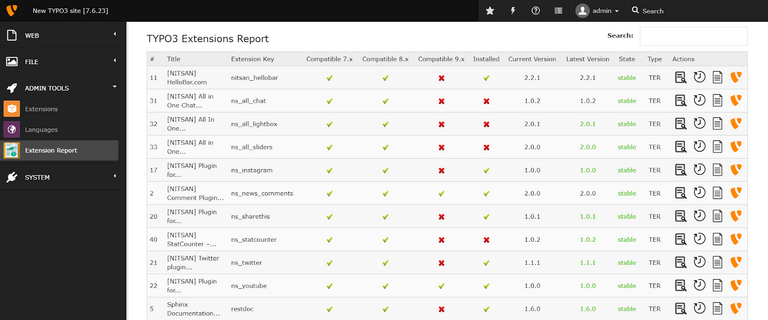
Speed and Performance Report
Although TYPO3 is marked as number one of CMS for the great speed and performance. But still, you need to regularly check speed and performance of your TYPO3 instance’s especially frontend - to give the best experience to your site’s visitors.
You can use various available tools to get speed and performance report of your TYPO3 site. And, should consider fixing those errors which are reported from the tool.
We recommend to read on our TYPO3 speed-up blog at TOP Tips & Tricks for Optimum TYPO3 Website Speed and Performance.
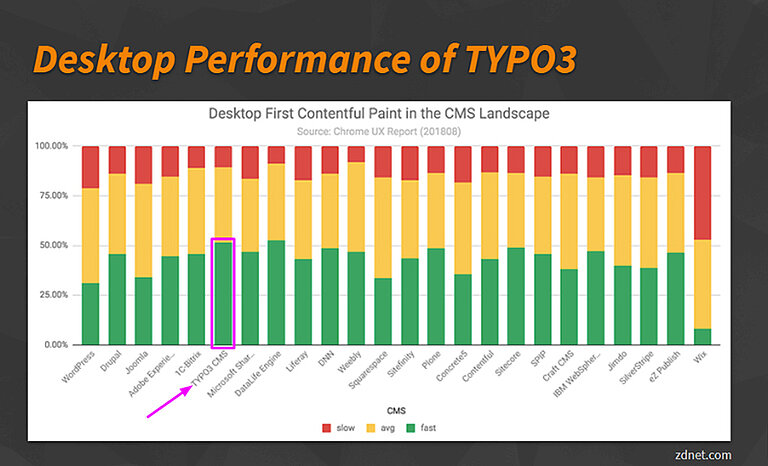
Security Scanning
TYPO3 is the world’s most secure OpenSource CMS.
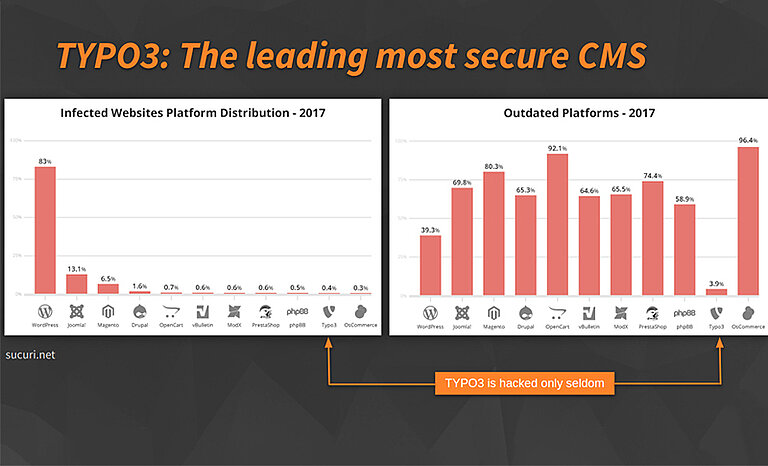
Although, let’s keep our website safe with security check measures,
- Secure your Password (of TYPO3 backend, web-server, database-server etc)
- If you have found a security issue in a TYPO3 extension or the TYPO3 core system, please report it by sending a mail to security@typo3.org
- Read more about security guidelines at https://docs.typo3.org/m/typo3/reference-coreapi/main/en-us/Security/GeneralGuidelines/Index.html
Also, consider our TYPO3 security blog at How To Secure Your TYPO3 Sites From Hack Attempts?
Database Optimisation
Keep cleaning and optimizing your database server. TYPO3 already provides scheduler to regularly clean-up unnecessary data.
Go to System > Schedule > Add number of schedule tasks like “table garbage collection”
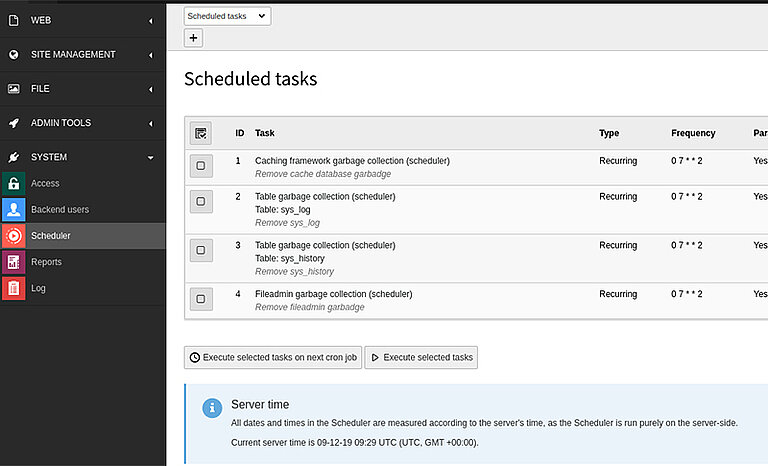
Server Optimisation
Also, take care of your server infrastructure, based on your site’s weight and access. Sometimes, your server may require to upgrade hardware and software. It will help to scale and secure your TYPO3 site. Just keep talking with your server guys.
Cross-Platforms Compatibility Report
At some time interval, you need to check out the compatibility of your TYPO3 site with different cross-platforms compatibility to make sure your site is accessible to everyone.
- Cross-Browsers Compatibility (Chrome, Firefox, Safari etc.)
- Cross-Devices Compatibility (Desktop, Tablets, Mobile)
SEO Compatibility Report
As you know the power of SEO, make sure your TYPO3 site’s SEO is up-to-date. We recommend to check your site with popular online SEO-tools like;
QC/QA Testing
Ensure to have test-drive your all-over site in concern to quality assurance testing. You can consider to testing;
- Functionality Testing
- UX/UI - Design Testing
- Validation Testing
- Dependencies Testing
SLAs with TYPO3 Professional Agency
If you are not into techniques, then we highly recommend contracting SLA (Service Level Agreement) with professional TYPO3 Agency, who can help you to keep maintain your TYPO3 site to grow your business.
You can take a look at our TYPO3 Support and Maintenance service, and feel free to connect with us for your any questions.
TYPO3 Maintenance Mode
Last but not in the least, we recommend using one of our good extensions which will help you to set “maintenance mode” page which will help your visitor to come back soon ;)

Conclusion
Let’s have a very-quick conclusion to maintain your TYPO3 site as follows:
- Prepare a checklist for weekly/monthly/yearly
- Make sure to have a working backup and restore the system
- Keep up-to-date your TYPO3 (core and extensions) by with minor/major update
- Regularly audit TYPO3 health report
- Check Speed and SEO compatibility report
- Keep optimization of your server and database
Are you performing any other points to maintain your TYPO3 site? We would love to hear your feedback as below comment section.
Have a Happy TYPO3 Maintenance!
Contact for Internet agency and TYPO3 projects
Sven Thelemann
Service Partner - Germany



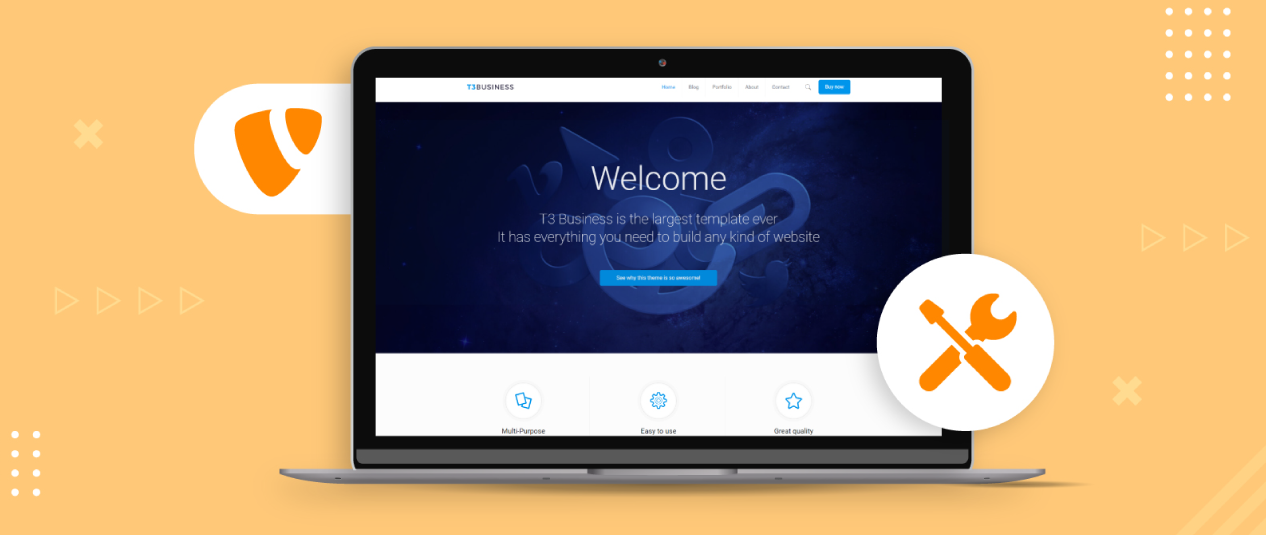

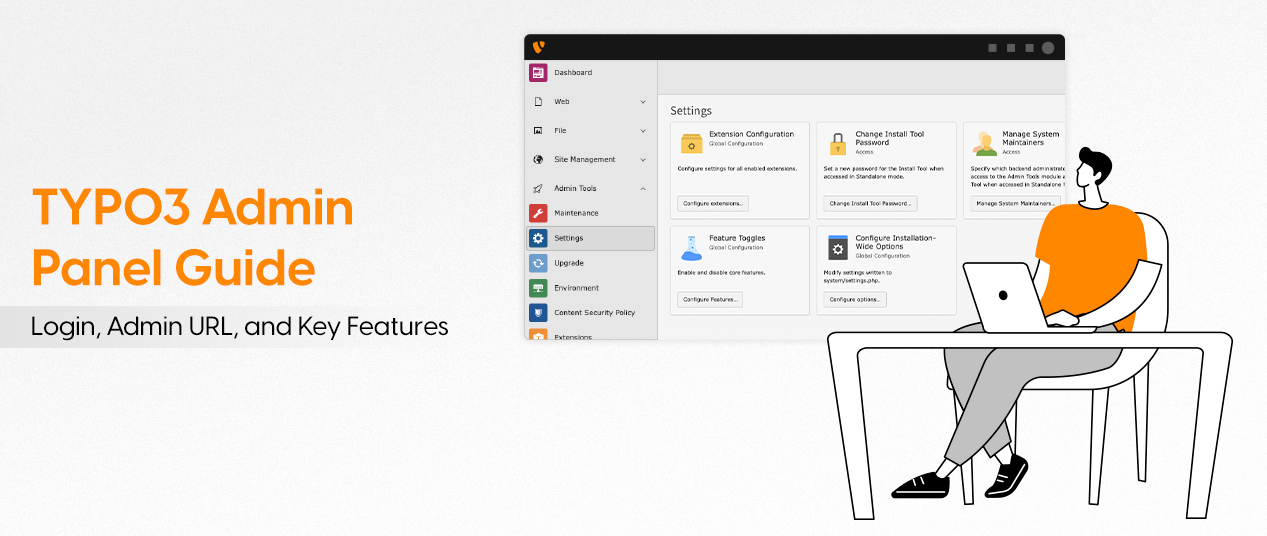
Be the First to Comment