Just install and select your target TYPO3 version and use following good features to analyze estimation and define project flow.
- TYPO3 System overview report
- Extensions Statistics
- Server Compatibility for your target TYPO3 version
- TYPO3 Extensions Compatibility Report
- Automatic email notification of new update of TYPO3 core and extensions
- Compatibiltiy from TYPO3 4.x to 8.x
Note: It is important to understand that this extension does not modify, update or replace any existing extensions or fix any PHP code. The purpose of this extension is to generate a report about installed extension compatibility with newly released TYPO3 LTS version.
1. Front-End View After Plug-in Installation
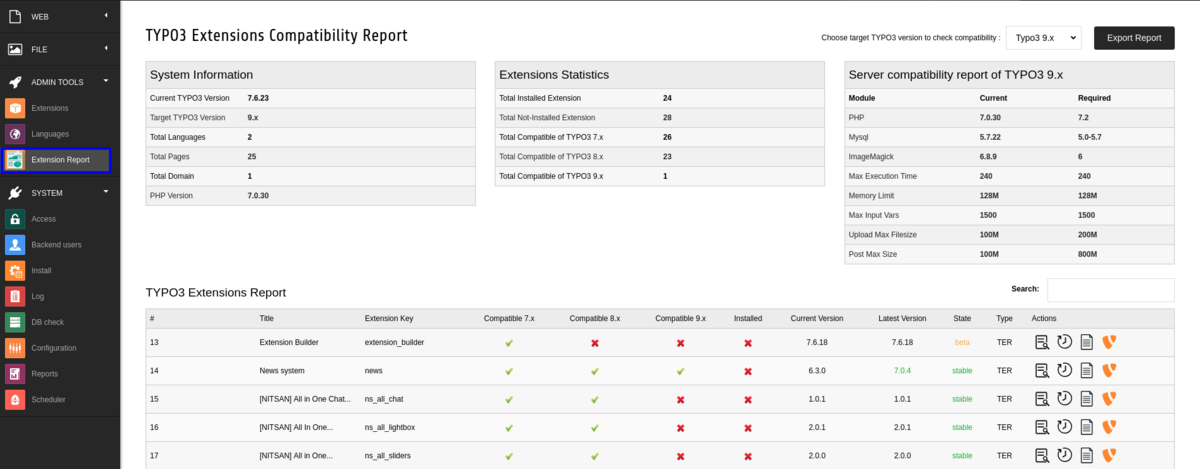
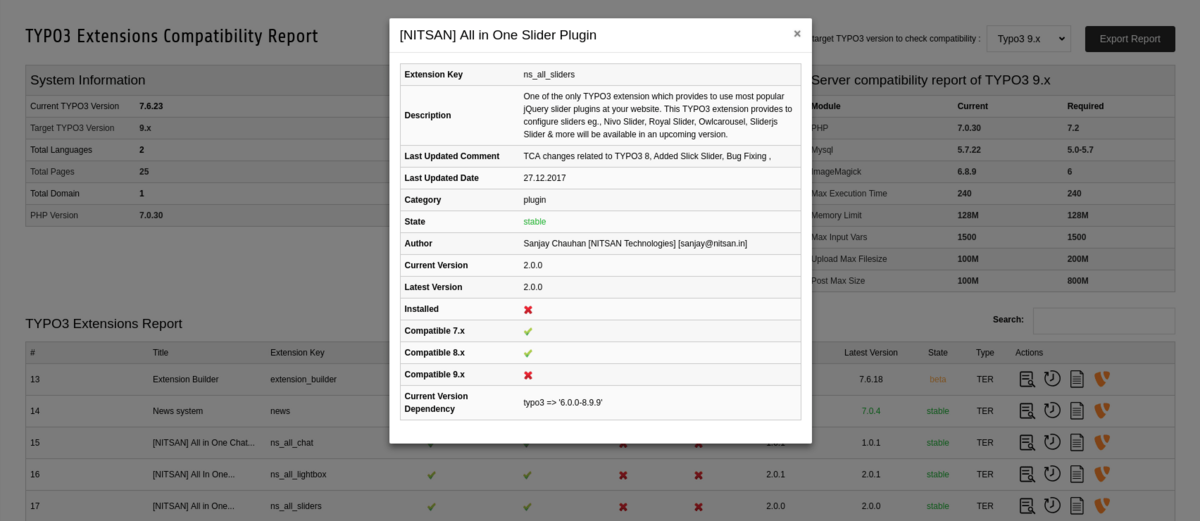
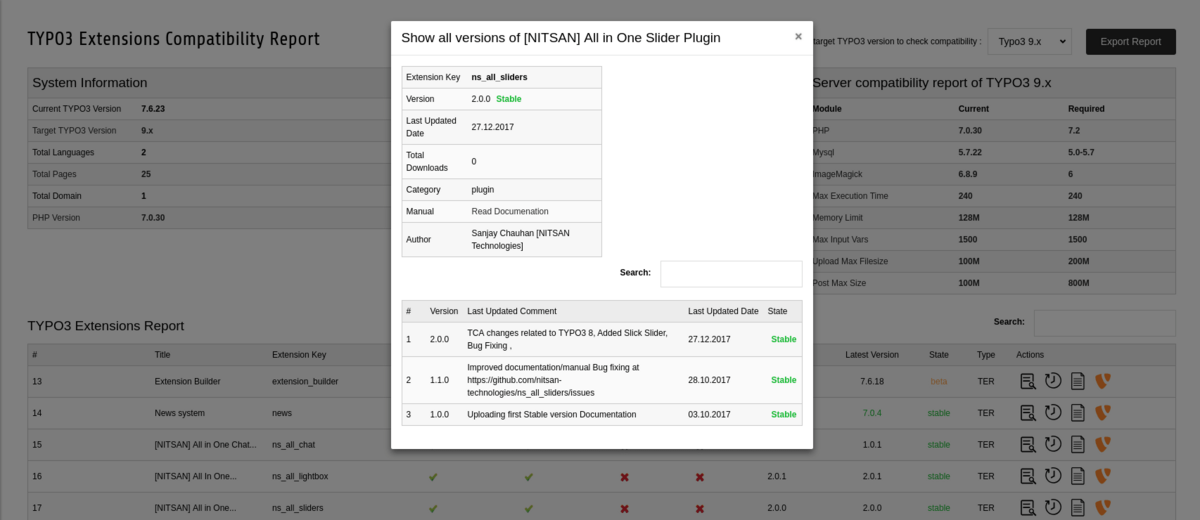
2. Overview of Extension
Extension Key: | ns_ext_compatibility |
Extension URL: | https://extensions.typo3.org/extension/ns_ext_compatibility/ |
Documentation: | nitsantech.com/blog/post/t3ext-day-typo3-extensions-compatibility-report/ |
Support: | https://github.com/nitsan-technologies/ns_ext_compatibility/issues |
3. Back-End View After Plug-in Installation
3.1 Get the Extension via composer
Using the command line
composer require nitsan/ns_ext_compatibility:dev-master
3.2 Get the Extension
Step 1: Switch to the module “Extension Manager”.
Step 2: Get the Extension.
- Get it from the Extension Manager: Press the “Retrieve/Update” button and search for the extension key 'ns_ext_compatibility' and import the extension from the repository.
- Get it from typo3.org: You can always get current version from https://extensions.typo3.org/extension/ns_ext_compatibility/ by downloading either the t3x or zip version. Upload the file afterwards in the Extension Manager.
Step 3: Install the Extension.
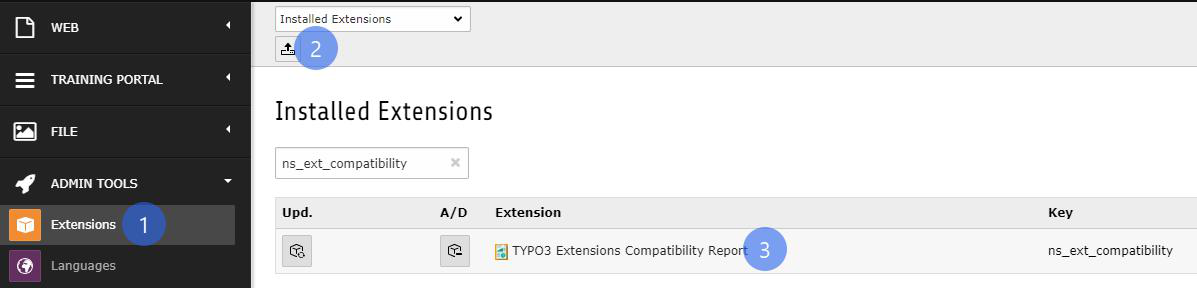
3.3 Activate the TypoScript
The Extension ships some static TypoScript code which needs to be included.
Step 1: Go to Template Module.
Step 2: Switch to Root page.
Step 3: Select Info/Modify option from drop-down.
Step 4: Click on Edit the whole template record button.
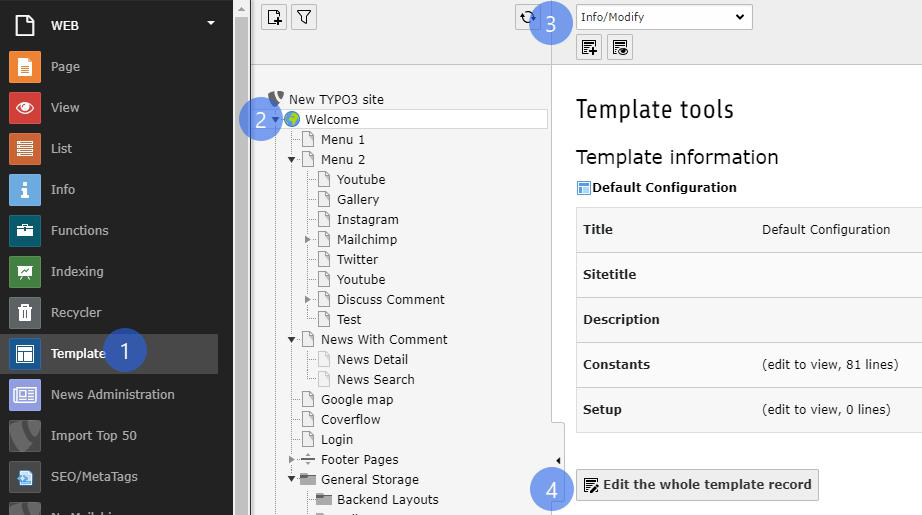
Step 5: Switch to Includes tab and add ns_ext_compatibility (ns_ext_compatibility) extension to Selected Items list in Include static (from extensions): section
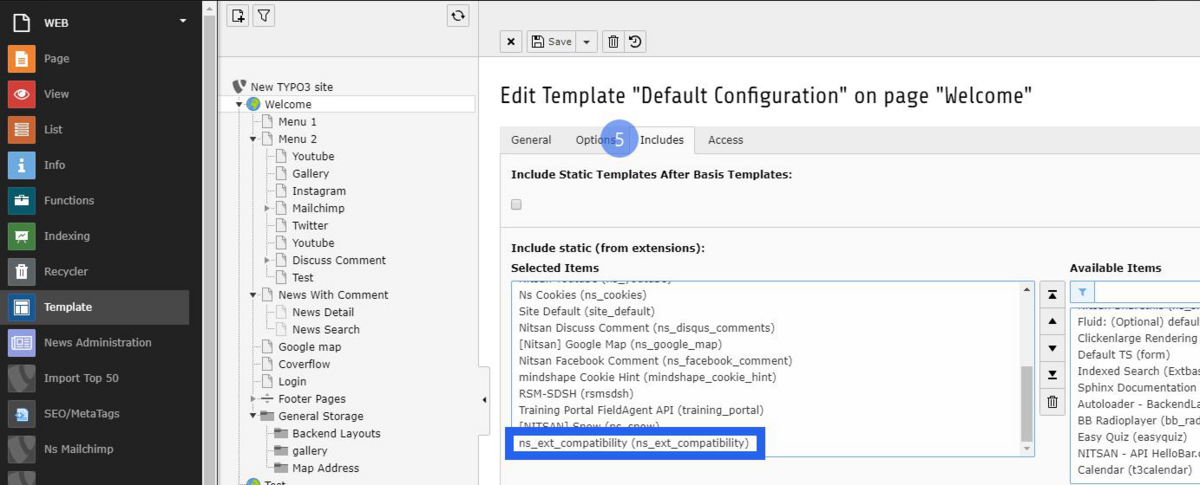
3.4 Configuration
Step 1: Compulsory: Update Extension Repository
To make works perfect this extension, It's very important to-do perform this task. By d way, you can also setup schedular to make it automatically update ;) You can easily update extension repository with following simple steps:
- Go to Extension Manager.
- Select Get Extensions from Dropdown.
- Click on Update Now button.
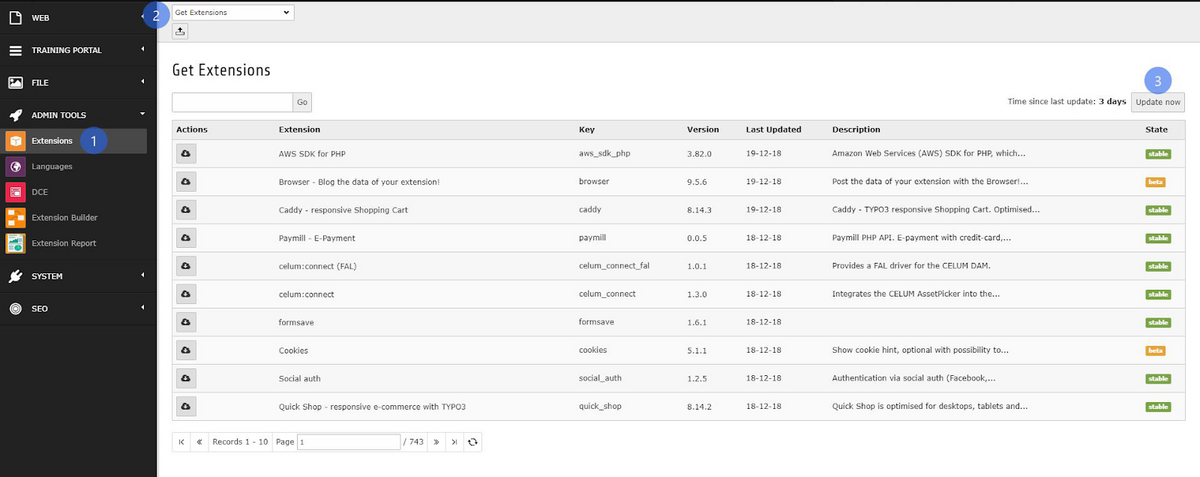
Step 2: Optional: Set default target TYPO3 version.
Step 2.1: Go to Extension Module and search for “TYPO3 Extensions Compatibility Report” using extension key.
Step 2.2: Search for “TYPO3 Extensions Compatibility Report” using extension key.
Step 2.3: Click on Configure button in extension.
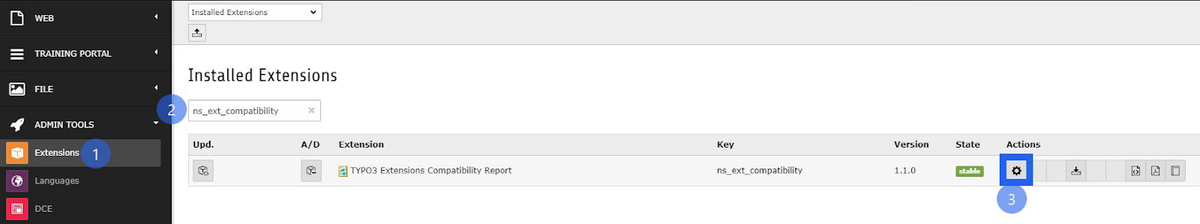
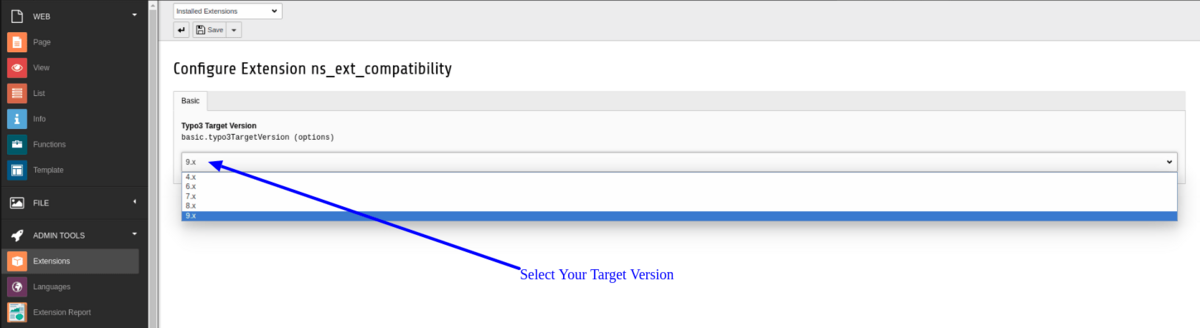
Step 3: Optional: Configure Scheduler
Go to SYSTEM > Scheduler > Create new scheduler with Update extension list (extensionmanager).
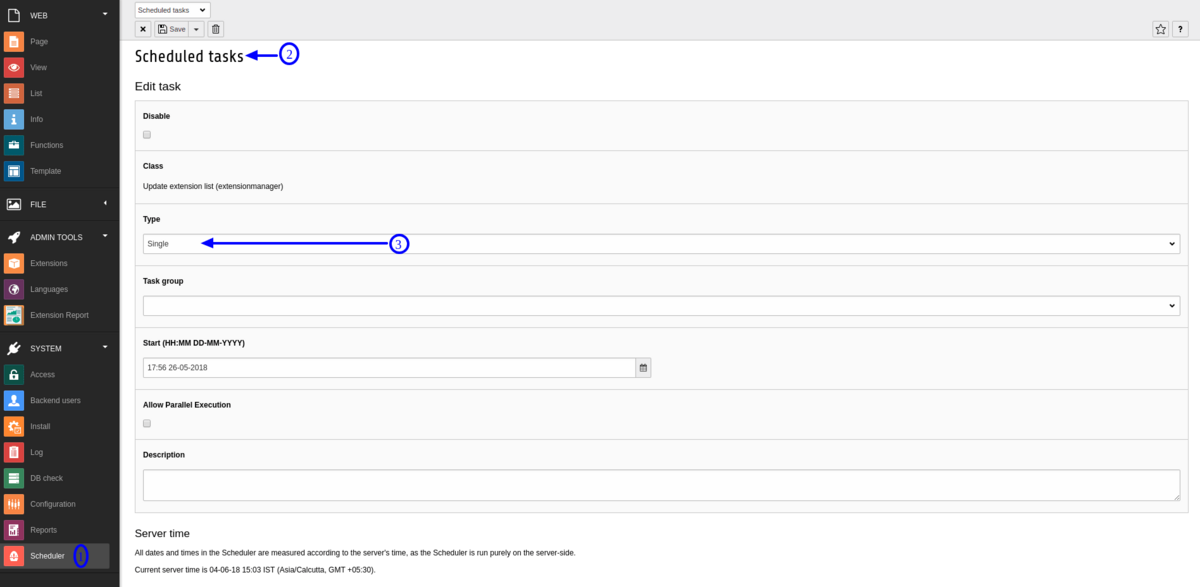
Go to SYSTEM > Scheduler > Create new scheduler with TYPO3 Extensions Compatibility Report via Email Notification, It will automatically send you an email whenever new TYPO3 version or extensions will available, Please configure all the fields.
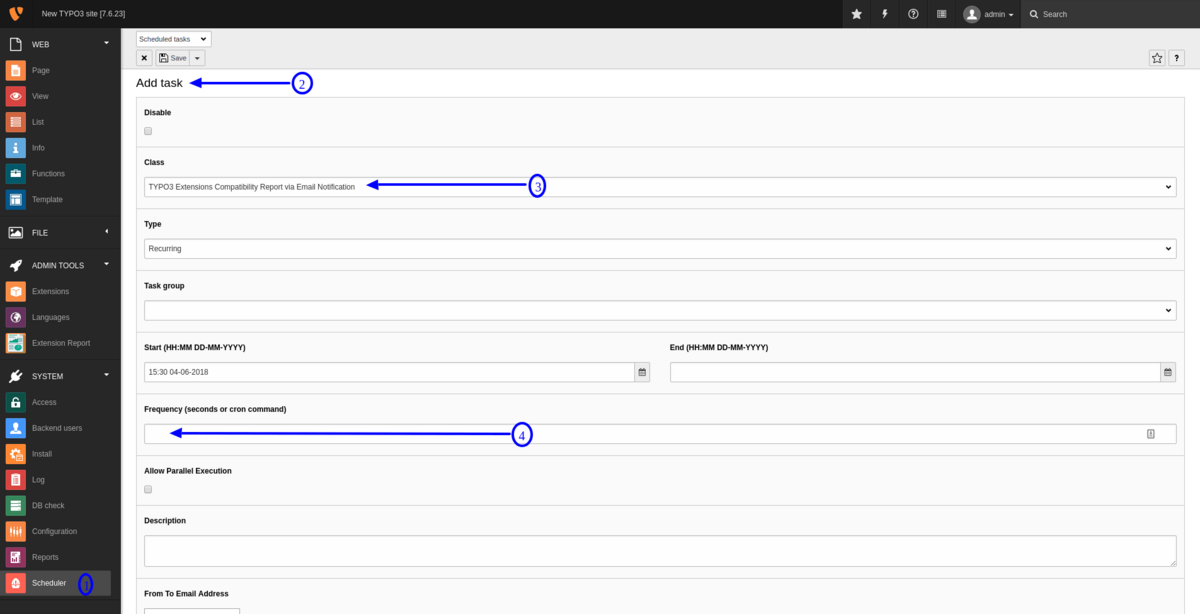

That's it, Now you can enjoy all the benifits of this extension :)
4. User Manual
4.1 Select TYPO3 Target version and Export Feature
Now you may able to access backend module at ADMIN TOOLS > Extensions Report
- You can select your target TYPO3 version to generate report.
- By clicking on *"Export Report"* button, Extension will export whole report in Excel sheet format
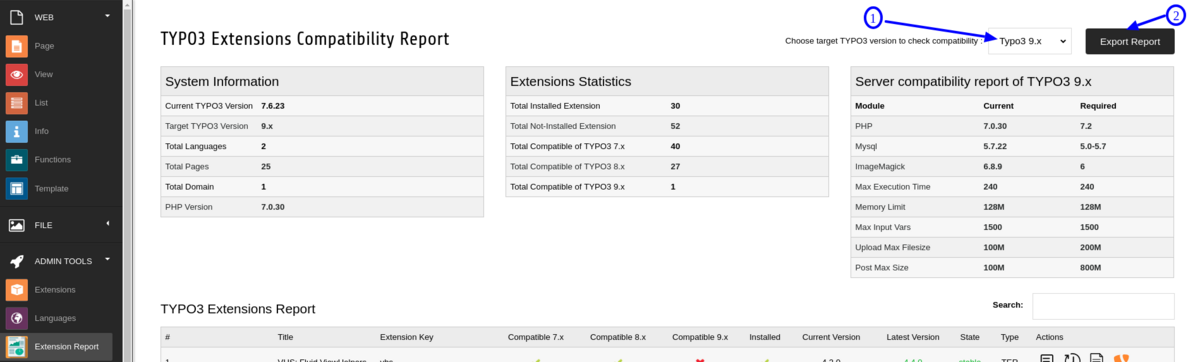
4.2 System Information, Extensions Statistics, Server compatibility report
- The System Information section shows general overview report.
- Extensions Statistics section shows statistics of extensions eg., How many extensions are installed?
- Server compatibility report section shows the comparison of "server compatibility" between installed and target TYPO3 version.
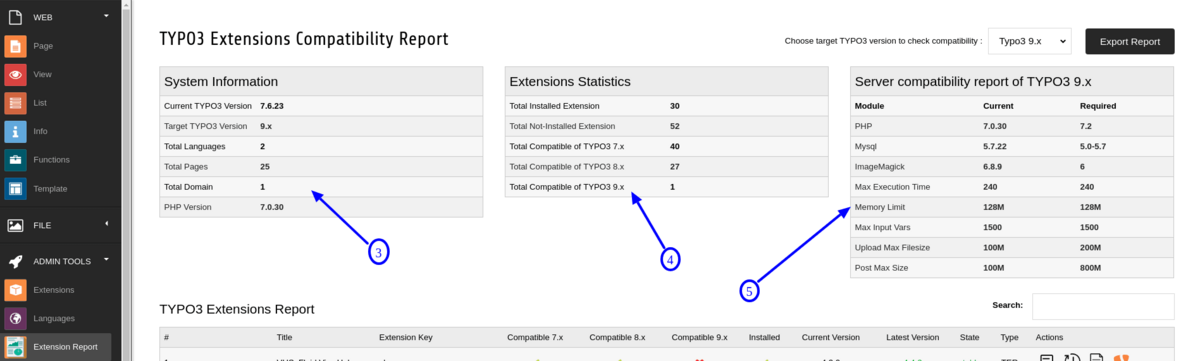
4.3 TYPO3 Extensions Report
Here, you can see list of all the TYPO3 extensions with checking compatibility, available new version, variance actions eg., history of extension, versions etc.,
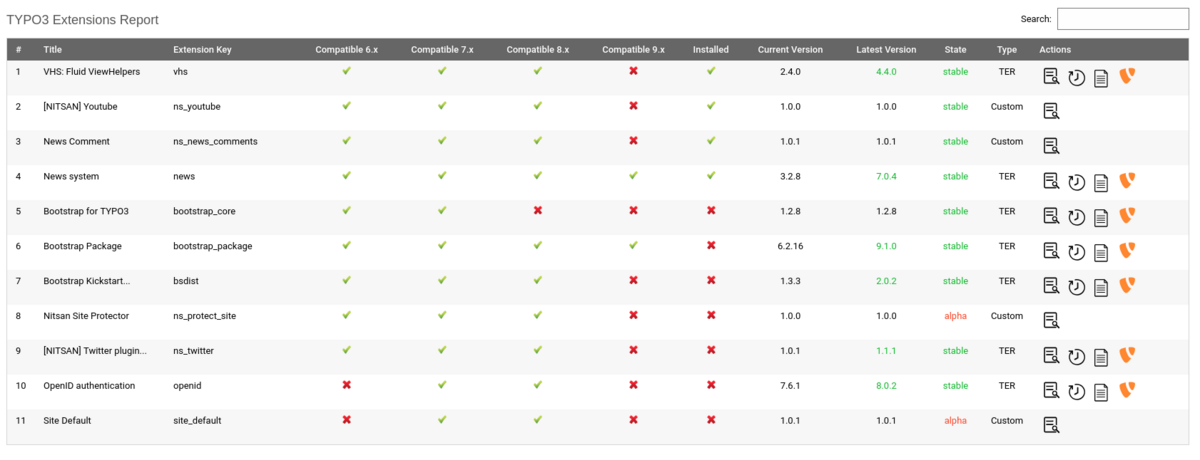
4.4 Actions And Results
This part shows which icon contains what kind of effect in it.
5. Support
- Support: You could report any issues/problems at Github - https://github.com/nitsan-technologies/ns_ext_compatibility/issues
- Website: https://nitsantech.de/en/
Feedback & Suggestions
Just download & try the EXT:ns_ext_compatibility extension. You can write down your feedback/suggestion/comments to below comment box. So, we will adapt it for next version of EXT:ns_ext_compatibility.
Conclusion
Upgrading your TYPO3 website doesn’t have to be complicated. With the TYPO3 Extensions Compatibility Report extension, you can easily check which extensions are compatible, see system requirements, and plan your upgrade without guesswork. This tool helps you stay prepared, avoid issues, and make the transition to the latest TYPO3 version smooth and hassle-free, with guidance from a trusted TYPO3 Agency.
At NITSAN, your TYPO3 full-service agency, we help businesses upgrade their TYPO3 websites with expert support. Whether you need guidance, technical help, or a complete upgrade service, our team is ready to assist you.
Have a Happy TYPO3 Update-Upgrade :)


![[T3EXT DAY] TYPO3 Extensions Compatibility Report](/fileadmin/ns_theme_ns2019/blog/_live/TYPO3-Extension-Compatibility/TYPO3_Extensions_Kompatibilit%C3%A4t_Bericht.png)
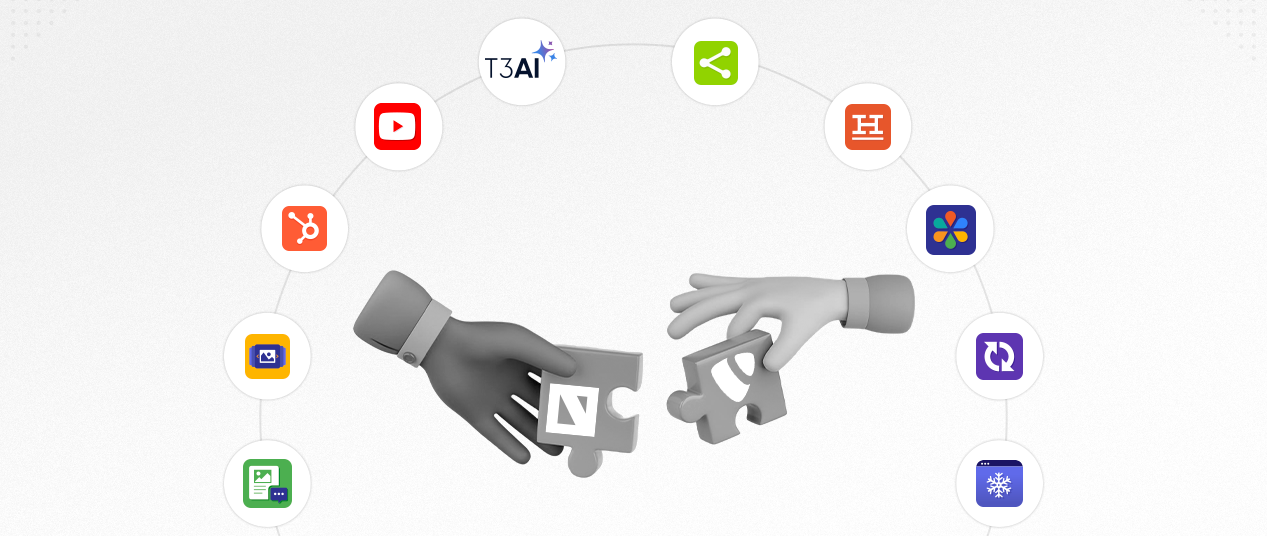
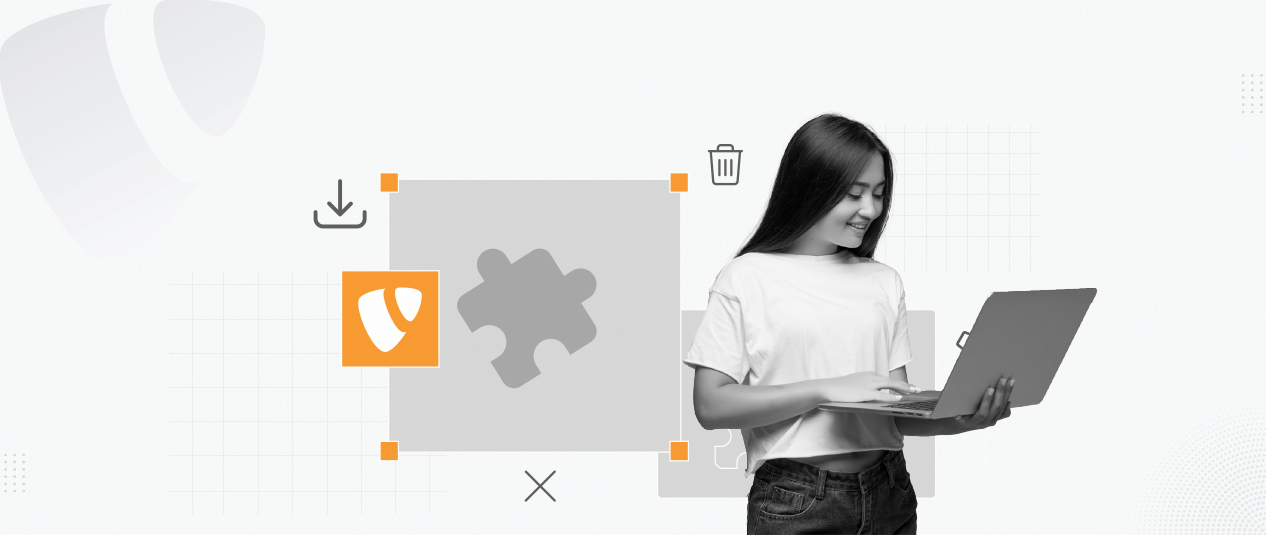
Be the First to Comment