We have worked with this TYPO3 CMS for over 9 years and after having developed more than 350+ TYPO3 websites, we can vouch for the fact that there is no other CMS that can provide you as many benefits as TYPO3.
So, why choose the TYPO3 CMS? What is so great about TYPO3? Why is it the right choice for your business?
Well, we have 51 concrete reasons that explain in detail why using TYPO3 as a CMS is best for your business.
For convenience sake, we have divided this post into 7 sub-categories. This post covers every aspect of TYPO3 and will help you make an informed choice as to why using TYPO3 as a CMS is a correct choice!
Easy User management
1. Open Source
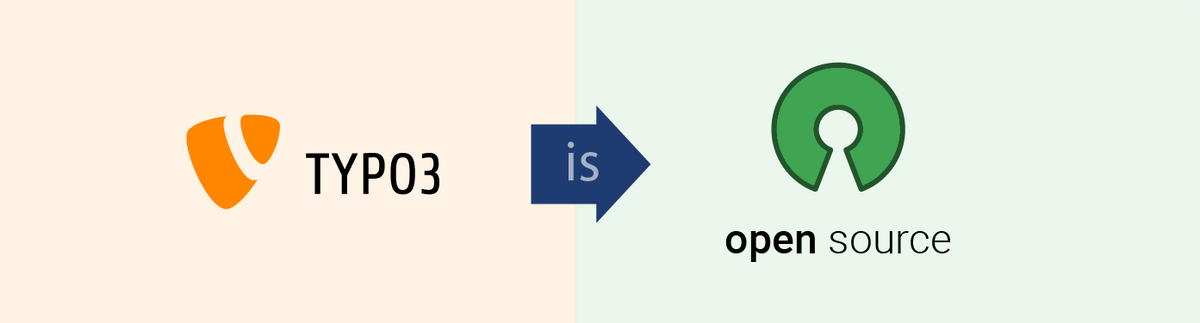
TYPO3 is a free software without limitations for commercial use and other restrictions.
In an open source software, the source code can be modified by anyone. This means anyone (even you) can build a new application or improve an existing feature.
Also, compared to other website building tools, the dedicated community of TYPO3 ensures that all software is up-to-date and it requires no licensing fees.
2. TYPO3 Is A Universal Platform
TYPO3 powers millions of websites across the globe. It is the most popular content management system and the fact that it has a standard TYPO3 dashboard makes it a universal platform that can be effectively used by anyone. Its functionalities are easy to understand and it comes with a host of easy to use core tools and plugins that aids in making a beautiful website.
3. Easy To Set-up
TYPO3 requires zero programming and coding skills. Thus, even without the knowledge of programming languages such as JavaScript, HTML, or PHP, you can still set-up your TYPO3 website. Best part, you can manually install TYPO3 in around 5 minutes!
4. Easy to Use
Ease-of-use is the primary reason why many new businesses have taken a liking to TYPO3. It is a user-friendly platform and one can learn how to use TYPO3 as CMS with ease. Once your site is developed, you don’t need experts to manage it, as it requires zero programming & coding skills.
5. TYPO3 Is Reliable
TYPO3 is developed on a mature platform that uses technology like PHP, SQL, and JavaScript, which meets the strict International coding standards set by the W3C (World Wide Web Consortium.)
6. Cost-Effective and Flexible
Compared to other CMS’s, building a website with TYPO3 is cost-effective has it allows you to choose from a wide array of TYPO3 templates & extensions that are priced at an affordable rate.
It is also flexible, in the sense that this CMS can power all kinds of websites and you can practically build anything, be it an event management site, a simple blog, a personal website, or full-fledged eCommerce websites.
7. Provides Good Accessibility
Easy accessibility across various platforms is one of the reasons why TYPO3 is the best CMS. It uses a free license server software and can be installed on either Linux or Windows servers.
8. Learning About TYPO3 Is Simple

You don’t need to spend any money to learn about this powerful CMS. TYPO3 is developed on simple technology and learning about the basics of TYPO3 like how to edit content, add images/videos, publish a new post or web pages, would just take a few hours even if you are a beginner. Just check out this beginners guide that will help you learn all about TYPO3.
9. More TYPOP3 Functionality At Lower Cost
Unlike traditional website design where everything needs to be programmed, TYPO3 provides you with a host of pre-written programs called extensions that will help you to improve the functionality of your website at a lower cost.
You can grab TYPO3 extensions from,
- TER, TYPO3 Extension Repository
- T3Planet, TYPO3 Marketplace
10. Multi-User Capability
TYPO3 offers multi-user capability, so as to make it easier for you to assign different roles to individuals within your organization.
TYPO3 comes with numerous user roles – Administrator, Editor, Author, Contributor, Subscriber. Thereby, giving you the right (as a site owner) to decide what a user can or can’t do on your website.
11. Inexpensive To Run and Maintain (promote our backup extension)

To run a TYPO3 powered website all you need is a good domain name and a reliable web hosting. Moreover, since TYPO3 is a robust CMS, where developers provide regular updates, the cost of maintaining a TYPO3 site is not high either. You can do it yourself with the help of a few good extensions like Backup Plus.
Check out this extensive TYPO3 backup guide.
12. Powerful Blogging system

By far the most amazing benefit of building a website with TYPO3, this CMS allows you to easily add a blog to your site.
TYPO3 fits for blogging, as it comes with a default blogging configuration that provides you with varied options such as categories, tags, author, media, gravatars and more.
13. Existing Support Community

Built by a dedicated community of professional TYPO3 and web developers, consultants and tech experts, TYPO3 is an open source software that is supported by thousands of TYPO3 enthusiasts.
Anyone with a working knowledge of TYPO3 can contribute to this CMS platform and as such, once you start using TYPO3 you not only get free ongoing sup
14. Innovative and Stable
As TYPO3 is used by millions of people worldwide and thus, it needs to be stable and keep up with trends in order to cater to such a vast audience.
Any vulnerabilities are quickly discovered and fixed by the dedicated TYPO3 community, thereby providing a stable and safe platform wherein businesses can run their website securely with frequent updates to its software.
15. Scalability
TYPO3 is aware of this fact and as such, with the right hosting service and CDN, you’ll be able to create anything, be it a single blog or a multi-site website, without compromising on quality.
16. Speed and Efficiency
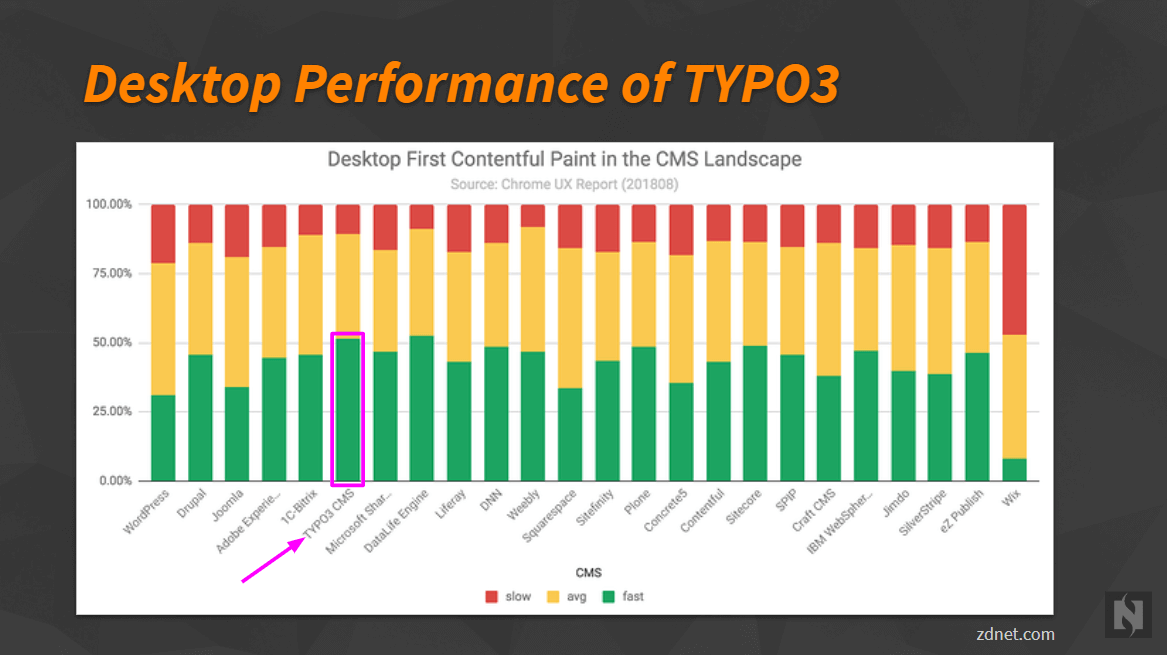
TYPO3 is famous for its 5-minute install and allows you to build a website in less than a day. All you need is content and relevant pictures and you are set. Furthermore, TYPO3 optimization and efficiency are great. It is highly flexible & adaptable and can be customized to your heart’s desire.
17. Manage Your Website From Any Computer
All you need is an internet connection and you can manage your TYPO3 website from any computer and from anywhere.
18. Allows You To Quickly Make Basic Changes
With TYPO3, you no longer need to wait for designers to make changes on your website. You could simply login to your TYPO3 account and make the necessary changes you want, which saves time as well as money.
Freedom of design and flexibility
19. Intuitive and User-friendly Backend
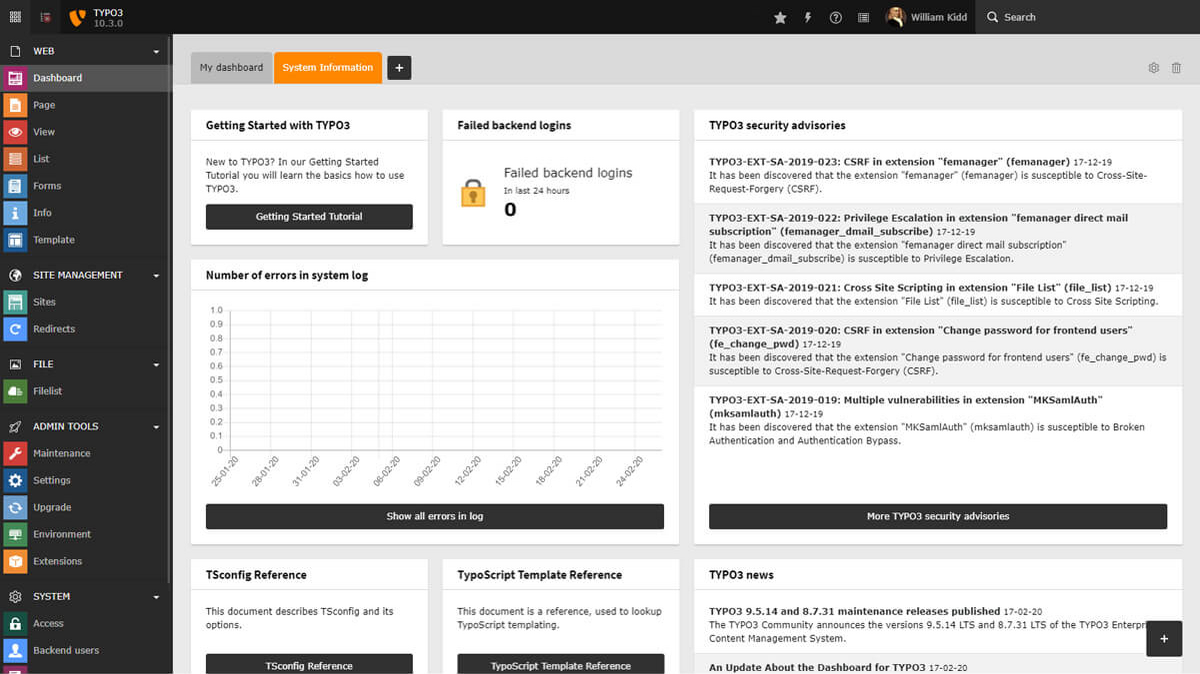
The backend or the administration panel of TYPO3 is extremely intuitive and user-friendly.
This means that even if you are a novice at running a website, with TYPO3 you don’t have to struggle with a lot of tasks such as managing content, publishing blog posts, uploading media.
20. Design Consistency
While designing your TYPO3 website, once you have set-up a template, TYPO3 ensures that it maintains the same design consistency throughout your website, irrespective of the number of web pages or blog posts that you might add.
21. Free Templates

There are many free templates available for TYPO3, at TER and TYPO3 Marketplace.
Plus, most of these themes are mobile-friendly (responsive), which makes TYPO3 all the more powerful.
22. Seamlessly Integrates TYPO3 Shop Extensions

There are many incredible TYPO3 eCommerce extensions with features that help you to design & develop eCommerce sites.
You can seamlessly integrate this extensions into your TYPO3 website and once activated you can build any type of eCommerce website you want.
Checkout the most loved TYPO3 eCommerce Extensions.
23. No HTML Editing or FTP Software Required
Another benefit of using TYPO3 as a CMS, it doesn’t require an FTP like Filezilla nor does it need an HTML editing software to edit and delete files from your website or to upload/download images, documents, video files etc.
24. Easy TYPO3 extension Updates
Most of the TYPO3 extensions provide you with new versions of software updates every 3-4 months. This ensures that your website is always up-to-date and at power with the current technology.
25. Built-in RSS feeds
TYPO3 comes with a default RSS feed. RSS makes it easier for users to subscribe to your blog, thus helping you build a loyal database for your business. Plus, you can customize your feeds to improve its functionality.
26. Synchronization With Popular Resources (Zoho, Mailchimp, etc)
Many third party companies have created their own integration plugin or script that can be used on TYPO3.
These extensions connect your 3rd party account to your TYPO3 site, thereby facilitating smoother workflow.
27. Quick Disable and Enable Options For Plugins
If there are too many extensions on your site, it can slow down your website. Hence, to ensure that this doesn’t happen, TYPO3 gives you the option of disabling plugins that you are not using, thereby helping you keep your site optimal at all times.
28. Ability To Create Customized Categories
For a website to run smoothly, a structure is important. Therefore, TYPO3 allows you to create customized categories that make it easier for readers as well as search engines to navigate your site. Customized categories also help you to improve your TYPO3 SEO through the means of keywords – that you can assign to each category.
29. Allows You To Easily Add Images and Videos
Easy integration of all types of media with any format is another reason why TYPO3 is the best CMS. Robust TYPO3 back-end makes it easier to upload/download images as well as embed videos on your site.
30. Extensive Application Programming Interfaces (APIs)
TYPO3 supports the integration of 3rd party services on your website and as such, makes available numerous API’s that you can freely integrate and use on your website.
31. Quicker Development Cycle
TYPO3 provides tonnes of easy-to-use TYPO3 templates and TYPO3 extensions and as such, it leads to a quicker development cycle resulting in faster delivery.
32. Free Upgrades
With other CMS’s, an upgrade to the latest version would require a lot of money and it would be time-consuming. However, since TYPO3 is an open source platform, the upgrades for this CMS are free!
Robust Security by default
33. TYPO3 is the Most Secure CMS of all!

TYPO3 is the most secure CMS known with next to zero security breaches and the statistics speak for itself! It is a proud feeling to be involved and working with such a great community who did their best for the security concerns.
34. Regular Security Updates from the Security team
The internet is full of opportunistic and malicious-minded people who are constantly seeking any loopholes through which they can access and harm a website. For this reason, TYPO3 has a dedicated security team that works continuously to improve security tools, thus providing you with newer versions of software updates that help fix any vulnerability on your site.
SEO Perks
35. SEO-Friendly by default
TYPO3 has a SEO friendly structure. Moreover, TYPO3 provides a core SEO extension by default to make sure basic technical Search Engine Optimization (SEO) is performed.
36. Google Loves TYPO3
Because 3 things that Google loves in a website, i.e. optimized content, easy navigation & responsiveness can all be easily achieved through the use of TYPO3. Also, the fact that it is search-engine-friendly aids in why TYPO3 is loved by Google.
37. Mobile-Optimized
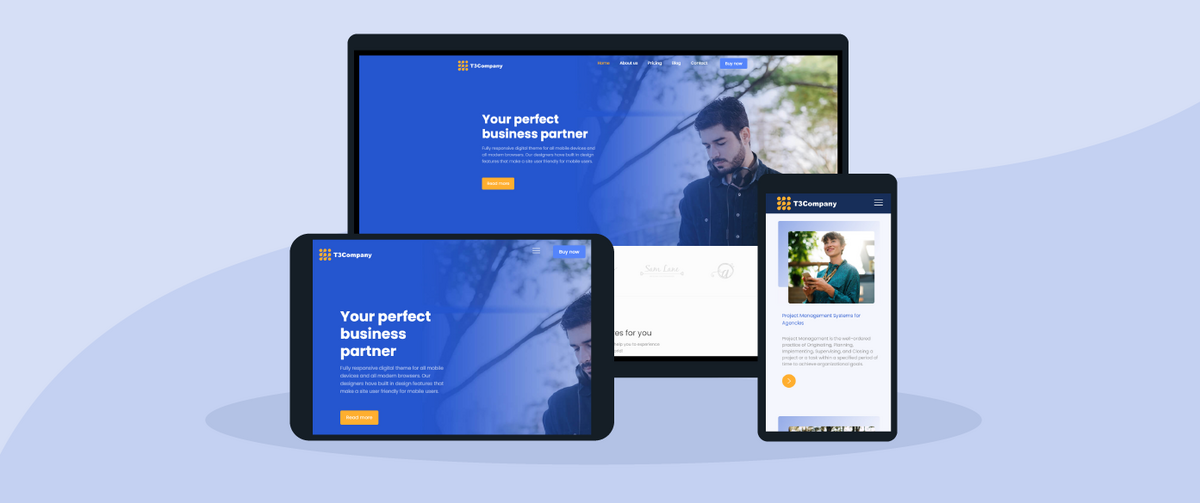
When you use TYPO3 as your CMS, you need not worry about this as most TYPO3 themes are designed to be responsive, which helps to boost your SEO strategy.
38. Compatible Across All Browsers
Compatibility across all browsers is essential if you don’t want to miss out on traffic coming from search engines other than Google.
TYPO3 CMS is compatible across all browsers which help to bring in more traffic.
39. Cool URL Structure
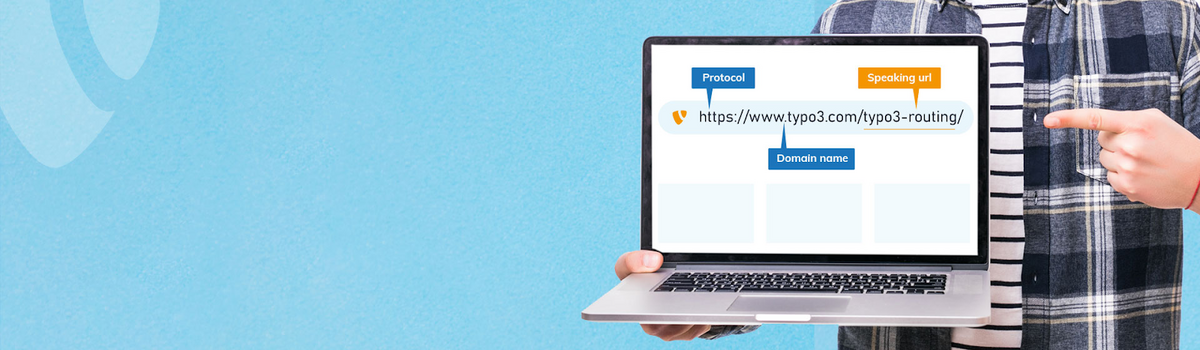
TYPO3 automatically converts the URLs of your new posts and web pages into “search-engine-friendly” URLs, thereby helping search engines understand what your content is about.
40. Option To Add H1 Tags
H1 Tags are an important SEO factor that helps search engines to gauge the relevancy of your article. TYPO3 offers you the option of adding H1 Tags to your content at a click-of-a-button,
41. Google Sitemaps
Sitemaps make navigation easy for both site’s visitors as well as search engine robots. In TYPO3, you can easily create a sitemap of your website :)
Content Management
42. Easy Content Management
The TYPO3 dashboard provides you a rich editor through which you can add/edit content, add images, links and more, all this from a single centralized unit.
43. Publish Content With One-click
After you have added and edited the entire blog post with content, all you need to do is click on the “Publish” icon and the blog post will be live on your website in a matter of seconds.
44. Provides a Preview Option
On the off chance that something is doubtful in your article after editing, the “Preview” feature in TYPO3 gives you the option of scanning your whole article, before you hit “Publish.”
45. Makes Organizing Content Easy
TYPO3 allows you to manage all other functions on your website, TYPO3 makes organizing your content easy through the use of “tags” “categories” “author” etc, making it simpler for you to manage your entire content database.
Social Media Functionality
46. Social Media Integration
TYPO3 allows easy integration of various social media accounts through the use of plugins.
Plus, it helps you to manage all social activities be it posting content, commenting, adding images, from a solitary unit.
Therefore, allowing you to effortlessly promote your product or service, in a consistent manner, which will help to build your brand.
47. Ability To Share Post On Multiple Social Platform
One of the best features of using TYPO3 as a CMS, it allows you to share your blog post on multiple social platforms at a click-of-a-button. You just need to enter content (Title, description, image) and publish it simultaneously on a variety of social networking platforms.
Miscellaneous Advantages of TYPO3
48. Easy To Switch Hosting Provider
Building a website with TYPO3 allows you the luxury of switching hosting providers, in case you are unhappy with the services provided by your current web host. TYPO3 is compatible with all major hosting platforms. As such, if you decide to switch, then it wouldn’t result in too much downtime.
49. Suits Everyone From Blogger To Big Businesses
Be it a personal blogger or a large scale enterprise, TYPO3 suits every business and can be used to create any type of website, be it for a business, eCommerce, a non-profit organization, a government establishment or just a simple personal blog.
50. Allows You To Create Multi-Language Website
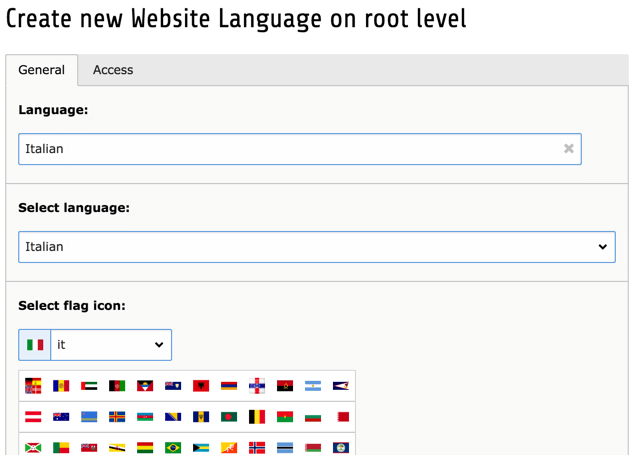
This is another wonder-factor for TYPO3 users. This CMS allows you to create a multilingual website in close to 51+ different languages.
51. Migrating A Website To TYPO3 Is Easy
Migrating to TYPO3 is actually easy. TYPO3 allows you to export all your database, content and media files, supports URL redirects, etc. Also, once you have migrated to TYPO3, you can install all necessary plugins to enhance your site’s performance.
Wrapping Up!
TYPO3 is undoubtedly the best CMS you can choose to build your website on. TYPO3 is a one-stop shop for all your website requirements.
You can Find here easy steps to install typo3 with Ddev.
We hope this post has given you enough reasons to use TYPO3 for creating your next website! For expert guidance, our TYPO3 Agency is here to support you every step of the way.
Are we missing anything? Why do you love TYPO3? Let us know in the comment section below :)
Contact for Internet agency and TYPO3 projects
Sven Thelemann
Service Partner - Germany





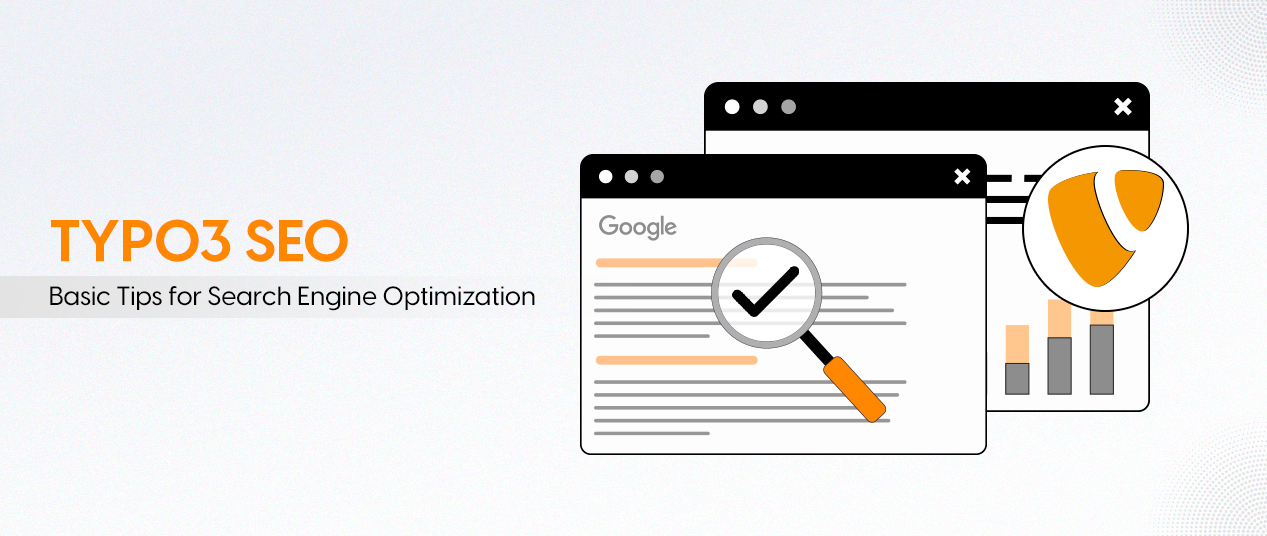
Be the First to Comment