What if it didn't have to be this way? With TYPO3, you can manage both your website and your newsletters in one place - no unnecessary tools or wasted time, just an efficient process that keeps everything running smoothly and provides important information.
Let's dive in deep!
What is TYPO3?
TYPO3 is a powerful content management system (CMS) that was developed for large websites with complex requirements. It's not just for managing content, it's a flexible platform that grows with your business. Whether it's multilingual websites, advanced workflows or high visitor numbers, TYPO3 handles everything securely and efficiently.
What sets TYPO3 apart is its ability to integrate everything and offer an alternative solution. From website content to email marketing, everything works seamlessly in one system. It is customizable, so it grows with your needs and gives you full control over your site and your marketing efforts, allowing for continuous development.
What is a TYPO3 Newsletter?
A TYPO3 newsletter is an email campaign that you create and send directly from your TYPO3 CMS, possibly using a suitable direct mail extension. It's designed to simplify your email marketing by managing everything in one place, from content management to performance tracking.
With a TYPO3 newsletter, you can also share valuable information with your subscribers, including their first name, to drive more clicks:
- Share product updates, news or promotions
- Inform customers about events or important changes
- Send personalized content based on your website data
Unlike external tools like Mailchimp, with TYPO3 all your email activities are closely linked to your website and web server, making your workflow more efficient and your data more secure.
Why Use TYPO3 for Your Newsletter Campaigns?
When you use TYPO3 for your newsletters, you get a centralized system that manages everything in one place: Your site, your content and your email campaigns, regardless of gender. This makes managing your newsletter and newsletter recipients much easier and more efficient when sending newsletters, especially by addressing recipients correctly, including unsubscribing subscribers who are no longer interested.
Here you can find out why TYPO3 is perfect for email marketing and what advantages it offers:
- Consistency across all channels: Your website and newsletters always have the same look and feel, ensuring consistent branding.
- No third-party tools: You don't have to rely on external platforms, which means better control over your data and easier GDPR compliance.
- Use your existing data: With TYPO3, you can easily incorporate user data and content to make your newsletters more personalized and relevant to your audience.
When you use TYPO3 for newsletters, you're not just sending emails, you're creating a simple marketing system that works with your site, your content and your business goals, while also making the most of html.
TYPO3 Newsletter Extensions - You need
One of the most outstanding features of TYPO3 is the extensive collection of TYPO3 Extensions. These powerful add-ons allow you to customize TYPO3 to your specific needs, including managing newsletters.
Here are some of the most commonly used and effective TYPO3 extensions for newsletters summarized in different articles:
- Luxletter Extension: Luxletter is a modern, lightweight TYPO3 extension that integrates with LUX for advanced marketing automation. Features such as tracking, segmentation and GDPR compliance make it the first choice for companies that want more control.
- Mail Extension: Provides comprehensive tools for campaign management. This TYPO3 extension supports email queues, audience segmentation and analytics so you can optimize your campaigns.
- fp_newsletter Extension: Known for its robust subscription management, including double opt-in/opt-out. It works well in combination with extensions like Luxletter and Mail for a full-fledged newsletter solution.
You can discover and install these extensions directly in the TYPO3 Extensions Repository.
Setting Up Your First TYPO3 Newsletter
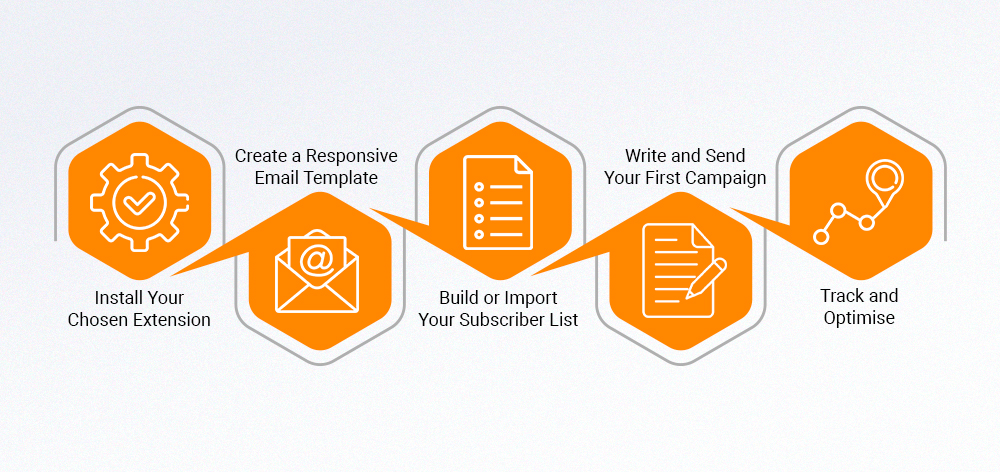
Ready to get started? Setting up your first TYPO3 newsletter is easier than you think! Follow these steps to create your email campaigns directly in your TYPO3 CMS.
1. install your desired extensionFirst, install your favorite newsletter extension via the TYPO3 Extension Manager. For example, if you use direct_mail, simply search for it in the manager, click on "Install" - done!
2. create a responsive email templateAresponsive design ensures that your emails look their best on both desktop and mobile devices. You can either create a custom template or use one of the extension's ready-made options.
3. create or import subscriber listCaptureyour email subscribers by either creating a sign-up form or importing an existing list. Don't forget to integrate the double opt-in procedure for GDPR compliance.
4. create and send your first campaignUsingyour template and subscriber list, you can create your first newsletter! Make sure your content is relevant, valuable and action-oriented. Once everything is set up, send the newsletter - but not without testing and previewing!
5. tracking and optimizationKeepan eye on your open rates, click-through rates and other engagement metrics after sending. Use these insights to optimize your next campaign.
Note: Test your email on multiple devices to make sure it looks good everywhere before you hit send.
Tips for Writing Engaging Newsletters
Creating an engaging newsletter is all about grabbing attention and providing value. Here are some tips to increase email effectiveness and an introduction to get the best results:
- Catchy subject lines: Your subject line is crucial. Make it clear, concise and compelling to encourage opens.
- Offer added value: Provide useful content, whether it's tips, offers or news. Focus on the benefits for the reader.
- Personalize and segment: Use TYPO3's data functions to adapt emails to user behavior. Personalized content achieves a higher interaction rate.
- Mobile-friendly: Since many emails are opened on mobile devices, make sure that your design adapts to smaller screens.
- Clear call-to-action (CTA): Every email should have a purpose. Make sure your CTA is clear and easy to understand.
Automating E-mail Marketing Campaigns in TYPO3
Once your TYPO3 newsletter is up and running, automation takes your email marketing to the next level. With TYPO3's built-in features and extensions, you can set up powerful email workflows to save time and improve interaction, especially with in2code extensions.
How to automate your email campaigns:
- Schedule campaignsUse TYPO3's scheduling options to send newsletters at the optimal time. You can schedule emails using CRON jobs or internal schedulers to ensure your content reaches the right audience at the right time.
- AutoresponderSet up automated responses when a user logs in or performs certain actions. Autoresponders can welcome new subscribers or provide additional content based on user behavior.
- Behavior-based emailsAutomate emails based on customer actions, such as abandoned cart reminders, product recommendations or event reminders. This type of personalization increases engagement and conversions.
- Integration with other toolsTYPO3 integrates with CRM systems, lead capture tools and marketing automation platforms so you can create seamless workflows that nurture leads and customers.
TYPO3 Newsletter vs External E-mail Tools
Function | TYPO3 Newsletter Extensions | External e-mail tools |
Integration with | Seamlessly integrated with the TYPO3 website and content | Separate from CMS, manual synchronization may be necessary |
Data protection | Full control over user data, GDPR-friendly | Data on third-party servers, requires additional GDPR measures |
User-friendliness | TYPO3 knowledge required; better for developers | User-friendly, drag-and-drop editors for quick start |
Templates & design | Custom templates required, fewer integrated options | Large template libraries, easy visual customization |
Automation | Possible with extensions like Luxletter or Mail | Advanced workflows, behavioral triggers and autoresponders |
Analysis & reporting | Depending on the extension | Comprehensive real-time analyses and A/B tests |
Free of charge | Free or low-cost (self-hosted) | Subscription-based pricing |
Best suited for | TYPO3 websites, privacy-focused organizations | Quick start, non-TYPO3 users or marketing-heavy teams |
Compliance and GDPR Best Practices for TYPO3 Newsletter
When dealing with subscriber data, address data and customers, it is not only sensible to adhere to the rules when processing text, it is essential. TYPO3 makes it easier to comply with the GDPR and at the same time ensures smooth newsletter dispatch, which makes it easy to process the data.
- Double opt-in
Always confirm new subscriptions with a second opt-in email. Most TYPO3 newsletter extensions, such as fp_newsletter, support this by default. - Smart sign-up forms
Use extensions such as Powermail or tt_address to create forms that only collect and securely store the data you need. These tools are GDPR compliant. - Simple unsubscribe links
Every email should contain a clear unsubscribe option. TYPO3 extensions offer optimal support for this and simplify the management of your settings. - Respect data rights
Enable users to view, update or delete their data on request. TYPO3 backend access controls make this easy and secure.
Note: "With the GDPR, you show your subscribers that you respect their privacy. This contributes to long-term trust."
Conclusion
If you already work with TYPO3, managing your newsletters directly from your CMS is a smart decision. It's faster, more secure and your content and subscribers' email addresses are managed centrally, regardless of gender. and your email marketing are managed centrally - no more annoying switching between different tools.
With the right extension and a little setup, you can send professional, GDPR-compliant newsletters that suit your brand and appeal to your target audience.
And if you need help getting started or scaling, a trusted TYPO3 agency with setup, strategy and integration.
Start simple, stay consistent, and let TYPO3 do the work for you to send exciting news by adding a link to your newsletters. Your next newsletter could be your most effective yet!
Contact for Internet agency and TYPO3 projects
Sven Thelemann
Service Partner - Germany





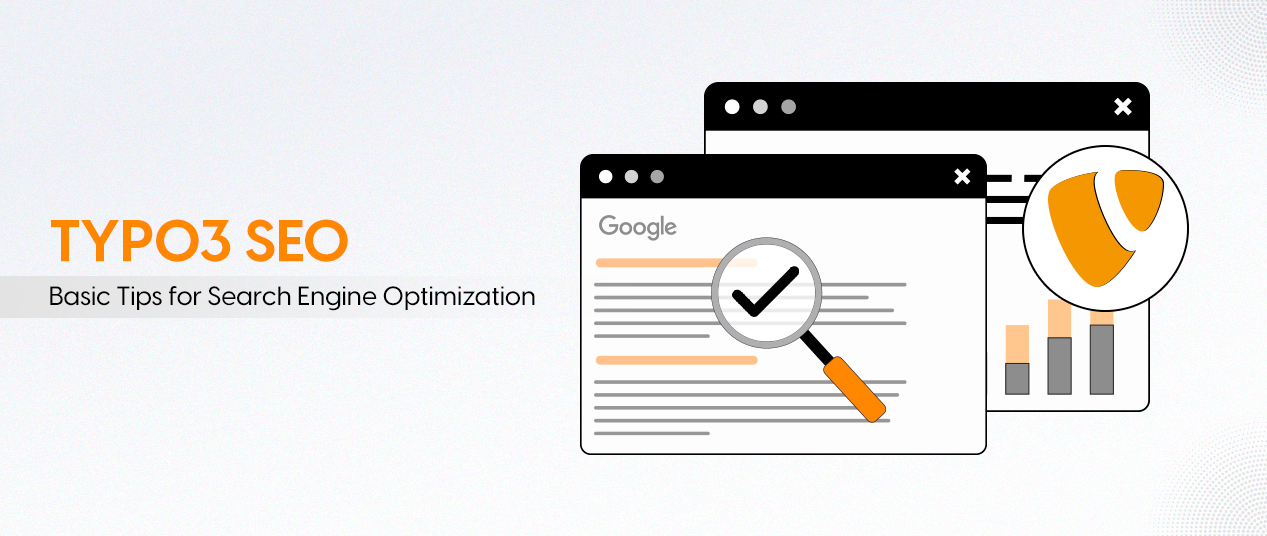
Be the First to Comment