What it is ?
It is an extension that facilitates visitor to post comment on a specific news, answer to the comments. Comments are the ideal way to deal and stay in touch with your visitors and adherences.
And this Comments extension will help your visitors to post a comments on news.
What does it do?
The TYPO3 comment plugin for EXT:news is very easy to use. Before we explain the installation process for adding comments to your news site, let's take a look at its extensive features:
- Based on extbase & fluid.
- Easy to use.
- Users can post comments on news.
- Captcha check.
- AJAX form submission.
- Responsive design of the comment form and comment threads.
- Multi-level (nested) comment threads
- Manage comments from the TYPO3 backend
- Comment approval by site admin.
- Send a notification to the site admin when a new comment is published.
- Compatibility from TYPO3 6.x to 9.x
- TASK] Added feature to allow fe_users to add comments directly (without asking for name and email).
Warning : A quote about EXT:ns_news_comments: News comments extension will be placed on the news detail page. So it is strongly recommended to integrate the news system extension first. And configure this extension only on the news detail page.
2. Overview of the Enlargement
extension key: | ns_news_comments |
Extension URL: | |
Documentation: | https://nitsantech.de/blog/t3ext-day-typo3-comment-plugin-for-extnews |
Support: | https://github.com/nitsan-technologies/ns_news_comments/issues |
3. Backend View After Plug-in Installation
3.1 Get the extension via Composer
Using the command line
composer require nitsan/ns-news-comments:dev-master
3.2 Get the extension
Step 1: Go to the “Extension Manager” module.
Step 2: Get the extension.
- Get it from the Extension Manager: Press the “Get/Update” button, search for the extension key “ns_news_comments,” and import the extension from the repository.
- Get it from typo3.org: You can always obtain the latest version of https://extensions.typo3.org/extension/ns_news_comments/ by downloading either the t3x or zip version. Then upload the file in the Extension Manager.
Step 3: Now install the extension.
3.3 Activate the TypoScript
The extension is delivered with a TypoScript code that must be integrated.
Step 1: Go to the template module.
Step 2: Go to the "Root" page.
Step 3: Select the Info/Change option from the drop-down list.
Step 4: Click on the Edit button for the entire template data set.
Step 5: Switch to the "Includes" tab and add the "News Comment" extension (ns_news_comment) to the "Selected Items" list in the "Include static (from extensions):" section.
3.4 Configuration
Step 1: Configure the extension constants.
- Step 1.1: Switch to the master page of your website.
- Step 1.2: Switch to the Template module.
- Step 1.3: Select the constants editor from the drop-down list.
- Step 1.4: Select category - PLUGIN.TX_NSNEWSCOMMENTS (12)
- Step 1.5: Configure all fields.
Step 3: Activate Captcha
If you want to use Captcha on your website, you should activate the .htaccess file located in the Private folder of this extension.
3.5 Listing the news comments in the backend
Step 1: Go to the "News management" module.
Step 2: Go to the "News Storage" folder/page.
Step 3: Edit any news record.
Step 4: Go to the Comments tab.
Step 5: Check all comments for the current news.
4. cache deletion
Please use the Flush frontend caches and Flush general caches buttons from the top panel. The"Clear cache" function of the installation tool also works perfectly.
5. additional function [fe_user configuration]
TASK] Function added that allows fe_users to add comments directly (without asking for name and email).
Step 1: Backend configuration of fe_user
6. support
- Support: You can report any questions/problems on Github - https://github.com/nitsan-technologies/ns_news_comments/issues
- Website: http: https://nitsantech.de/en/
Feedback & Suggestions
Simply download the EXT:ns_news_comments extension and try it out. You can write your feedback/suggestions/comments in the comment field below, or reach out to our TYPO3 Agency for any support or customization needs. We will then adapt it for the next version of EXT:ns_news_comments.
We hope you enjoy commenting :)


![[T3EXT DAY] TYPO3 Comment Plugin for EXT:news](/fileadmin/ns_theme_ns2019/blog/_live/TYPO3-Extension-NewsComments/TYPO3_Comment_Plugin_for_EXTnews__Enhance_Interaction_Feature.png)
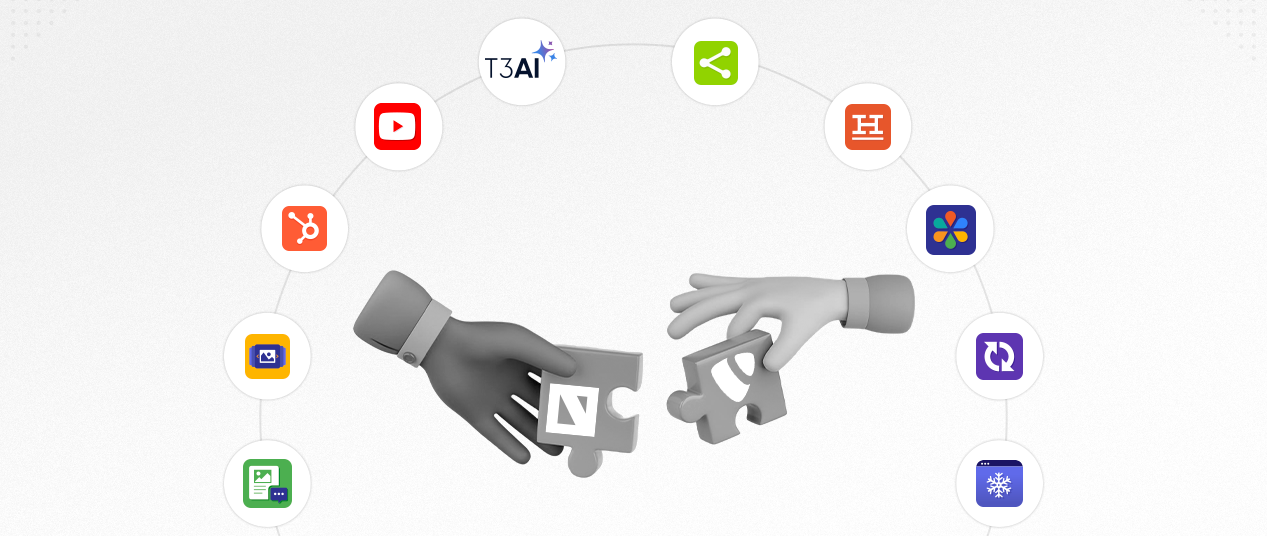
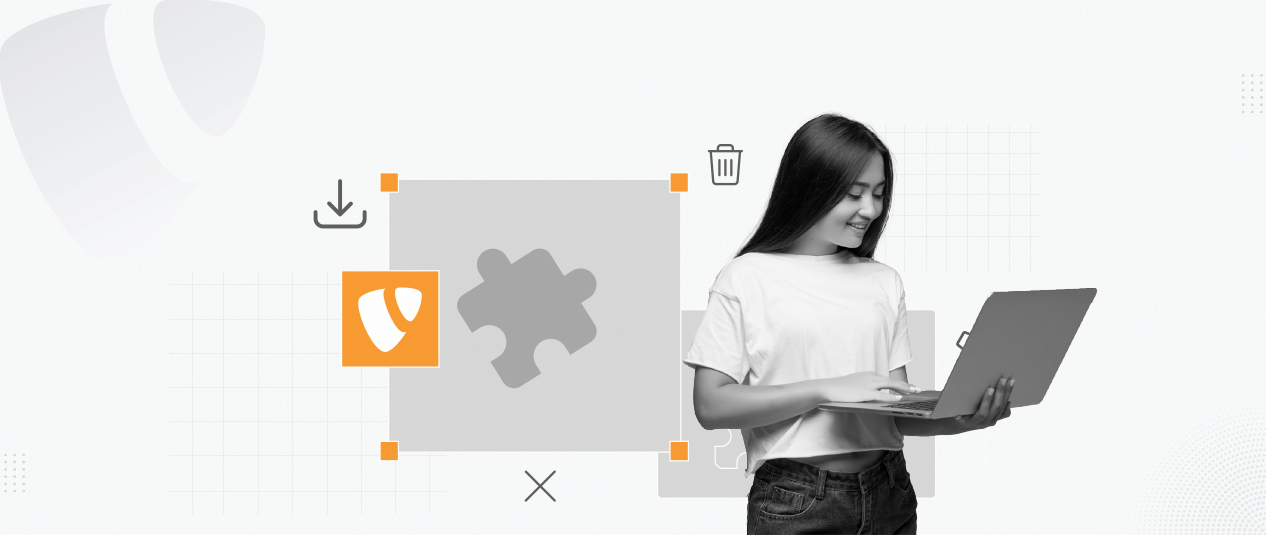
Be the First to Comment