Continuous Integration (CI) allows you to continuously integrate code into a single shared and easy-to-access repository. Continuous Delivery (CD) allows you to take the code stored in the repository and continuously deliver it to production. CI/CD creates a fast and effective process of getting your product to market before your competition as well as releasing new features and bug fixes to keep your current customers happy.
CI/CD automates your team’s releases and updates, freeing up time, and allowing developers to move on to other tasks.
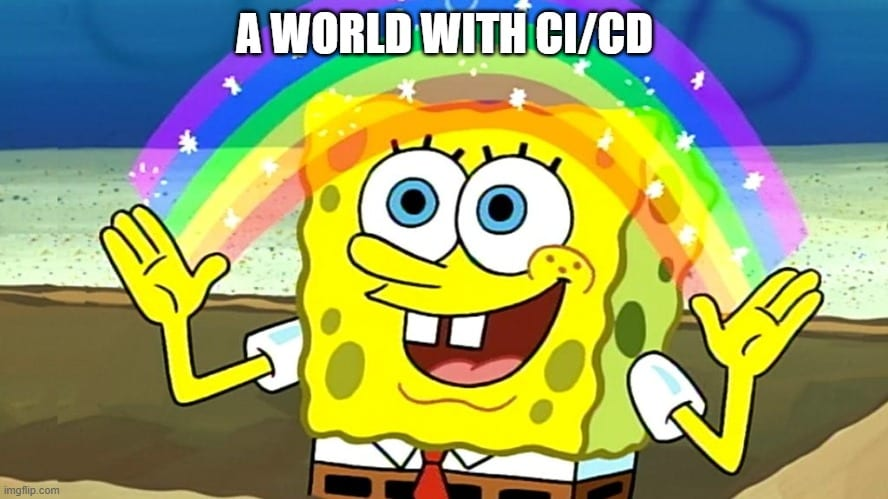
In this blog, we’re going to dive into the top 10 Benefits of Continuous Integration and Continuous Delivery to help you decide if this is the right step for your organization to take.
Current CI/CD Trends
Before diving into the whats and whys of the Continuous Integration and Continuous Delivery (CI/CD) pipeline, let’s start with how it has become a trend in the software delivery domain.
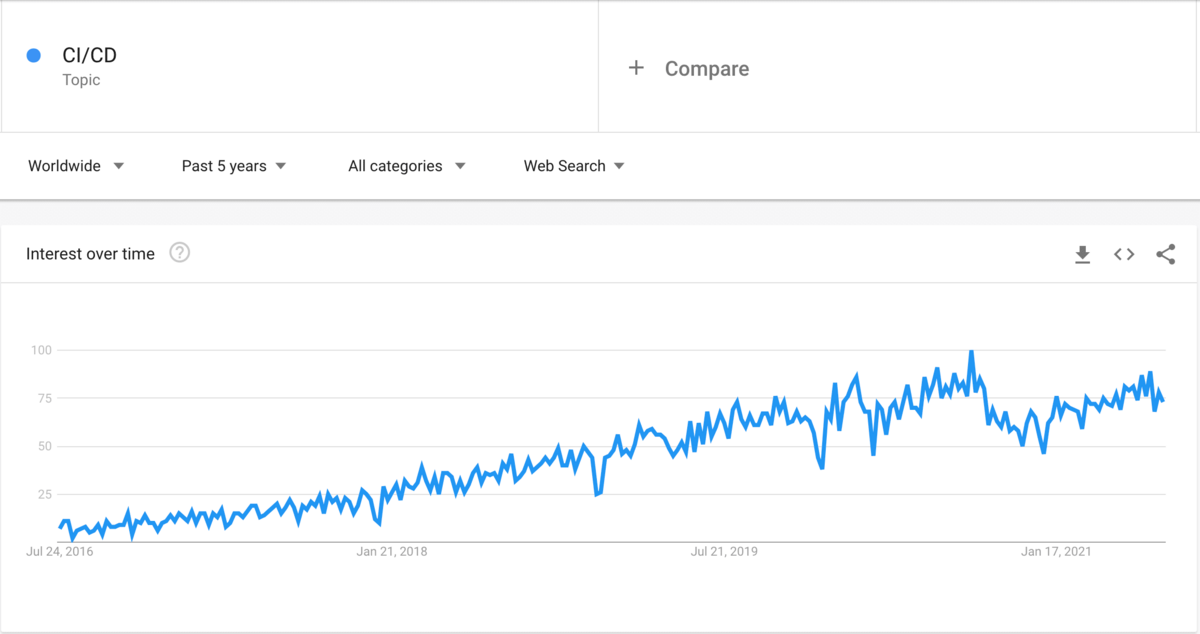
The surge of CI/CD trends over the past two years is prominent in the software product industry. For instance, the keyword receives an increasing interest by global users in Google Trends in 2021 and is projected to continue to rise in the upcoming years.
Another explanation is that CI/CD plays an integral part in DevOps – a powerful practice in software development. A CI/CD pipeline enables more frequent code changes while optimizing and streamlining the product development cycle. Automated software testing practices and continuous workflow are keys to the success of DevOps.
History Of CI/CD?
In 2006 Martin Fowler wrote an article advocating that the development cycle should continuously integrate the developer’s code and also run the test suite automatically to reduce the number of bugs detecting then quickly.
Eventually, this practice becomes popular in 2008’s with the growth of the Hudson CI which was late replaced by Jenkins in 2011 after Oracle announced its plans to trademark and commercialize it.
The Manifesto was written by 14 leading industry experts who wanted to share what worked and what didn’t. Their vision essentially proposed a new way for development teams to stay agile through continuous integration and delivery.
In this way, CI/CD is a philosophy, as well as a pragmatic approach to coding software, that came into existence in 2020. And the rest of the world listened: pipelines are incredibly prominent in the industry today due to their genuine effectiveness.
The big picture of CI/CD is simple to understand, and yet it’s essential to quickening releases and improving software quality. User feedback, market shifts, and requirement changes are handled faster, and with more adaptable software.
Phrases of a CI/CD pipeline?
Most TYPO3 projects don’t have a large suite of built-in unit and integration tests. For this reason, setting up CI/CD for TYPO3 is slightly different than it might be on a traditional software project.
When deploying new versions of their projects, most TYPO3 developers are often most concerned about broken HTML, regressions in page speed scores, and so on. Thankfully, CI/CD lets you automate checks for these issues.
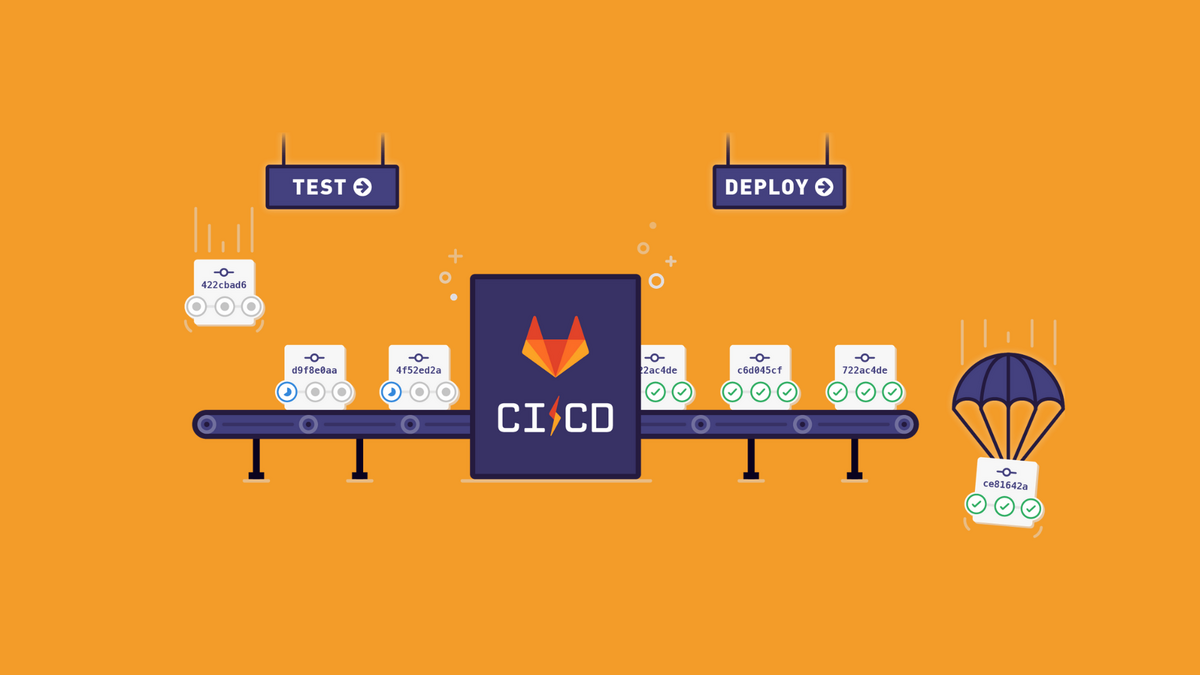
So what would a CI/CD setup look like for a typical TYPO3 project? Well, it would depend on the project. For example, whether the project involved a TYPO3 template or an extension, or whether it was a full TYPO3 site. Branch supports both sides of the spectrum.
In a TYPO3 context, there a four different stages of a CI/CD build:
1. Build
This is where you pull in any dependencies and build your assets. For dependencies, most projects use a combination of Composer and NPM to build their dependency tree. When it comes to building tools, Webpack, Grunt, and Gulp are all popular within the TYPO3 community. These tools are responsible for compiling your production stylesheets and JavaScript code.
2. Test
Compared to many other developer communities, testing in TYPO3 is not a well-explored topic. While there are many options available, there is no one unified way that TYPO3 developers test their code. The truth is that most TYPO3 projects don’t really have any tests in place. However, you can use CI/CD to employ a number of tools to test your code, without having to write out a bunch of tests yourself. For example, with Branch, you can easily set up tests to check your code against the TYPO3 Coding Standards.
3. Deploy
Deploying a TYPO3 project generally means one of three different things:
- Deploying an extension or theme to a TYPO3 site
- Deploying a plugin or theme to TER
- Deploying a full TYPO3 site
The branch supports all of the above cases. The deployment process is highly dependent on the hosting platform used. While some platforms only support SFTP, others offer a wide range of options including rsync, Git push, and platform-specific tools. To make things easier, all you need to do is connect your Branch account to your hosting platform, typically using an SSH key, and select the right recipe for you.
4. Quality Assurance (QA)
When building, testing, and deploying are automated, much of the corresponding QA work can also be automated. There’s a wide range of tools available for running post-deployment QA checks on your TYPO3 websites: from carrying out automated browser tests on staging sites to using tools like Google Lighthouse to audit page speed, accessibility, and SEO.
All TYPO3 projects differ widely in terms of tech stack and hosting environment and of course, you know your work best. Branch gives you the freedom to pick and choose the best tools for your project.
Components of a CI/CD Pipeline
A typical CI/CD pipeline must include these phases:
- Build phase
- Testing phase
- Deploy phase
- Automated testing phase
- Deploy to the production phase
In such a pipeline, things started with the developer team to write the initial lines of code. The developers then commit these codes into a version control system, which is the first phase of the pipeline.
As a linear workflow, the developers will commit new codes and push them to the version control system with an updated version tag.

The build phase is triggered when new codes are pushed to a repository. Because the initial codes are stored in small branches of the repository, the compiler will gather all features of the codes and their dependencies, then compile them into a new build.

The testing phase comprises multiple types of tests, with the most crucial one being unit testing. Unit testing will test the individual units of the product from its source code.
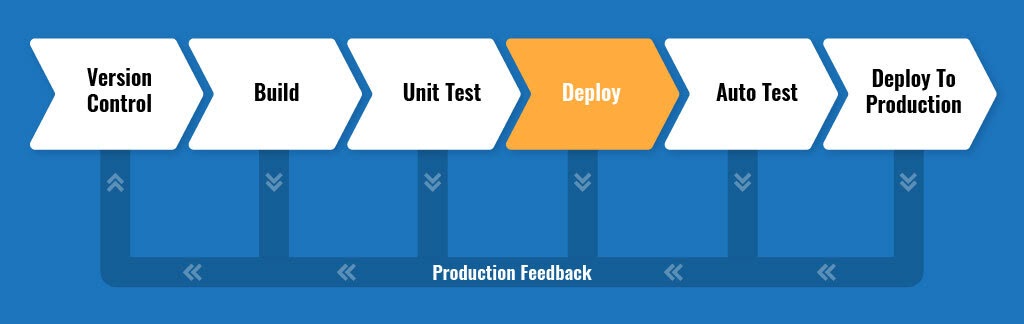
Once the builds have passed the tests, they are moved to the deployment phase then pushed into a test server. This phase allows developers to simulate the product in a production-equivalent environment to examine see the product features.
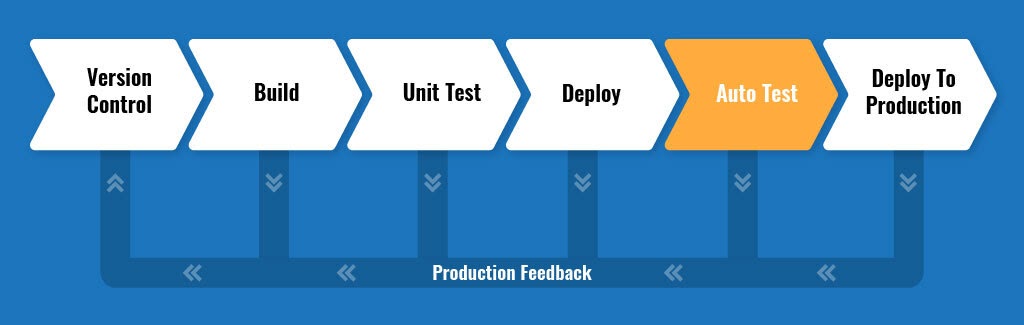
The automation test phase will perform the final tests to qualify the built features before they are deployed to production. Automated and continuous testing is applied in this phase to utilize the builds and make sure there are no bugs remaining.
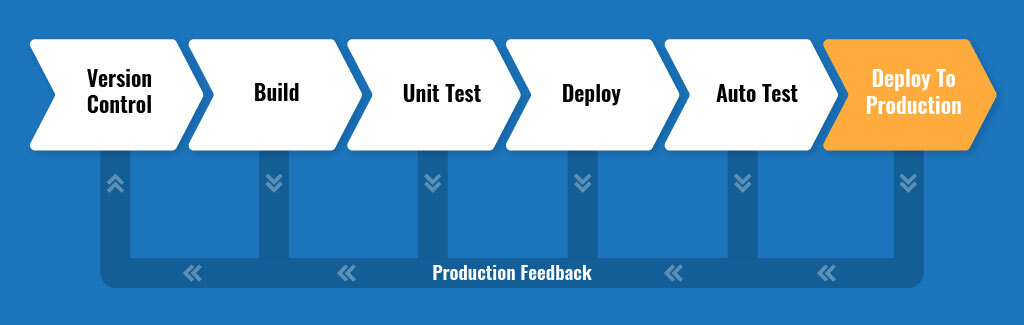
Throughout the pipeline, whenever there is an error, feedback will be instantly sent to the development team so that issues are immediately addressed. Code changes to fix bugs will then go through the production pipeline once again.
After codes or the product passed all the tests without defects, they move on to the production server in the final phase. The constant feedback loop helps make the pipeline a closed process where builds are continuously committed, tested, and deployed to production.
How Does Our CI/CD Approach Catch Error?
So far, the benefits of CI/CD have been outlined from afar. Now it’s time to discuss how these pipelines remove bugs before they can get passed on into your production environment.
The key is feedback. Feedback is what software developers need for bugs – but what’s more, is they need that feedback in continual loop form.
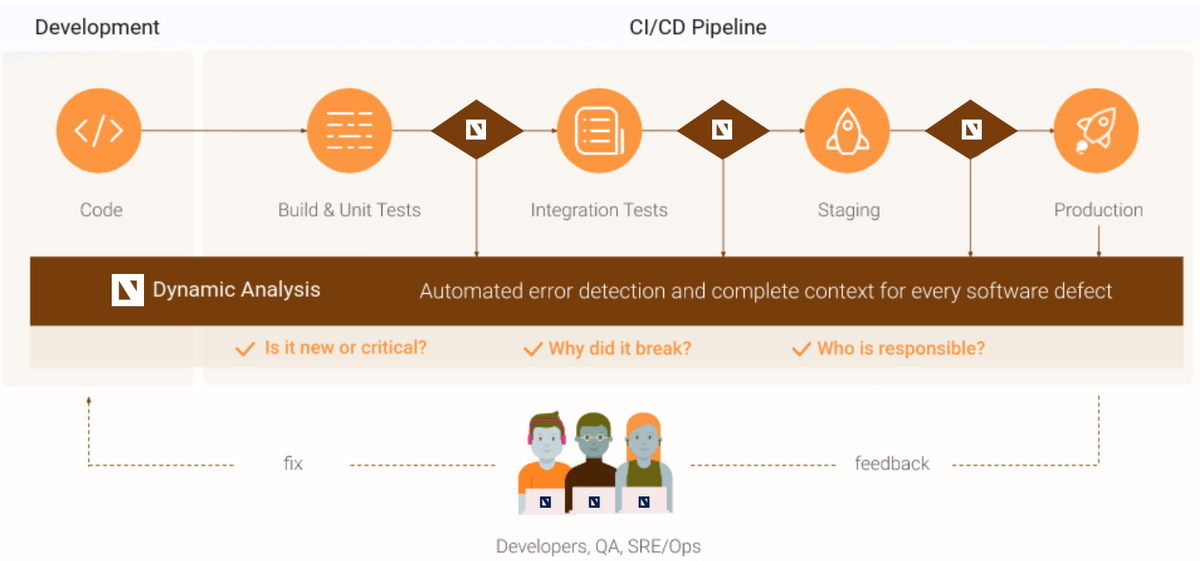
Solid continuous feedback between developers creates a highly improved and efficient system for catching errors in this pre-production stage. The pipeline’s constant flow of feedback quickens release into production while avoiding errors in your code.
Obviously, an easy way to strengthen your feedback loop is by automating as many of your pipeline tasks as possible.
Once one of your projects embodies continuous integration, it can be continuously delivered, and updates take less time and work. Releases can then be performed on-demand whenever new code is ready as opposed to taking a ton of mental preparation.
And if you happen to find any bugs, you can easily resolve them by releasing a simple update. Thus making your pipeline bug-free.
How does CI/CD lower costs and improve quality?
CI/CD pipelines establish a model of continuous development to lower the total costs incurred by building and testing app changes. That’s because pipelines more generally reduce test infrastructure costs by automating environments.
Take parallel testing, for example. Parallel testing reduces the number of QC/QA testers needed for testing instantly.
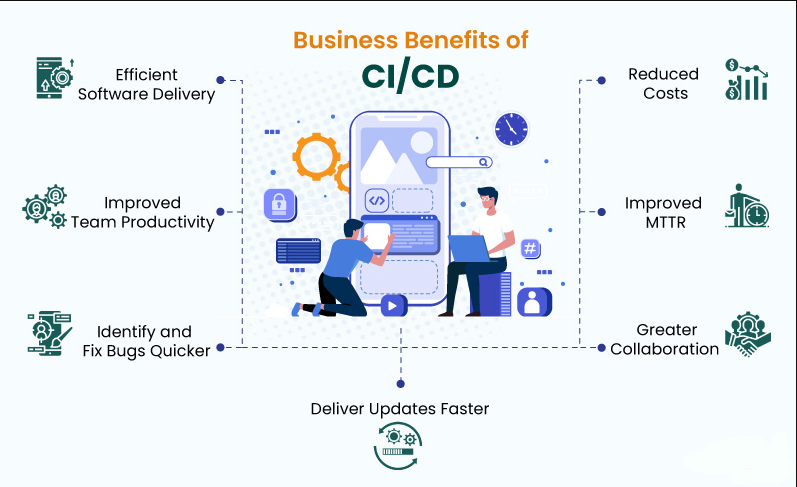
Automated testing frees up more time, and as a result money. The adage, “time is money,” is proven correctly every day around the world, but especially so in software development.
But you won’t be sacrificing quality for quantity. At every turn, pipelines improve the development cycle process, unlocking new potential for your team and company.
Why use continuous integration and deployment?
There are three key reasons why CI/CD is important for developers:
- Automating your workflow saves you time.
You can create build recipes to automatically carry out all the tasks you need every time you run git push, saving you time and effort.
- CI/CD helps catch bugs early.
By using CI/CD, you can keep a regular check on whether your new code is compatible with your existing codebase.
- A good CI/CD system is essential for feedback.
A solid CI/CD workflow gives you continuous feedback on the code you’re writing, answering the “Did I break something?” question continuously.
Continuously integrate code with CI/CD!
At the end of the day, CI/CD pipelines represent a radical break away from inefficient coding processes in today’s market. And now you know why: they help you catch errors immediately, automate your testing, and maintain seamless workflow.
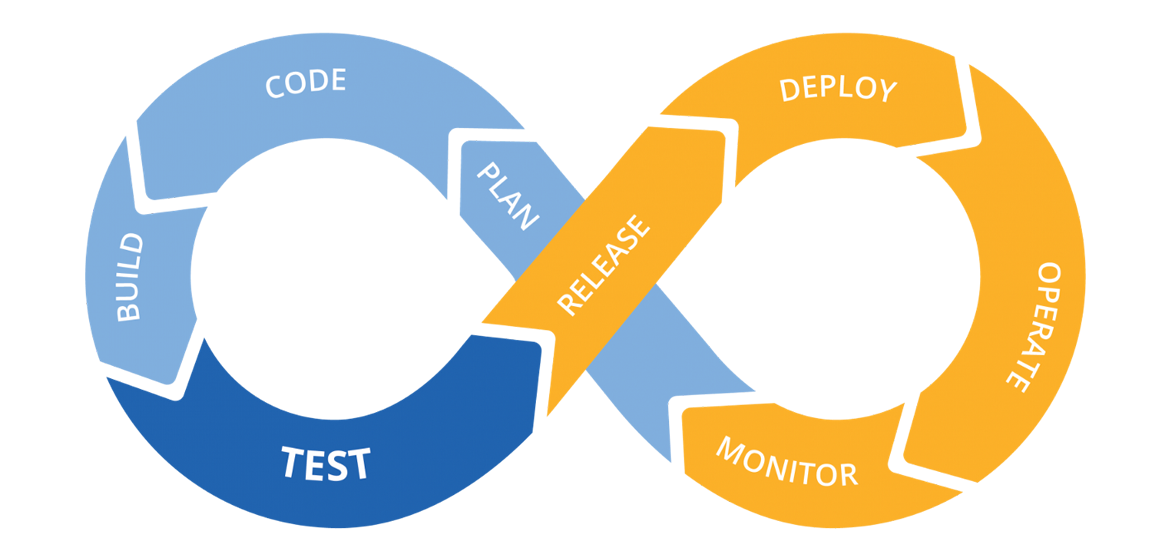
But the point is you must take the initiative. And if your team is new to continuous integration and development, they mustn’t be afraid of the unknown.
So make the most out of your development with the help of a TYPO3 Agency for new development , and your newly developed or improved CI/CD pipeline. Stay dedicated to learning more about this process and development and quick releases will be all yours.

Contact for project management and team coordination
Mihaela Angelova
Project Manager - Germany


![Benefits of Continuous Code Integration [CI/CD]](/fileadmin/ns_theme_ns2019/blog/_live/The_Benefits_of_Continuously_Integrating_Code_with_CI-CD/CI_CD_Feature.jpg)
Be the First to Comment